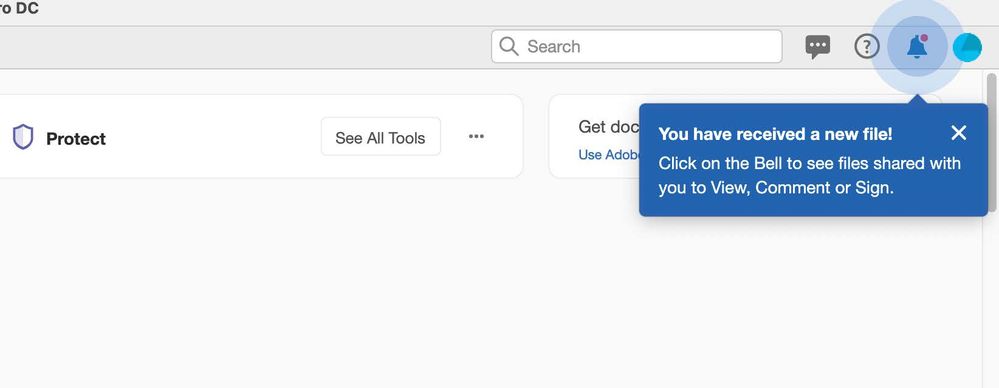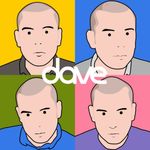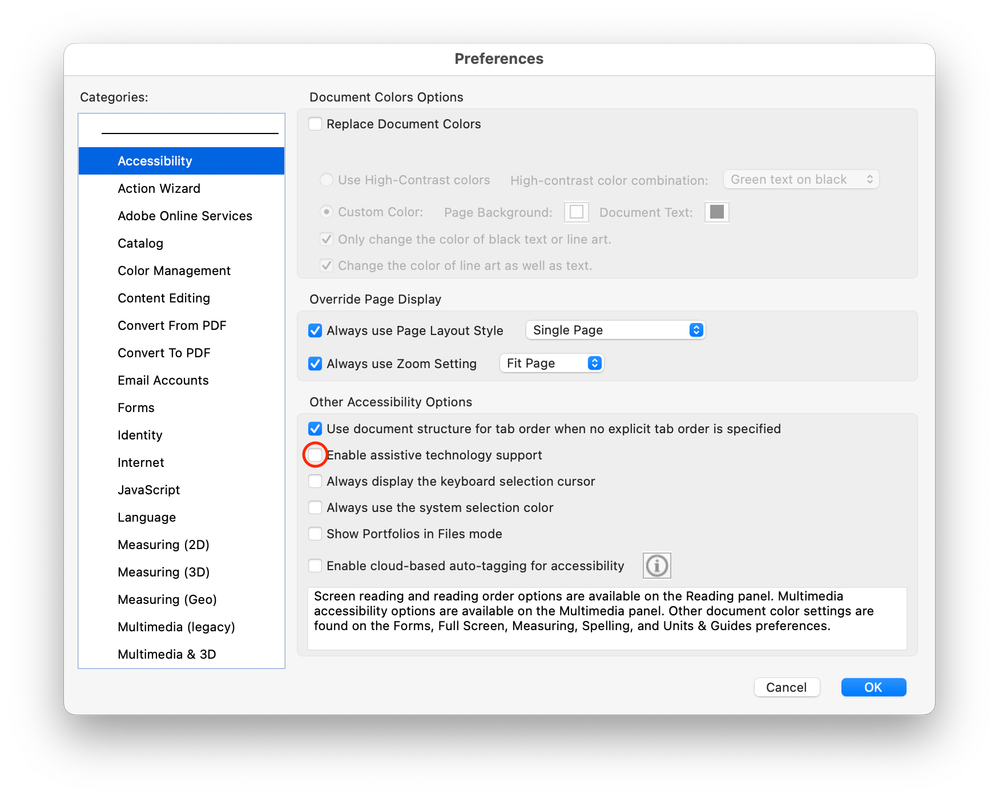- Home
- Acrobat
- Discussions
- Re: How do I disable tool tips in Acrobat DC Pro?
- Re: How do I disable tool tips in Acrobat DC Pro?
How do I disable tool tips in Acrobat DC Pro?
Copy link to clipboard
Copied
How do I turn off the blue pop-up tool tips in Acrobat DC Pro (Mac version)?
Copy link to clipboard
Copied
Can you post a screenshot of the issue?
Copy link to clipboard
Copied
Here are 3 that popped up in a >1 minute review of a pretty generic 1 page document. I have no clue what these things are called in Adobeland, but where I come from they're known as irritating nags. Tool tips, pop-ups, notifications...? No clue. But I would like to stop them all p[ermanently. They would be incessant in a >100 page plus document which is what I usually use Acrobat for.
(And in a humorous but predictable irony, I had to redact info from these in Acrobat, and then save them as jpg files because...You can't post .pdf files on the Adobe Acrobat forum.)
Copy link to clipboard
Copied
Mouse click on the upper right X
Copy link to clipboard
Copied
Thanks. But maybe you misunderstood the question. How do I stop them completely, not how do I dismiss them when they pop up.
Copy link to clipboard
Copied
It works for me.
Copy link to clipboard
Copied
Either you did not understand the question or my app behaves completely differently than yours. In each of the three cases in the screenshot, I "dismissed" the individual nag. Yet, after dismissing the first, the other two appeared less than 60 seconds later. And when I dismissed the second, the third appeared only moments later. So clearly "mouse clicking on the upper right X" is not a solution.
The question is how to disable ALL screen pop-ups such as the three in the screen shot, so that no more appear ever.
Copy link to clipboard
Copied
I understand the question.
Copy link to clipboard
Copied
We are looking to resolve the entire pop-up notification. Is there a setting hidden somewhere to disable them entirely. We do not want to spend our time selecting ' X ' every minute for a notification not pertinent to the task.
Copy link to clipboard
Copied
Are you referring to form fields? Tools on toolbars?
My best,
Dave
Copy link to clipboard
Copied
Did anyone ever ansswer this? I've got the same issue, unnecessary tool tips that pop up. Looked in preferences, looked under "tools" tab... not sure where this is located, but it's damned annoying
Copy link to clipboard
Copied
Not that I can tell, I still get them constantly every day. There is apparently a registry edit you can do to disable them but I'm not going to go that far.
Copy link to clipboard
Copied
Press 'CTRL + K' for preferences
Go to the 'General' tab
Scroll to the bottom and find the 'Messages to/mrom Adobe' secition.
Uncheck the 'Show me messages when I launch Adobe Acrobat' box.
Hope this helps!
~Alex
Copy link to clipboard
Copied
Similar issue as posted by dcwinton. Alex' solution worked for me.
Copy link to clipboard
Copied
Awesome Advise.. Worked Here.
Copy link to clipboard
Copied
This does not resolve the problem.
Copy link to clipboard
Copied
I found a very long and older thread about this same issue DCwinton. Unfortunately it doesn't look like the solution below or any others in the other thread helped. People are quite upset that there seems to be no reliable way to disable these if they start popping up for you.
Copy link to clipboard
Copied
Preferences > Accessibility > Other Accessibility Options:
uncheck "Enable assistive technology support" seems to do the trick for me.
Copy link to clipboard
Copied
THANK YOU!
Copy link to clipboard
Copied
This does not stop them appearing for me 😞
Copy link to clipboard
Copied
Copy link to clipboard
Copied
Victory. I got rid of them by terminating my subscription and switching to UPDF. I posted the original inquiry 38 months ago. No fix in any update since then. Bye Adobe.
Copy link to clipboard
Copied
Thanks for this! It seems to be the first helpful thing here! Gonna try this.
Copy link to clipboard
Copied
This does not stop them appearing for me either 😞
Copy link to clipboard
Copied
-
- 1
- 2
Find more inspiration, events, and resources on the new Adobe Community
Explore Now