How do I edit text in Acrobat 10.1.16?
Copy link to clipboard
Copied
I have tried everything but can't find Edit PDF for this version of Acrobat.
Copy link to clipboard
Copied
Copy link to clipboard
Copied
Don't try to use instructions made for any other version of Acrobat. There were COMPLETE redesigns. Edit PDF in Acrobat DC is completely different than any earlier version.
To to edit text in Acrobat X look under the Content tools.
Copy link to clipboard
Copied
Tried all of that. Nothing works. I'm guessing that my version of Acrobat doesn't allow you to edit a scanned document and I am not paying the ripped off prices for the DC version. Thanks for your input.
Copy link to clipboard
Copied
TSN beat me to it, but here is the screenshot I wanted to post:
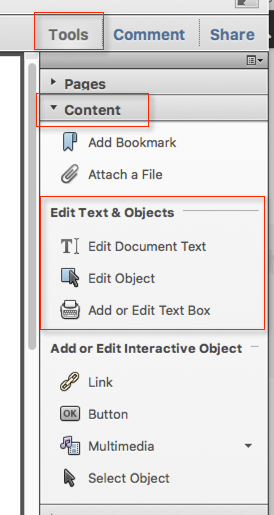
Copy link to clipboard
Copied
Thanks but I spent 8 hours yesterday and did this at least 50 times. It doesn't work with either my version or a scanned documents.
Copy link to clipboard
Copied
Sure, Acrobat X's text editor won't touch a scan. That is one of the things you pay for in Acrobat DC. But you can use Recognise Text, then edit. It's in the help. Hopefully, though as it's unsupported Adobe might have taken them down.
