- Home
- Acrobat
- Discussions
- How do I exact match font in document / Adobe Acro...
- How do I exact match font in document / Adobe Acro...
How do I exact match font in document / Adobe Acrobat Pro DC
Copy link to clipboard
Copied
I can tell by the properties what the font is. I have Adobe Acrobat Pro DC. I type into the box and the font does not look like the font that I'm trying to replace.
Any help is very much appreciated. I'm desparate ! Beth
Copy link to clipboard
Copied
Your post moved from Adobe Creative Cloud to Acrobat General Troubleshooting.
Copy link to clipboard
Copied
File > Properties > Fonts lists every font in the PDF.
To be sure, use Tools > Print Production > Output Preview - Object Inspector and click on the text in question:
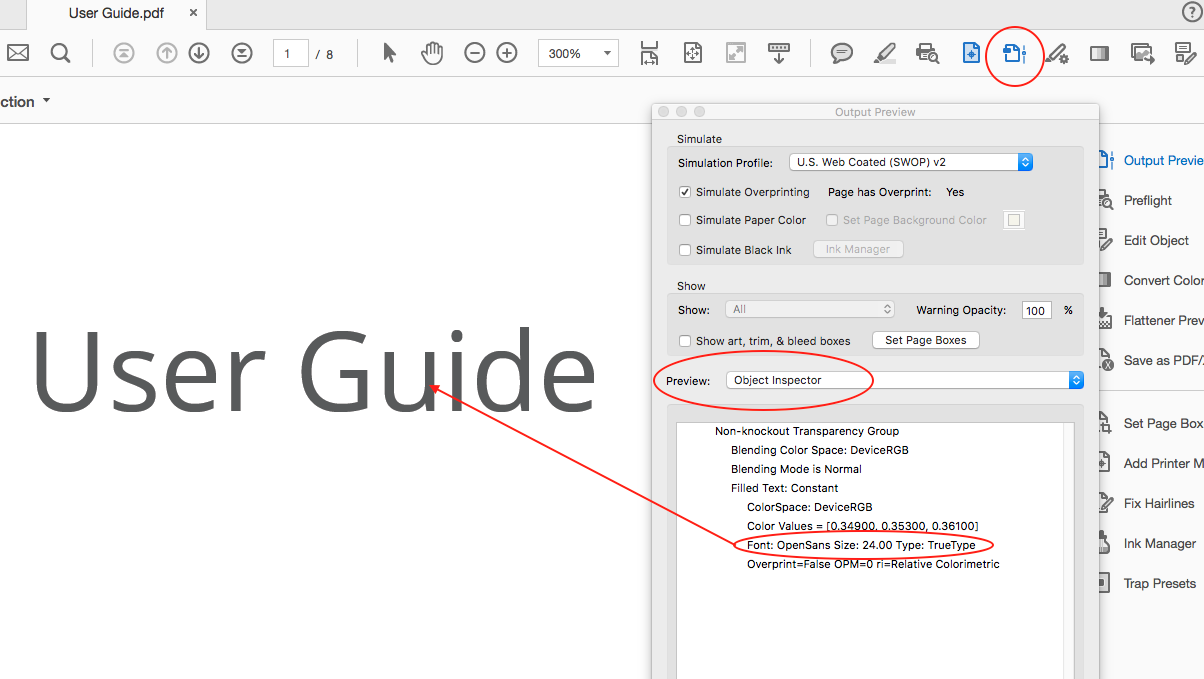
What “box” do you type into where the font does not match? Do you have the font installed on your system? If not, is the font fully embedded in the PDF or is it only sub-set?
Copy link to clipboard
Copied
Note that unless one is typing into a forms field, whether a font is embedded fully or a subset is totally irrelevant for editing or adding text in Acrobat Pro. To edit or add text with a particular font in Acrobat Pro, the font absolutely must be installed on the system on which the editing is being performed. Embedded fonts are never used for such editing!
- Dov
Copy link to clipboard
Copied
Completely unhelpful. Why isn't there a simple tutorial on how to discover, install, and use needed fonts. Also, why isn't this native to acrobat pro? Very frustrating to pay an monthly subscription to an app that doesn't have any smart function built in to detect font and auto download. Jeesh...
Copy link to clipboard
Copied
Acrobat isn't really part of Creative Cloud, it's more of an add-on.
Instead of bringing new features, for more than two years the developers have been trying to make a ‘new user experience’ work, with each new version bringing new bugs that have to be fixed in the next one.
So for automatic font detection and activation, I guess we'll have to wait another decade or two.
Acrobate du PDF, InDesigner et Photoshopographe
Find more inspiration, events, and resources on the new Adobe Community
Explore Now