Answered
How do I get the send PDF as e-mail attachment icon?
All I have is the "share" option, which does not work for our business needs.
I have Acrobat 24.002.20895
All I have is the "share" option, which does not work for our business needs.
I have Acrobat 24.002.20895
When you click on the 'Share' button, then click on the email icon button on the next window, make sure "Send as link" is off. This will allow you to send the file as an attachment. Let us know if you have more questions.
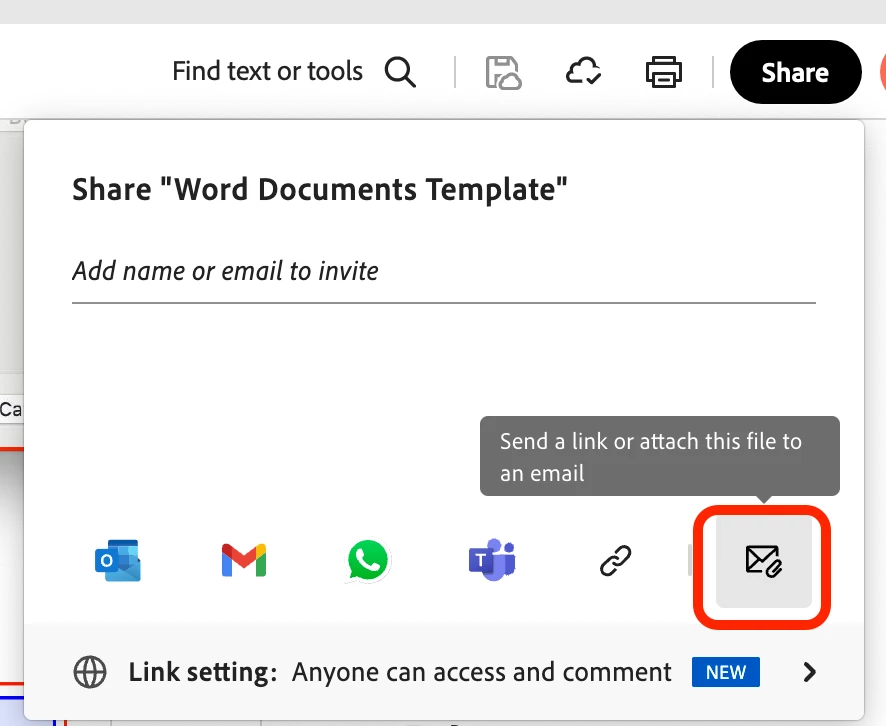
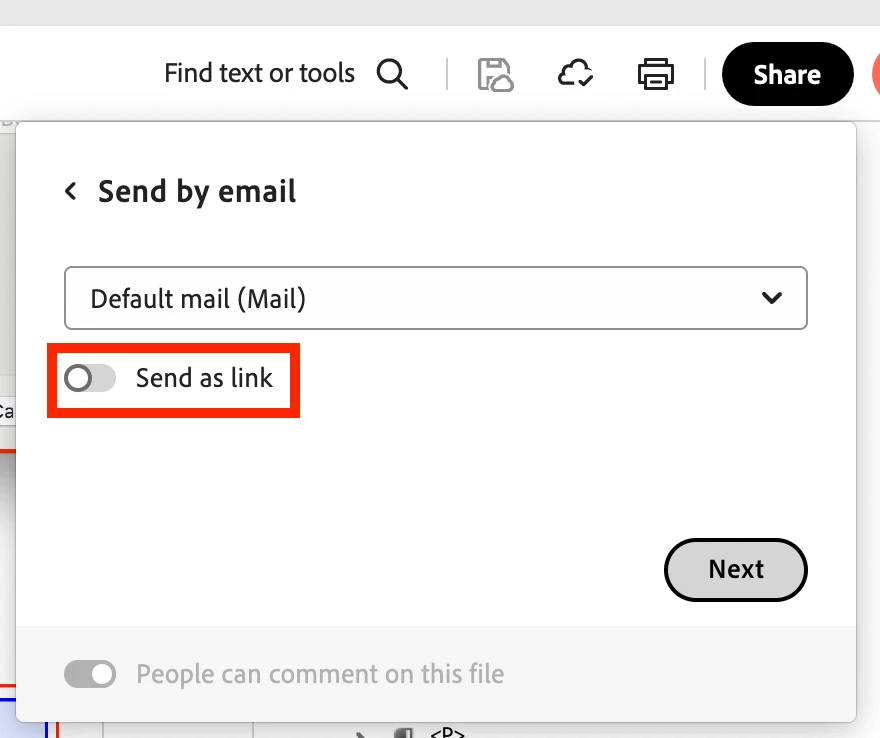
~Tariq
Already have an account? Login
Enter your E-mail address. We'll send you an e-mail with instructions to reset your password.