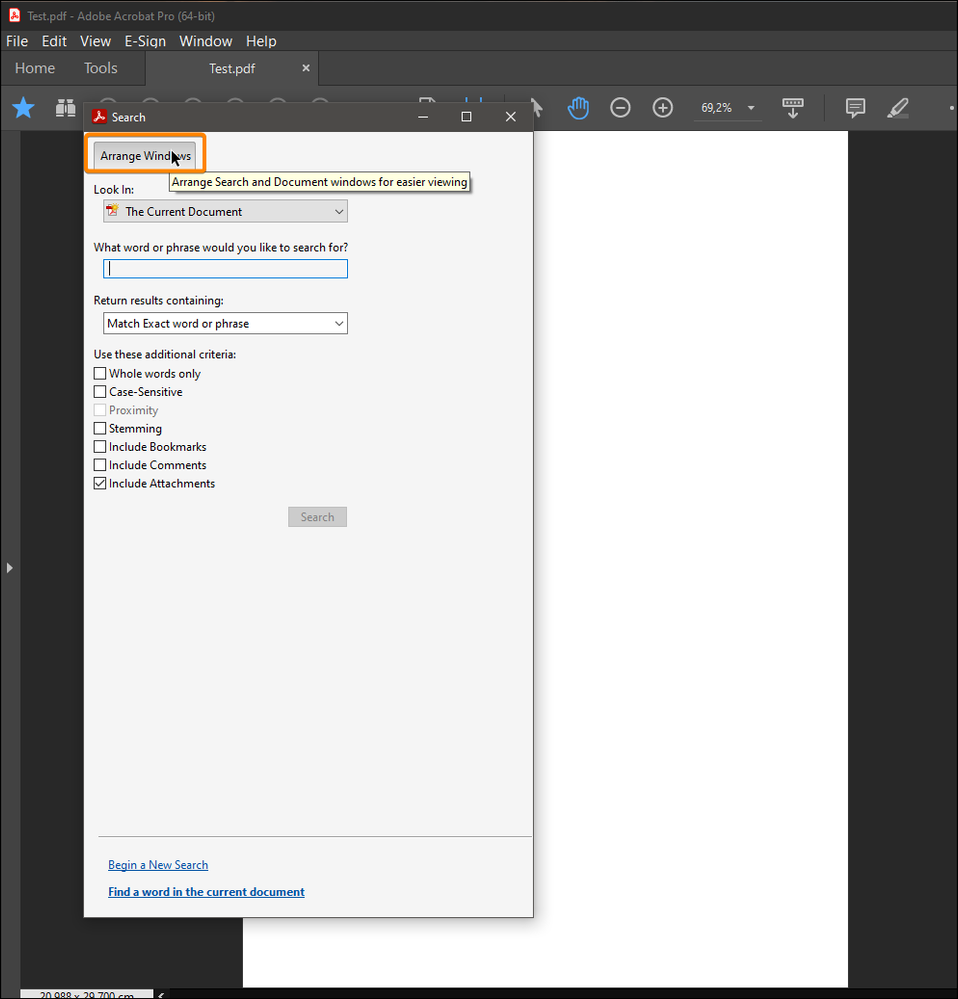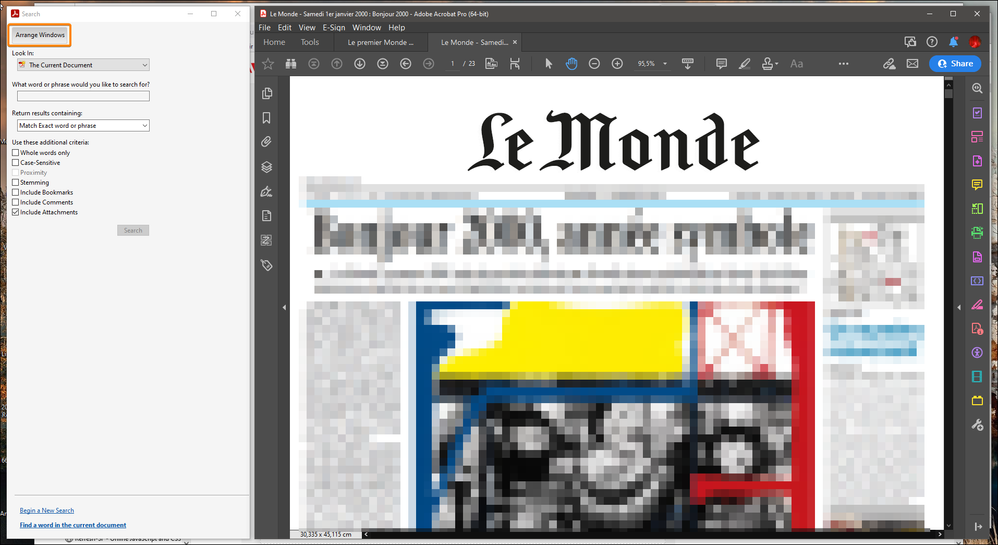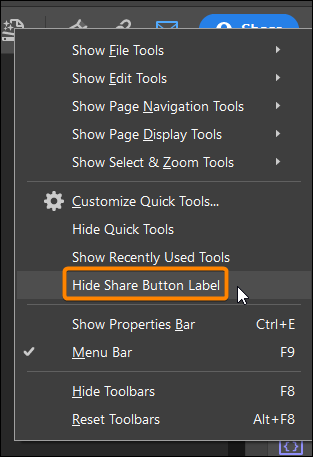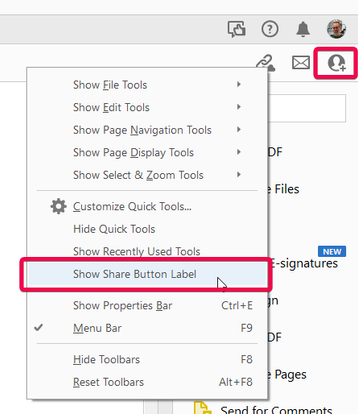- Home
- Acrobat
- Discussions
- Re: How do I put the search box in the tool bar at...
- Re: How do I put the search box in the tool bar at...
How do I put the search box in the tool bar at the top instead of having it cover up the document?
Copy link to clipboard
Copied
Copy link to clipboard
Copied
It can not be changed. The functionality is the same, though. You just press Ctr+F and then enter the search term.
Alternatively, you can use the Advanced Search command (Ctrl+Shift+F), which opens in a separate window.
Copy link to clipboard
Copied
Thank you, I already know about Control + F, but the "functionality" is not the same. It is now covering up part of my document, sometimes including the actual search term itself. Aside from that, the only way to actually SEE the tool bar is to have the document in full screen. I need to have the document on half of the screen with something else alongside of it.
Why have they done this? It makes me want to go back to a previous version. Do you happen to know which version was the last to NOT have this added thing that sucks away my productivity?
Copy link to clipboard
Copied
Maybe Acrobat 9? I'm not sure... I suggest learning to live with this (minor) issue. Reverting to an older version is not a viable option.
Copy link to clipboard
Copied
Thank you, but it is not a "minor" issue from where I am sitting. It's making me less productive and causing me to use my painful, crippled hands rather more than I would prefer.
I do wish I could go back to 9 (or better yet 6).
Copy link to clipboard
Copied
In exploring this situation, I too would love to be able to dock the Find dialog off of the view panel. I did discover, surprisingly, that I could slide the Find box left and right on the upper view panel border. While not what you were hoping for, maybe moving it far left could help if it is in the way in the default upper right.
My best,
Dave
Copy link to clipboard
Copied
Thanks. I did notice that. I appreciate your trying to help me.
Copy link to clipboard
Copied
- Yes, you can move the Search window.
- Otherwise you can use the Advanced Search which can be docked or used as a floating window.
Acrobate du PDF, InDesigner et Photoshopographe
Copy link to clipboard
Copied
Thanks. This doesn't help. What I would like is to have an unobstructed view of the document (no open sidebars, no intruding search box) on one-half of my screen and to be able to use it just like that, without having to waste time pulling out side bars or going to the full screen. Having a perpetually open full search is not an improvement at all
Copy link to clipboard
Copied
Wait... are you saying I can somehow move it upwards to the toolbar rather than to the left or right but still covering part of the document? If so, that is the exact thing that I would like to do, but I can't get it to work.
Copy link to clipboard
Copied
Copy link to clipboard
Copied
Go to Edit menu : Advanced Search
The button is in the search window
Acrobate du PDF, InDesigner et Photoshopographe
Copy link to clipboard
Copied
Also you SOMEHOW do not have the ridiculous blue share button on the toolbar. Can you please tell me the exact product that you have (according to the year?)? Mine is Acrobat 2020 (without pro). If I switched to pro, would have have the same features available as you do? [Your product doesn't have a year in it, and mine does.] Right now it appears that I would be better off with the free reader instead of this expesive thing were it not for the fact that I sometimes need to do OCR and mark things up. That's just crazy.
Copy link to clipboard
Copied
Right-click on the icon bar:
Acrobate du PDF, InDesigner et Photoshopographe
Copy link to clipboard
Copied
Copy link to clipboard
Copied
I have Acrobat Pro DC (up-to-date) and can only show or hide the LABEL for the share button.
Dave
Copy link to clipboard
Copied
... but hiding the label reduces the button down to an icon, NOT the big blue monster!
Dave
Copy link to clipboard
Copied
Yes, that is preferable. This program I am using is inferior. That's for sure. Thanks.
Copy link to clipboard
Copied
Acrobate du PDF, InDesigner et Photoshopographe
Find more inspiration, events, and resources on the new Adobe Community
Explore Now