- Home
- Acrobat
- Discussions
- Re: How do I remove password protection from a pdf...
- Re: How do I remove password protection from a pdf...
Copy link to clipboard
Copied
I have been retained to edit an educational program but the original Word files have been lost. All I have is pdf's and most of them are password protected. I know the password, but I can't figure out how/where to enter it in order to remove the protection and convert the files to Word. Please help, there are hundreds of pages and I don't want to have to retype them all from scratch! (I have a MacBook, and Acrobat Reader DC).
 1 Correct answer
1 Correct answer
Yes, you need Adobe Acrobat to be able to do it.
I believe you can upgrade from Export PDF to Acrobat for a reduced price, though.
Copy link to clipboard
Copied
It's not possible with the free Reader.
Copy link to clipboard
Copied
So even though I pay for Adobe Export PDF, I have to buy something else?
Copy link to clipboard
Copied
Yes, you need Adobe Acrobat to be able to do it.
I believe you can upgrade from Export PDF to Acrobat for a reduced price, though.
Copy link to clipboard
Copied
OK thanks.
Copy link to clipboard
Copied
You could try the free Acrobat trial, or rent some time at FedEx/Kinkos.
Copy link to clipboard
Copied
Chrome comes with built-in support for PDF. Just open your PDF file with Chrome, enter the password when prompted, then you can click the Print option to make an unprotected copy of the original PDF. This method can help you remove document permissions password.
Copy link to clipboard
Copied
If you do that you'll remove all form fields, links, comments, bookmarks, scripts, metadata and other important things...
Copy link to clipboard
Copied
Thanks for pointing it out. I confirmed that Chrome will remove the bookmark and make the comments uneditable after removing the password. So the most reliable way of removing the password is using Acrobat Pro or taking use of third-party password recovery softwares.
Copy link to clipboard
Copied
I tried again with Chrome, and by clicking on the print icon and saving it to pdf, I was able to save an unlocked copy and convert it to Word. So far there don't seem to be any problems with the Word document.
There was a post commenting on copyright, which I can't seem to see in this thread now. I should add again that I do have permission to edit these documents.
Copy link to clipboard
Copied
I tried that but did not get a prompt to remove the password, so thanks anyway but this doesn't seem to work for me.
Copy link to clipboard
Copied
Yesterday, I created several protected PDF documents. It seems that Chrome will prompt for password only when the PDF is protected with document open password and let me to remove it by printing it and saving as PDF, but it is unable to remove document permissions password.
Copy link to clipboard
Copied
Copy link to clipboard
Copied
Copy link to clipboard
Copied
Hello again Agkvin,
Let me clarify. I have a .pdf file for which I HAVE the password. I can get into the file just fine. I need to remove password protection for the .pdf. It is a file that I got from a service, and they gave me a password for the file, so it is MY FILE, and I have full rights to it. I need to make the file searchable, and cannot do so until I remove password protection.
Can Actobat DC allow me to use "Protect" option to remove password protection from a .pdf?
And you should also know that I am a cybersecurity professional, so if you are worried that I am 'cracking' into a file, be assured that I know what I am doing and have full permission to the file with which I am working.
[Private info removed]
Copy link to clipboard
Copied
You can remove the security policy of a file (if you know the password) in Acrobat via File - Properties - Security.
PS. Please do not reply by email as it includes your full contact details. I will remove them from the reply above.
Copy link to clipboard
Copied
Agkvin, the 'print to pdf' is No Longer Available in chrome! Doesn't work any more! Got any more answers now??
tkx
Copy link to clipboard
Copied
Copy link to clipboard
Copied
With Cmd-D (ctrl-D on PC) you can set the document security options in the security tab, there may be a separate password to open the document compared with the password to change security settings. 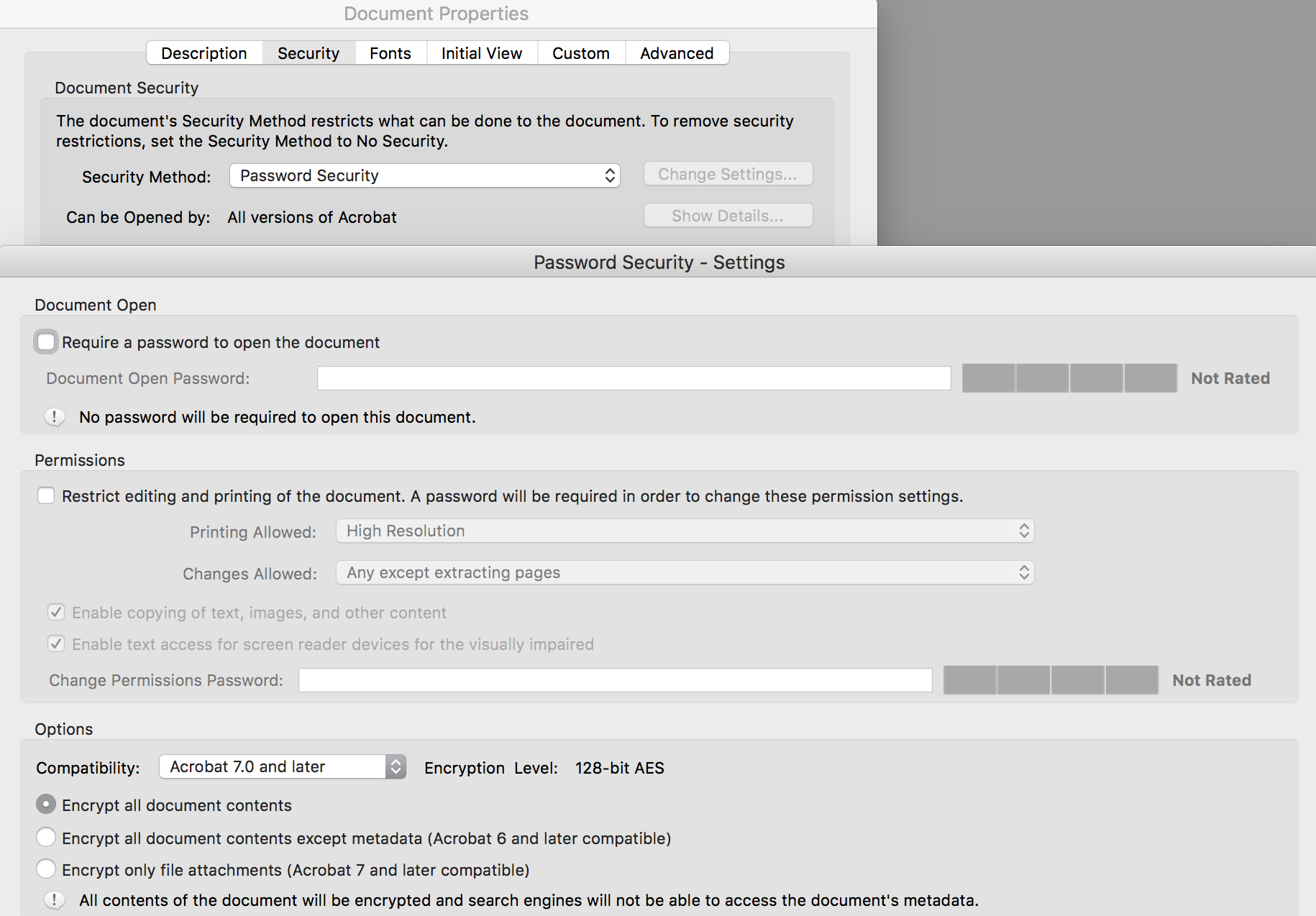
Copy link to clipboard
Copied
PDF is an ISO standard and there are tools from other vendors that can help you unlock a number of files with a simpler interface. PDF is an ISO standard and as such there are a multitude of tools from other vendors and services.
Copy link to clipboard
Copied
O, wow, that is real trouble,try to start up save modus?
Copy link to clipboard
Copied
