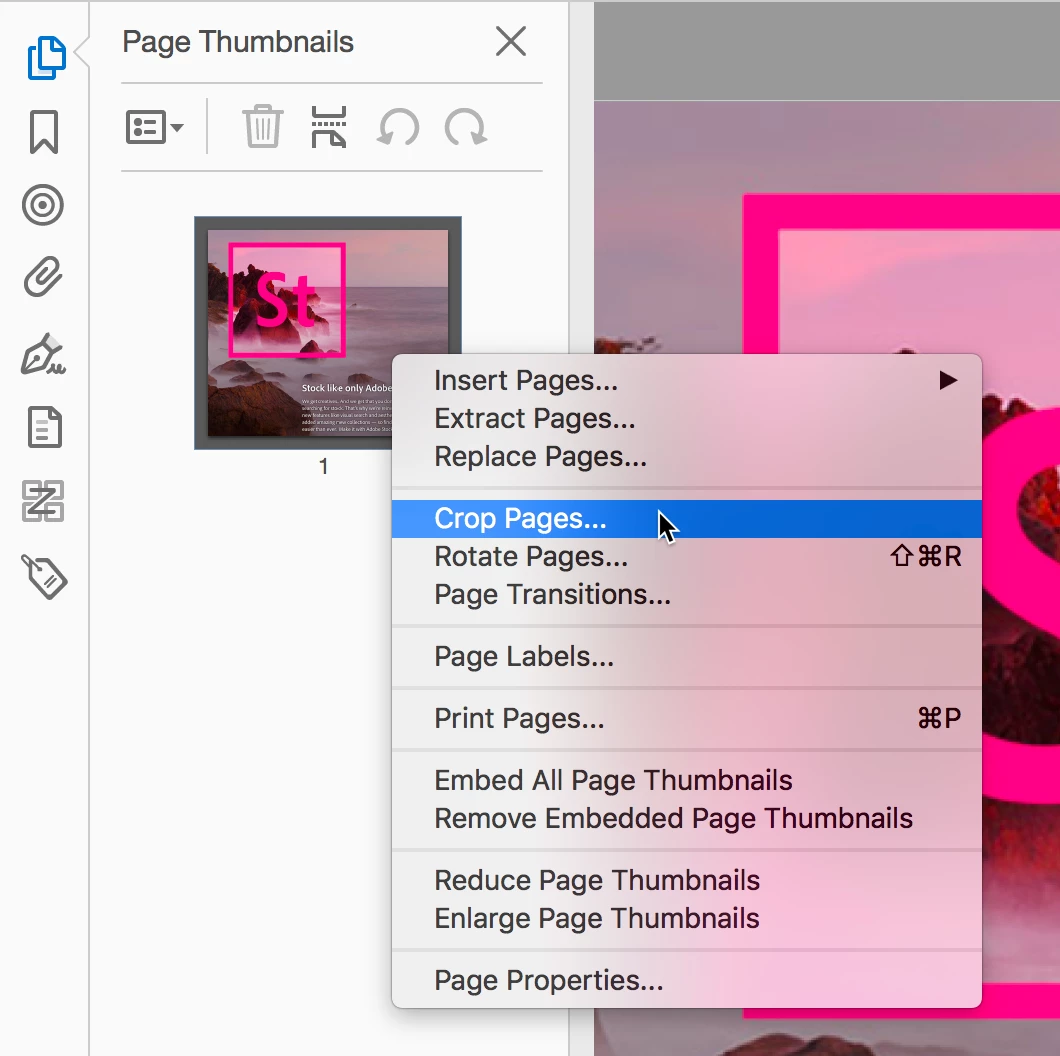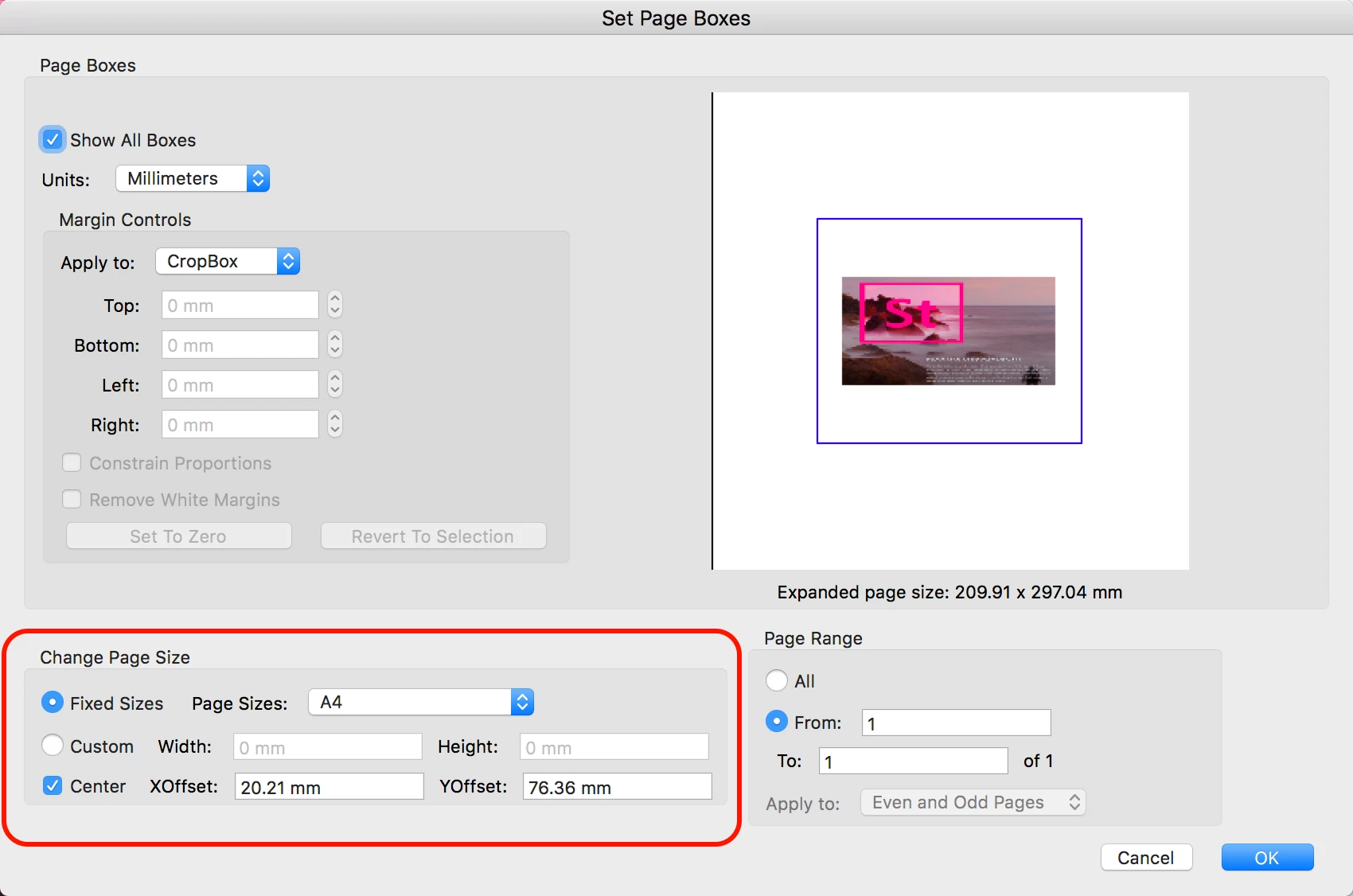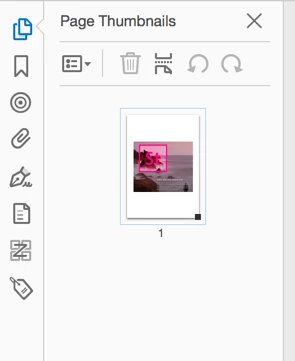Answered
how do I set the page size when I create a document
I am trying to create a pdf file from the clipboard which contains images; some pages are fine with 81/2x11; however it either does not put the full image or creates it on an odd size page. Is there any way to set the page size in Adobe Acrobat DC Pro?