- Home
- Acrobat
- Discussions
- Re: How do I stop the side toolbar from appearing ...
- Re: How do I stop the side toolbar from appearing ...
Copy link to clipboard
Copied
Right side tool bar is annoying in Acrobat DC . How can this be fixed?
Copy link to clipboard
Copied
Hi there,
The new "right hand toolbar" in Acrobat DC is always on by default, proving instant access to frequently used tools. That said, we're definitely hearing a # of customers that want Acrobat DC to "remember" the last state. So if you close it, it'll remain closed when you open it next. Looking to have a fix in place in next ~3 months here.
Thank you for the feedback.
Jon Perera
Vice President
Adobe Document Cloud
Copy link to clipboard
Copied
Copy link to clipboard
Copied
How do we stop the Table of Contents from opening up automatically? This is one of the most annoying features. I don't want to have to manually close it each time I look at a document. Can we please have flexibillity? Not every organization/person needs or uses things the same way. It's been so frustrating. Please re-consider adding the option to allow us to NOT have it pop-up automatically. I'm pulling my hair out with it.
Copy link to clipboard
Copied
Hi @daiana_4270,
Thanks for reaching out.
Here are two things you have to understand:
1. App Preference, 2. PDF Preferences.
In the Acrobat case, if you have set Acrobat preferences to load certain panels as you need them, those preferences will be overridden if the author sets those options differently in the file preferences.
Please visit this help article: https://adobe.ly/45DYhZ7;
Let us know how it works and if you have further questions.
Best regards,
Tariq | Adobe Community Team
Copy link to clipboard
Copied
I have several more issues:
a) How do you change the background color to a darker tone? Doing a lot of print stuff for clients from the health/medical sector which are mostly white leaves me unable to see where the pages end and the light background starts.
b) Keyboard shortcut cmd+w just closes the document but leaves the weird summary page open. Does anybody know how many documents I open and close per day and that I now have to close that page every damn single time again and again?
c) As mentioned in several other posts: I'd really appreciate global settings for that tool panel (to go away!) and other panels (page overview).

Copy link to clipboard
Copied
Agree with spacespencer, and have even more issues ...
I share the issue with that right-hand tool pane - mouse-hand sore, doubling up on clicks to keep closing it - I have small screen, precious real-estate, and it's a REAL pain.
Missing the percentage zoom box.
My biggest gripe, however, is with the non-standard, all pale 'disabled' looking menus. Please, Please configure it so the menus use the same standard menu styles that I have configured in the operating system already. To me the menu options are hard to see. This is terrible accessibility.
My sense is that Adobe sacked all the usability experts before 'designing' the user interface. Adobe reader and Acrobat have always been a bit wierd, but getting wierder with the DC release. I just need it to be boring and simple and not need to be globally configured anything to view PDFs.
Copy link to clipboard
Copied
Hover your mouse pointer over the left edge of the tool bar, exactly in the center.. you will see small black arrow aiming to the side bar itself, click it then the bar will disappear...another click to the same, the side bar will pop up.another way by using shift+F4
Copy link to clipboard
Copied
DUH... but when you are in and out of pdf files all day long doing that is a HUGE waste of time. There is no setting to PERMANENTLY set it to not open files this way, which is the problem.
Copy link to clipboard
Copied
pressing SHIFT+F4 wont be a HUGE waste of time....otherwise, I think Im talking to Bill Gates.
Copy link to clipboard
Copied
Considering you have time to keep responding when you aren't a moderator tells me you don't work in pdf's for a living. Thanks for your input. Until I see a response from and Adobe admin I'll keep waiting for the issue to be resolved. Until then please keep the forum clean.
Sincerely,
Bill
Copy link to clipboard
Copied
keep cool...dude
not worthy to annoy yourself with tinny issues like my replies as you judged me a stupid one who flip flop here and there ..anyway.this https://helpx.adobe.com/pdf/acrobat_reference.pdf is the Acrobat DC help shows that no way to to get rid of this tools bar except shift+F4.

Copy link to clipboard
Copied
first off - what is and what is not a problem is not what we are discussing, we are discussing how to disable it permanently like you could before by deleting 3 files.
But if we where discussing if it was a pain Im opening like 300 pdf files every day, and have to whats in them not comment or do other weird stuff - so yes it is a total pain to do press shift +F4 300 times a day when i should not have to do it
Copy link to clipboard
Copied
Interesting to see this. I needed to add Adobe Reader to a new computer, saw the DC (still don't know what that signifies), then couldn't get rid of the right side tool "pain" (found out this can't be done), so uninstalled DC and installed XI. Will wait for updates. And I agree with what others said about the appearance - DC looks washed out.
Otherwise, thanks for a basically good product over the years.
Chris

Copy link to clipboard
Copied
I too find this side bar extremely annoying, along with the fact that I have to close it e-v-e-r-y time I open up a new document. I have absolutely no need of it. And why has the zooming option disappeared from the upper bar? Now that was handy.
I'm going to uninstall this version and look for a way to install an older one back.
Copy link to clipboard
Copied
Remember if you have localized version of the program the folder name might not be "ENU".
In my case (Swedish) it's called "SVE".
Just a tip if you won't get it to work. 🙂
Copy link to clipboard
Copied
EVEN MORE ANNOYING...how do I stop the BOTTOM toolbar from appearing every time I open a PDF in Acrobat DC?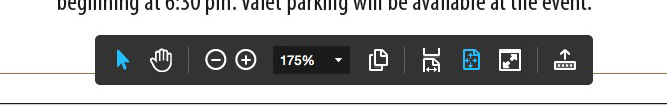
Copy link to clipboard
Copied
freewheeler did you try clicking the button with the up arrow to move the page controls to the toolbar?
Copy link to clipboard
Copied
thanks, I finally figured that out after a few weeks of being annoyed. . .
Copy link to clipboard
Copied
Hello to ALL,
I am writing a reply to my own original post about removing the right hand side bar in Acrobat DC.
There is another method to help with the side bar appearing on each and every file by default, Open Acrobat DC, Go to "Tools" at top left and open up "Action Wizard", create a new action with "Document Processing"--"Set Open Options".
With this action you can process files, folders and or sub folders, Set up the action to "Hide Tool bars" and run the action on your files or folders which you do not want to see the right hand toolbar on.
The result is no right tool bar on these files because you have moved the tool bar settings to the files rather than the Acrobat DCapp.
Would suggest to make a copy of folders or files before doing this just in case you encounter any issues, works perfect for what i have done so far.
This is merely batch processing of files and folders, which has been a part of Acrobat through several past versions, I have included a couple of pics to help also.
It is absolutely absurd a company such as Adobe would put their User's through "BULL SHIT" like this. I have been an Acrobat user for a long time and now have a very sour taste for what I see now, being forced to purchase Creative Cloud etc. Could go on and on............
Copy link to clipboard
Copied
This issue is terrible.
Wanting to get back to older version sof the Adobe software.
Copy link to clipboard
Copied
Please add a way to disable the home screen after a document is closed as well. I'm sure it's annoying just as many people and there's no way of removing it other than closing the window every time or quitting acrobat when done viewing a pdf.
Copy link to clipboard
Copied
I had to modify the jerryANDtom fix for Acrobat DC (not Reader), and it got rid of the default tools menu, but now I can't get the tools back. Like all of you, I hate having the tools menu open by default, but I also need it sometimes. When I go to the top menu and try to bring it back through the "View" option, it doesn't show up.
Copy link to clipboard
Copied
Agreed that this is a major problem; please fix!
Copy link to clipboard
Copied
I will add my voice to the list as well. It appears that there is a way in Preferences to change it but the preferences do not save when Acrobat is closed. What kind of program is that?
Copy link to clipboard
Copied
This update to Acrobat is simply horrible. It's so bad, I can't imagine why someone would design such a thing. Can we get an explanation to why it was changed in such a bad way. Did you people not do any research at all to see what customers would like? The interface is so bad. How could you design a menu system where you can't tell grayed out selections from the available ones? How could you design a "new toolbar", create an option to turn it off but not remember the option when we re-open it? Why did you guys make so many changes that are frustrating people so much? Could you guys hire better people to work there so something like this won't happen again?
Acrobat DC is simply horrible designed by incompetent people.
Copy link to clipboard
Copied
I"m looking through this thread and shocked to find that this idiotic UI is not easily changed. A side bar should be loaded only when asked for and since 2005, the standard in UI has been for the user to either "pin" the side bar open or have it closed by default.
Adobe? Are you listening?
Get ready! An upgraded Adobe Community experience is coming in January.
Learn more
