- Home
- Acrobat
- Discussions
- How do I talk to someone in Adobe Support?
- How do I talk to someone in Adobe Support?
Copy link to clipboard
Copied
I work for a small business from home. The owner purchased Acrobat PRO to use. She saves documents into dropbox for me to get and edit and return for her. I am a user on her account. However, I am now unable to use it because it keeps telling me my trial period is over. I have searched your website for 35 minutes, trying to find a way to actually talk to someone. This is RIDICULOUS. PLEASE, I AM BEGGING YOU, somebody please call me [personal information removed by moderator. This is a public forum, not Adobe support]
Copy link to clipboard
Copied
Hi there,
To talk to someone from Adobe support:
- Go to Adobe.Com
- In top right of screen click Sign In
- User your Adobe ID and password that is registered against your Acrobat Pro membership/license
- At top of screen click Support link, and select Contact Adobe
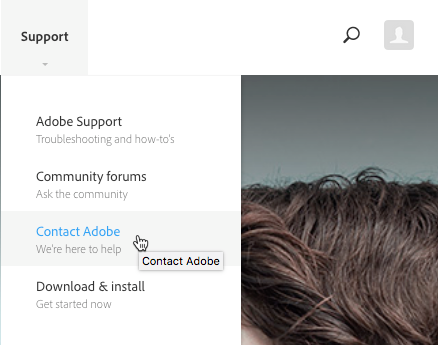
- Under "1. What can we help you with?", click on Adobe Acrobat Pro.
- Under "2. What type of issue are you experiencing", click on Licensing and activation.A number of 'self-help solutions' will appear, but you should also see a BLUE button 'Show me my contact options'. Click the Show me my contact options button.

- You should now see "3. Would like to contact us?" and below that a 'Chat' and 'Phone' option.

- Click the Phone option and the "3. Support - Phone" option appears with a phone number listed below it that you can dial.
NOTE: the phone number will vary depending on what region / location you live in. Most important is that you Sign In (step 2), as without a sign in I believe the phone option will not be available.
ALSO in the meantime you could opt to install the FREE Adobe Acrobat Reader, so at least you can see the PDFs and review them, that might be a work around to use for now?
Copy link to clipboard
Copied
Hi there,
To talk to someone from Adobe support:
- Go to Adobe.Com
- In top right of screen click Sign In
- User your Adobe ID and password that is registered against your Acrobat Pro membership/license
- At top of screen click Support link, and select Contact Adobe
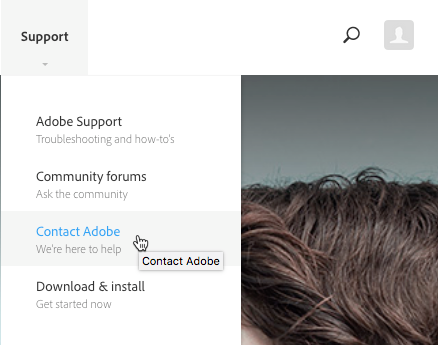
- Under "1. What can we help you with?", click on Adobe Acrobat Pro.
- Under "2. What type of issue are you experiencing", click on Licensing and activation.A number of 'self-help solutions' will appear, but you should also see a BLUE button 'Show me my contact options'. Click the Show me my contact options button.

- You should now see "3. Would like to contact us?" and below that a 'Chat' and 'Phone' option.

- Click the Phone option and the "3. Support - Phone" option appears with a phone number listed below it that you can dial.
NOTE: the phone number will vary depending on what region / location you live in. Most important is that you Sign In (step 2), as without a sign in I believe the phone option will not be available.
ALSO in the meantime you could opt to install the FREE Adobe Acrobat Reader, so at least you can see the PDFs and review them, that might be a work around to use for now?
Copy link to clipboard
Copied
Hi I have found that none of the solutions work, you just keep going around the carousel over and over, like some kind of reccurrent nightmare. The only time i managed to contact someone i was cut off mid conversation and my case was closed. The very worst customer service i have ever experienced in my entire life. Please why do none of these work.
Copy link to clipboard
Copied
Yeah, I can't find a contact. Will have to call on Monday. Great service after the sale so far.
Copy link to clipboard
Copied
INSANE! no more chat or phone number on the site. no way to contact a human without holding for over an hour using this 1800 number, 3 days I have wasted on hold only to have call ended over and over again!!! So glad I pour thousands of dollars into this company ever year!
Copy link to clipboard
Copied
Adobe has absolutely the worst customer service ever. No one will answer any phones, even in Enterprise. The links to support (that actually work) just keep bringing you back to same page you started. The phone hangs up on you on hold, or just leaves you listening to the endless music of sadness. And, they just charged me a $59 cancellation fee on a $29 monthly subscription I had for 1 month and 3 days and missed the trial cut-off. No one will help. Ever.
Copy link to clipboard
Copied
Unfortunately, I agree with you.
But it's not just Adobe.
All companies have discontinued their tech support. Adobe thinks this user-to-user unpaid volunteer forum is their new tech support. Ha ha ha!
| PubCom | Classes & Books for Accessible InDesign, PDFs & MS Office |
Get ready! An upgraded Adobe Community experience is coming in January.
Learn more