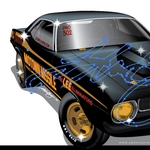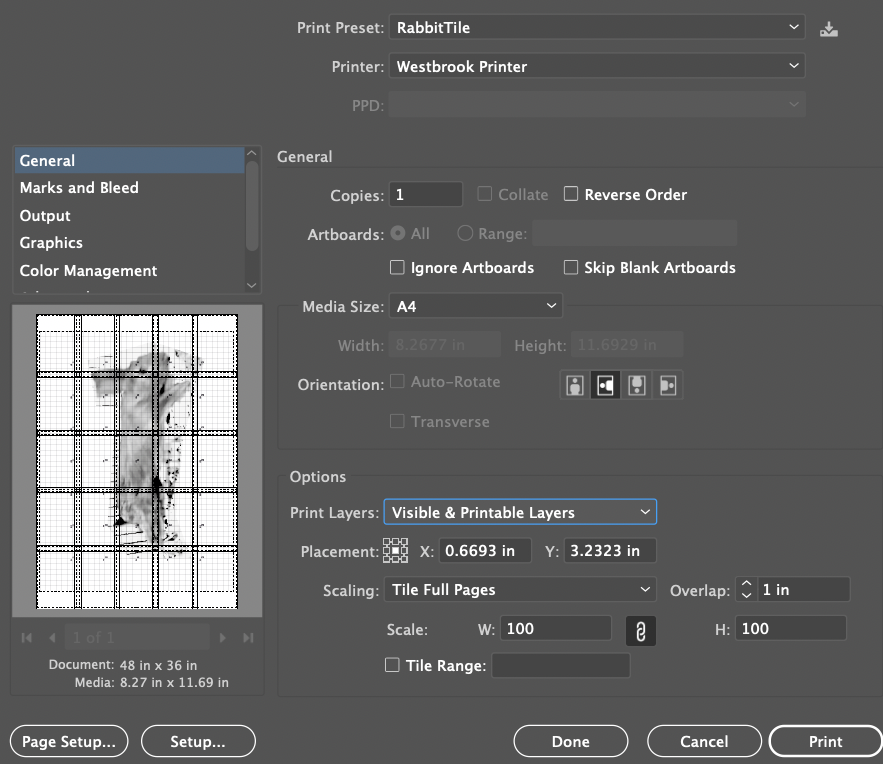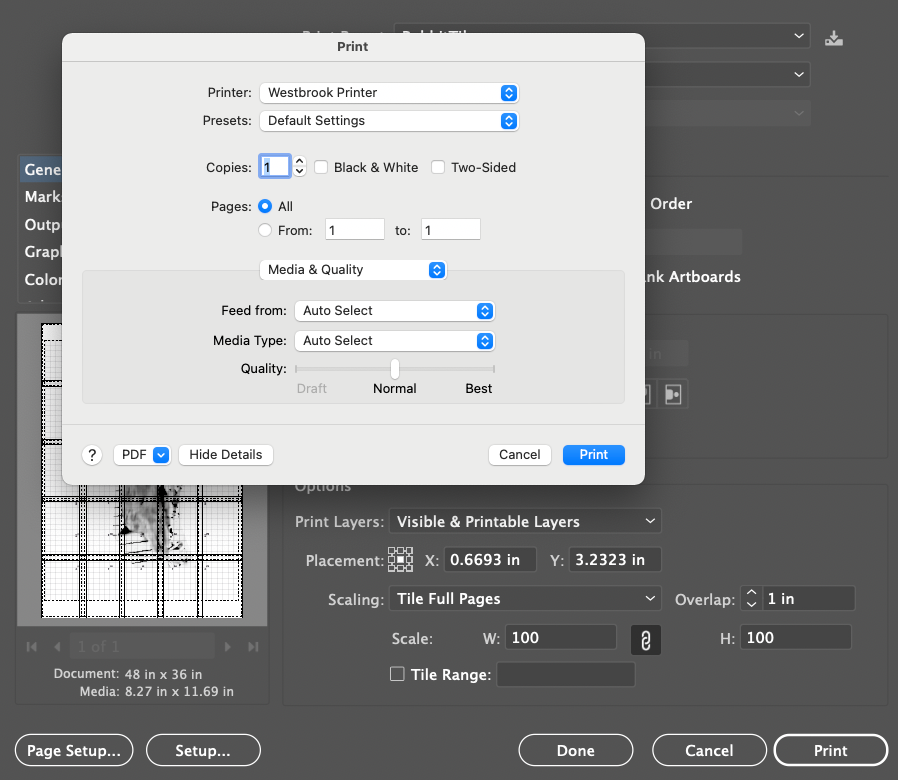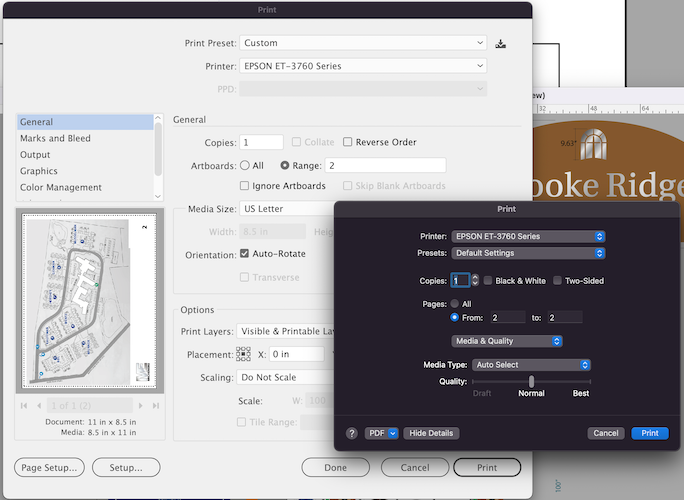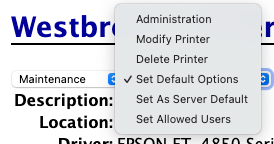- Home
- Acrobat
- Discussions
- Re: How do I turn off two sided printing?
- Re: How do I turn off two sided printing?
Copy link to clipboard
Copied
When I print a PDF saved document is always prints on both sides of the paper. How do I turn this off.
Copy link to clipboard
Copied
Hi Michaelw,
To disable double-sided printing, uncheck the box next to "Print on both sided of paper" under Print dialogue.
Please refer to this link for more info: Print double-sided | Adobe Acrobat, Reader DC
Let us know if you have any further question.
Shivam
Copy link to clipboard
Copied
Your printer driver does not pass the necessary information to the OS. Acrobat can do nothing about that. You need to go to the printer's setup menu in the print dialogue of Acrobat and turn of two sided printing.
Copy link to clipboard
Copied
Hi Michaelw,
To disable double-sided printing, uncheck the box next to "Print on both sided of paper" under Print dialogue.
Please refer to this link for more info: Print double-sided | Adobe Acrobat, Reader DC
Let us know if you have any further question.
Shivam
Copy link to clipboard
Copied
Shivam: I have an Epson printer on a MAC. The print dialogue box does not show the option for print two sided under Size. I want to turn off two-sided printing, which is the default for all pdfs, even though under Properties the document shows single sided.
Andy
Copy link to clipboard
Copied
Your printer driver does not pass the necessary information to the OS. Acrobat can do nothing about that. You need to go to the printer's setup menu in the print dialogue of Acrobat and turn of two sided printing.
Copy link to clipboard
Copied
I have the same issue in Illustrator. There simply is NO option for 2-sided printing or duplex/simplex nothing. I'm lost as to how to resolve this so the new Epson ET-3760 Printer will simply print normally.
Copy link to clipboard
Copied
I have exactly the same problem as SuperGraphic. Using Illustrator 25.4 on an up-to-date mac, with a Canon Printer. See the following screens. But it's always printing duplex. I'm unimpressed.
Copy link to clipboard
Copied
Did you ever resolve this - I have the same thing happening right now. epson printer just like you - print both sides is NOT checked but it insists on printing my tiled set up as double sided
Copy link to clipboard
Copied
[cid:image002.png@01D8EA0C.6D7C27F0]
[cid:image001.png@01D8EA0C.6479F150]
Glenn
Copy link to clipboard
Copied
Copy link to clipboard
Copied
No, that still does not work. - for instance, when using tile-imageable areas.
Copy link to clipboard
Copied
Sorry for the delay - I found a horrific work-around to this.
Basically, to turn off the default setting via the cups interface
1. First one has to go into terminal, and ensure the web cups interrace is turned on (turned off by default in Ventura).
cupsctl WebInterface=yes
2. Then locate your printer on safari ( http://localhost:631/printers)
You will see default: sides=two-sided-long-edge
Use the maintenance / set default options..
change to default (on).
At this point you will be asked to login. Use your workstation/laptop login username and password
The defaults will be set. You will see something like..
Driver:Connection:Defaults:
| EPSON ET-4850 Series-AirPrint (color, 2-sided printing) |
| dnssd://******* |
| job-sheets=none, none media=iso_a4_210x297mm sides=one-sided |
Remember if you want to change your defaults back to two-sided, you will have to do that.
IMO Adobe is taking the pxxx for it's current professional price.
Copy link to clipboard
Copied
This is what worked for me (HP Envy 4520). I was having trouble when printing tiled artwork.
Copy link to clipboard
Copied
Basically, it is the printer insisting to print 2 sided, even if Adobe Acrobat wants single sided prints. Somehow the printer driver does not pass on the correct information to the application (in this case Acrobat).
Copy link to clipboard
Copied
@Abambo No, it is certainly not the printers that are at fault here. It is Adobe where the mistake lies.
The protocol for two-sided vs. single-sided is well established, and Adobe (for no reason anybody knows) has had a persistent bug regarding this issue for years.
Copy link to clipboard
Copied
Thanks for that work around!! I was pulling what's left of my hair out trying to figure out what was going on.
Copy link to clipboard
Copied
Worked for me !!! thanks
Copy link to clipboard
Copied
This is idiotic! Adobe wont let you talk to a real person and they provide old information from 2016 that absolutely does not work. I have a 2012 Mac Catalina 10.15.7 and I cn print single side on anything other than the PDFs. So its definately NOT the printer as they always suggest. I will need to unistall adobe and use another PDF reader, like UPDF, Foxfit, PDF gear and so on. Adobe has no customer service. They only push sales.
Copy link to clipboard
Copied
Hi, as I said above, you can do it by ensuring the default setting is set to 1 page in the CUPS interface as above. I've used this solution from Catalina all the way onto Ventura
Copy link to clipboard
Copied
When this is done will the print dialogue box give you the options for 1 and 2 sided copying or would you have to go through all those steps again to print something 2 sided?
Copy link to clipboard
Copied
It sets the default - so when printing from anywhere else but Adobe you will need to set your printout to double sided if that is what you want. Normally - once you have set it (eg in Pages) the app remembers your preference.
Copy link to clipboard
Copied
I went ahead and changed it as you stated. It's printing single pages now. We should not have to go through these measures though. Adobe should do something. Thanks for your help.
Copy link to clipboard
Copied
This problem still persists. Does the same thing with HP printer. Found a simpler workaround - instead of printing click save and after that open with Adobe Distiller - save to pdf and print that.
Find more inspiration, events, and resources on the new Adobe Community
Explore Now