Question
How do i undo actions/clics?
When I use Adobe Acrobat to change PDF documents the undo button does not work, its always grey like this. How can I undo my actions???
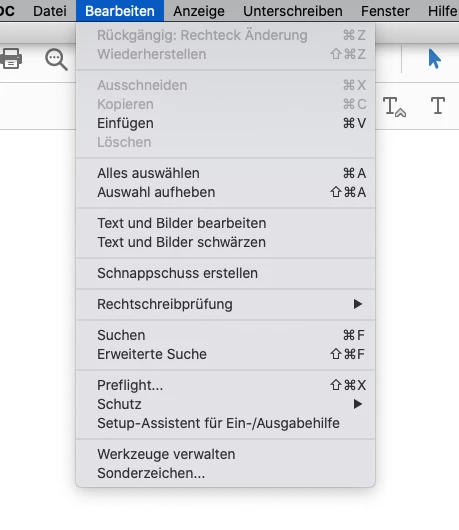
When I use Adobe Acrobat to change PDF documents the undo button does not work, its always grey like this. How can I undo my actions???
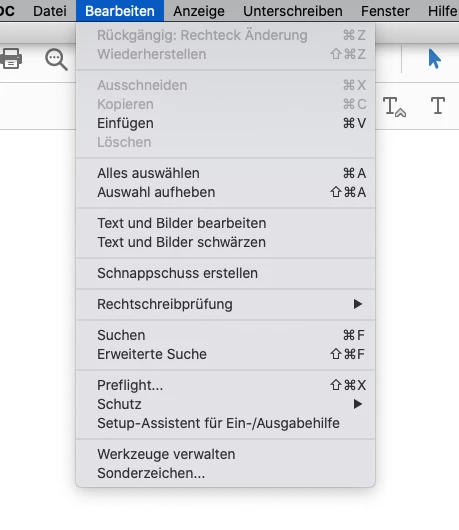
Already have an account? Login
Enter your E-mail address. We'll send you an e-mail with instructions to reset your password.