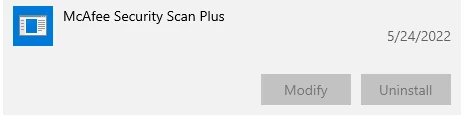How do I uninstall McAfee Security Scan Plus?
How do I uninstall the McAfee Security Scan Plus software Adobe Acrobat DC installed without my permission on Windows 10?
The Uninstall option is grayed out in Windows Settings -> Apps & Features. McAfee keeps popping up telling me I have a "potential" security threat and won't tell me what it is and directs me to the McAfee website to purchase it. Seems like a marketing scam to me. I don't appreciate Adobe doing this.