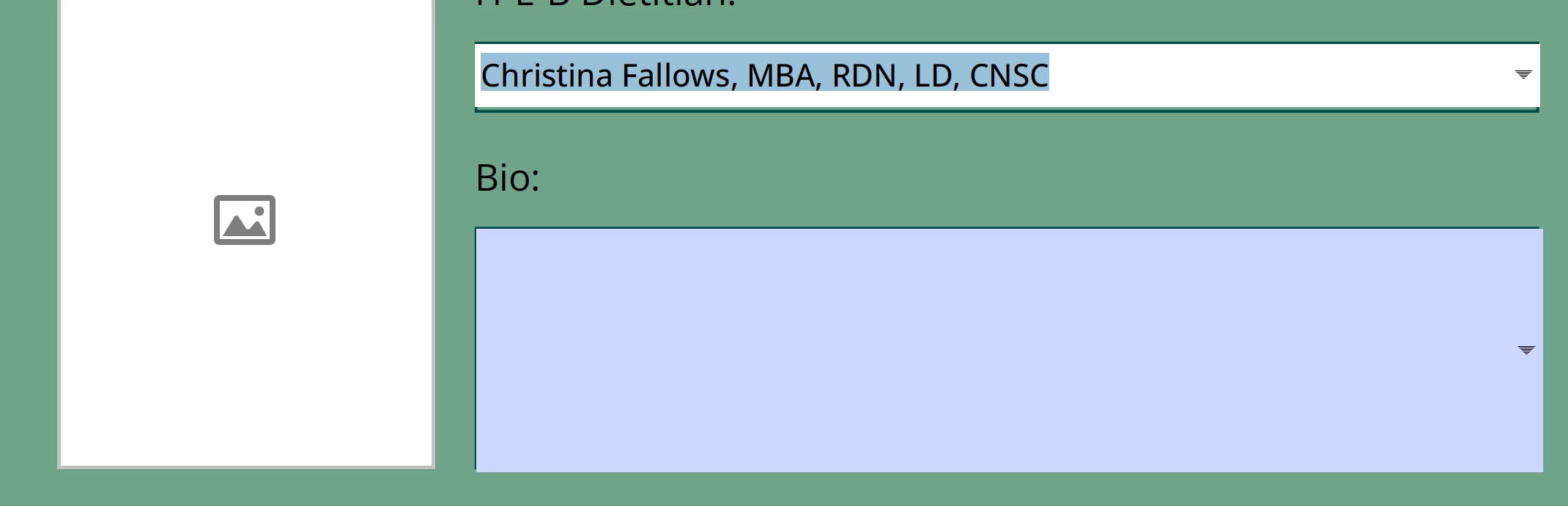How do you auto-populate a text field and image based on the dropdown box selection?
I'm new to Acrobat and want to auto-populate a text field and image based on the dropdown box selection. I was able to figure out how to auto-populate the text field by adding my bio description to the export value in the "name" dropdown and adding
event.value = this.getField("Name").value;to my bio's custom calculation script. But I can't seem to figure out how to get the image to auto-populate simultaneously with the bio Hopefully I'm making sense since I just learned this all yesterday lol.