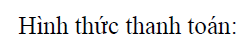- Home
- Acrobat
- Discussions
- Re: How I can get Font TimesNewRomanPSMT to instal...
- Re: How I can get Font TimesNewRomanPSMT to instal...
How I can get Font TimesNewRomanPSMT to install in PC
Copy link to clipboard
Copied
Hi all,
Whenever I save as PDf in browser, font in html is TimesNewRoman changed to TimesNewRomanPSMT in pdf.
Have anyway to get TimesNewRomanPSMT(like in pdf) to install in PC(incluse TimesNewRomanPS-BoldMT, TimesNewRomanPS-ItalicMT, Arial-ItalicMT).
I want to create pdf by other way in my PC (like use wkhtmltopdf...), but It always TimesNewRoman font.
Thankyou!!!
Copy link to clipboard
Copied
Confusingly, fonts have two names. Different apps will use a different name. Times New Roman and TimesNewRoman-PSMT are probably exactly the same font, designed by Monotype (MT). You cannot control which of the two names an app chooses to show you.
Copy link to clipboard
Copied
Hi, look like you missing something, for display in pdf, font TimesNewRoman and TimesNewRomanPSMT is difference.
Times..PSMT:
Only TimesNewRoman:
Copy link to clipboard
Copied
Looks mainly like different spacing, but the same font. Apps will adjust spacing. Perhaps it would be useful to go back to the original problem that you see. What is wrong? Also, how do you save from the browser to PDF (in detail)?
Copy link to clipboard
Copied
Just ctrl + P for print, and select mode Save as PDF.
Copy link to clipboard
Copied
If you did "Save as PDF…", than Windows did the PDF generation for you, not Acrobat and we cannot help you for that. Asuming that you have Acrobat on your computer, try again, but use "Save as Adobe PDF…"
Find more inspiration, events, and resources on the new Adobe Community
Explore Now