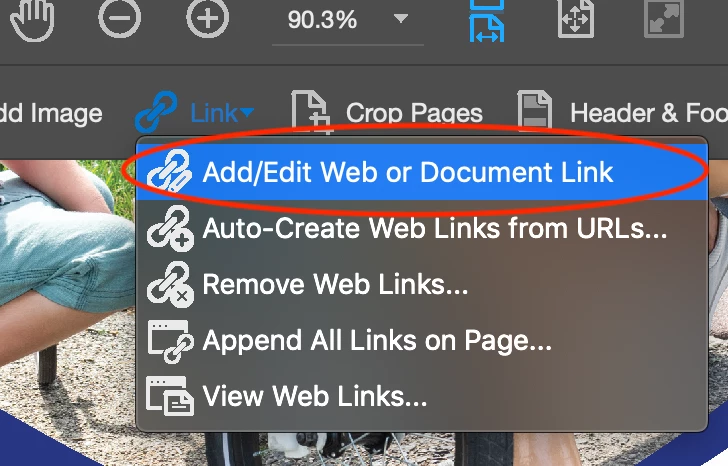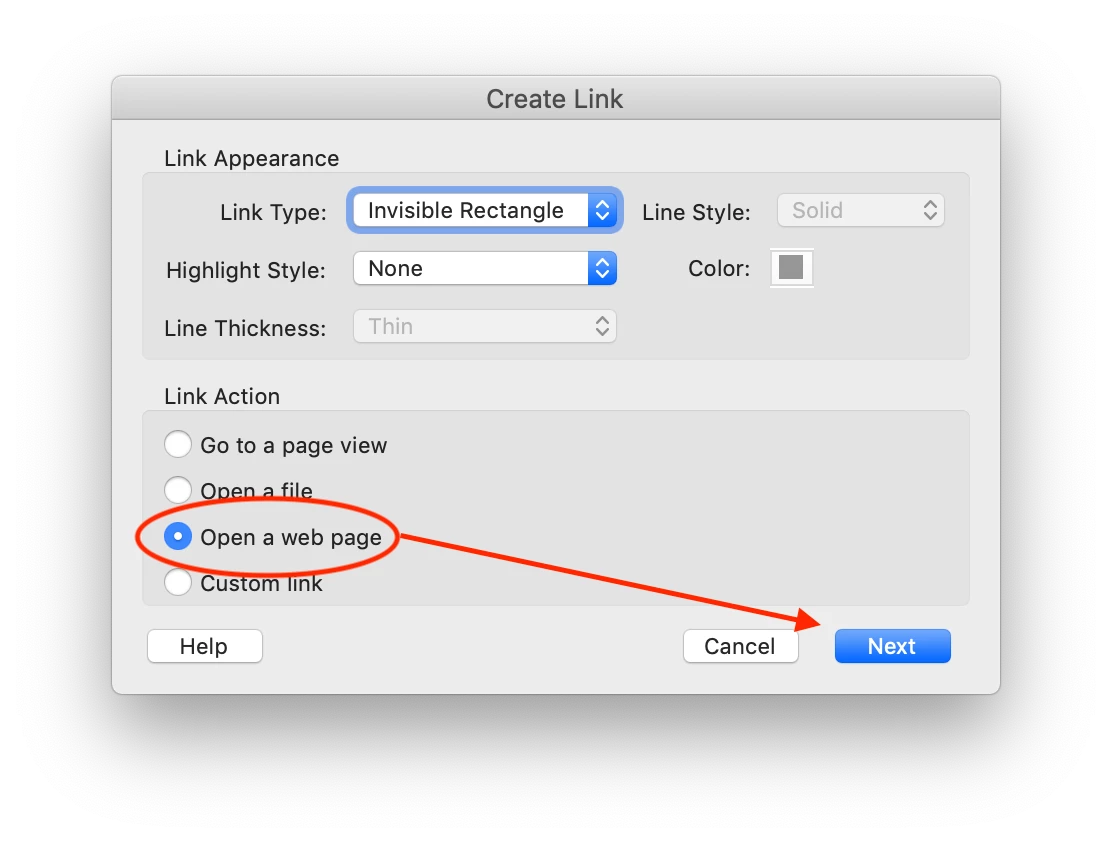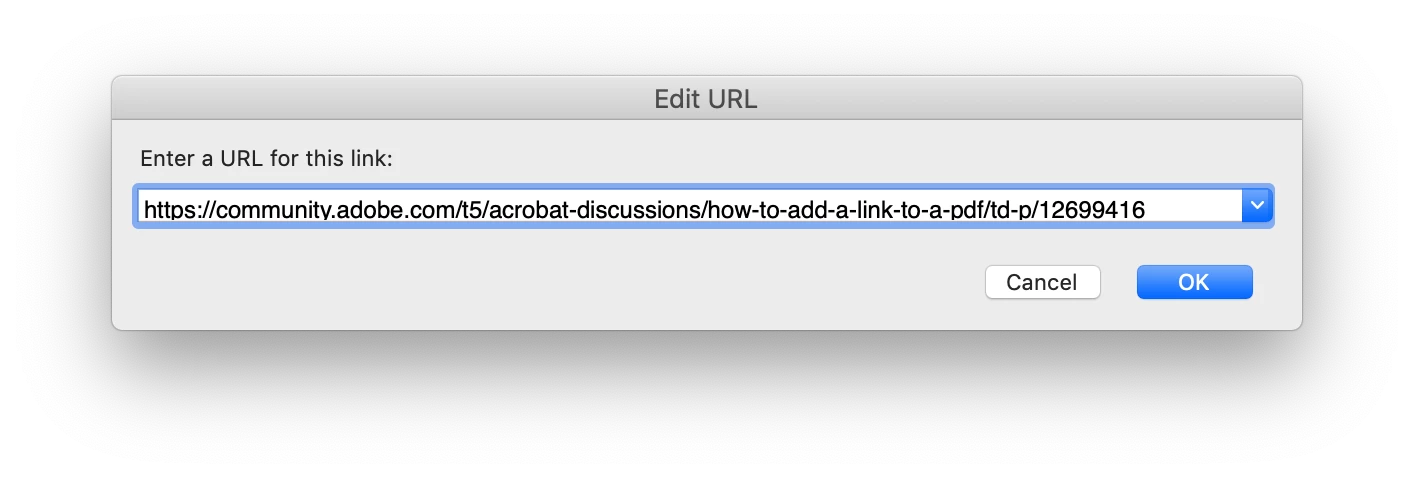How to add a link to a PDF
I am trying to create a link in a PDF with Acrobat DC. I have made the box around the text for the link, but I don't know how to add the URL I want to link the text box. I have clicked on the link in Edit PDF, Added a box around the text for the link. In step 4, I opened a Web Page in another tab and copied the URL. I don't know where to paste this URL.