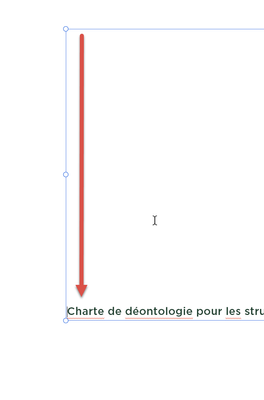- Home
- Acrobat
- Discussions
- How to add a new blank line to the start of a pdf ...
- How to add a new blank line to the start of a pdf ...
How to add a new blank line to the start of a pdf page and for Acrobat to recognize this?
Copy link to clipboard
Copied
Is it is possible to create a blank line at the start of an existing PDF page, using Adobe Acrobat. I do not want to create a blank page, I want to add a blank line to the first line of an existing pdf document page.
When I add a new line and save the document, after reopening it, the line no longer appears! Very frustrating!
Copy link to clipboard
Copied
Sure, I'm just not persuaded, that that is what you want to have:
The text is at the new position, but as all those line breaks do nothing, they got taken out. So technically, the empty line disappears, but the text is at the expected position.
Copy link to clipboard
Copied
How did you add this "blank line", exactly? What tool did you use?
Copy link to clipboard
Copied
So after speaking to Adobe support at some length, any editing done to a pdf, and then as it is saved, the text bounding box, shrinks to the visible text dimensions. And therefore, any blank lines outside of the text, is disregarded and basically, thrown away. 😞
Also editing text above other lines of text, may cause such text to move lines and even be altered. I had a hyphenated word at the end of a line which was continued onto the next line. The end of the hyphenated word was brought up to the preceding line. (This is not what I wanted as I wish text to remain as it was and not to be messed with, unless I wanted to change the placement of words manually.)
Copy link to clipboard
Copied
Edit the original document and create a new PDF.
Find more inspiration, events, and resources on the new Adobe Community
Explore Now