Answered
How to add page display buttons to toolbar in the new interface?
Hello,
I'm trying to add page display buttons to the toolbar but I cannot find them in the toolbar customization menu. Are they really not included anymore?
Hello,
I'm trying to add page display buttons to the toolbar but I cannot find them in the toolbar customization menu. Are they really not included anymore?
Where?
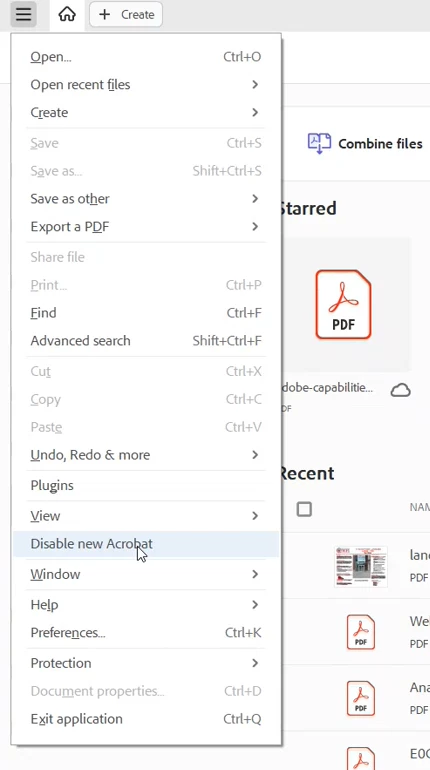
Already have an account? Login
Enter your E-mail address. We'll send you an e-mail with instructions to reset your password.