How to calculate time difference and exponential calculations
I have two time fields in my form that looks like this:
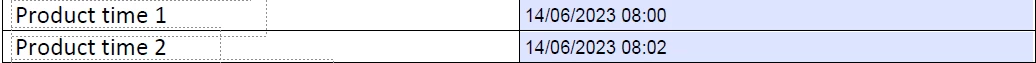
I want product time 2 minus product time 1 to give me the time difference in minutes. In this case, it's 2 minutes. May I know what's the script for this?
I want to use the calculated time difference (i.e. 2 min) to put into the formula below. Can anyone assist me with the scripts? Thanks!
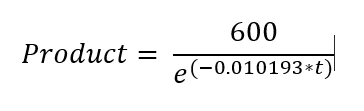
Where t = 2 min and e is the base of natural logarithm
Presumably this would be something like:
var t = getField("time diff").value;
event.value = 600/(math.log(-0.010193*t))
I hope this makes sense
