- Home
- Acrobat
- Discussions
- Re: How to change default print settings
- Re: How to change default print settings
Copy link to clipboard
Copied
When printing a document to PDF, the colors were way too dark.
After a lot of trying I have created new settings and saved that as a new printer-setting or profile (or how it is named).
Now the colors are very close to the original.
I'd like to that that (new) setting as my default - but keep the old one.
How to set the new profile as default. Each time Acrobat resorts the old and I have to manually select the new one.
Thanks
=
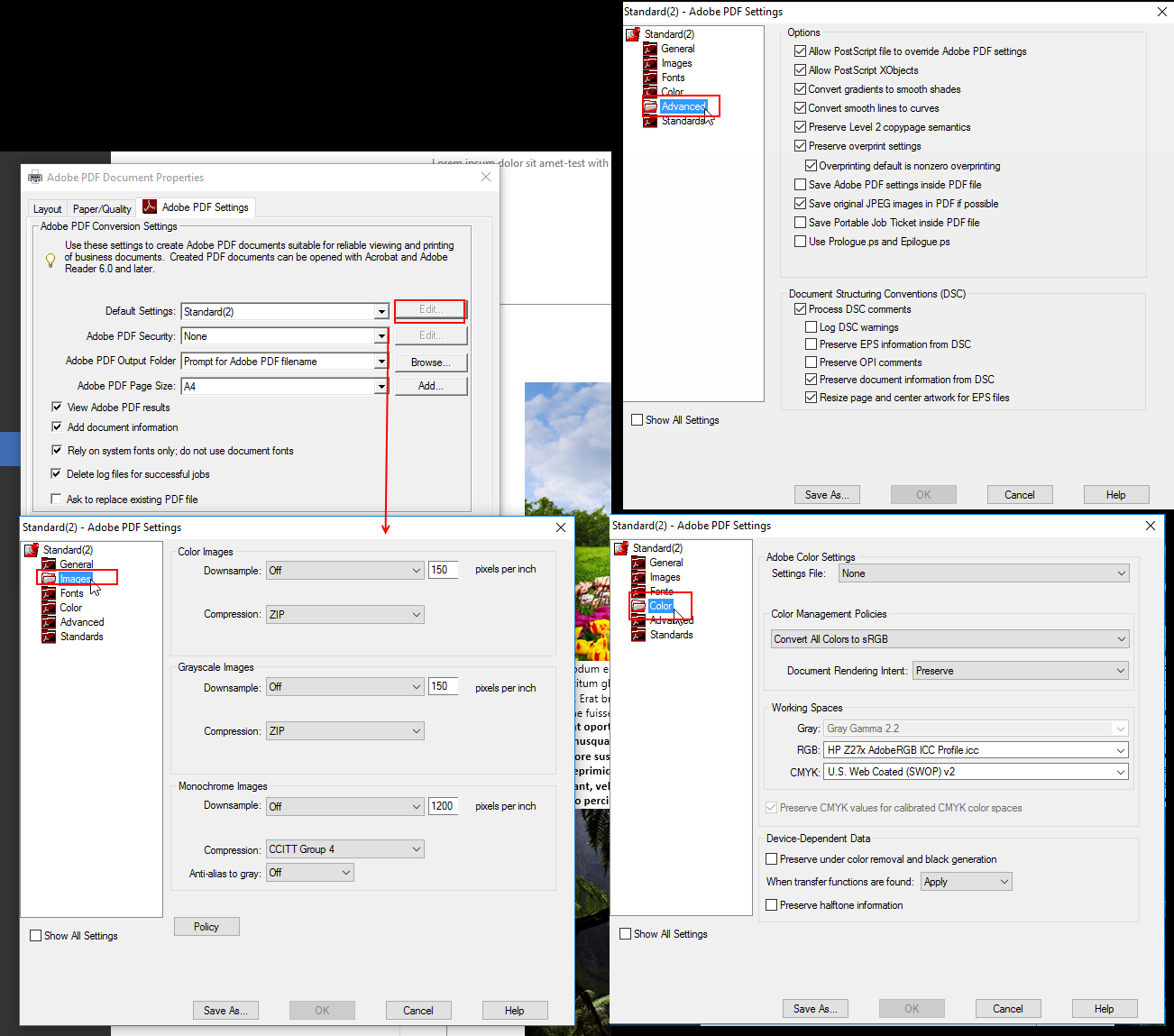
Copy link to clipboard
Copied
The solution is to change printing preferences. Right click on the Adobe PDF printer in the Printers Control Panel. This is how you change any printing default for any printer.
Copy link to clipboard
Copied
Hi adwul62,
Would like to inform you that if its not putting the new setting as default ,seems that issues are with administrative rights.
Regards,
Yatharth
Copy link to clipboard
Copied
Sorry,
I am afraid I don't understand.
Am just a simple 'end-user'.
How to solve this?
Thanks
=
Copy link to clipboard
Copied
Default settings for printers need to be done from the Printers Control Panel
Copy link to clipboard
Copied
Hi
Would request you to get the local administrative rights after contacting your IT, so you can check whether issue persist or not.
Regards,
Yatharth
Copy link to clipboard
Copied
@yatharth:
Just 1 pc, 1 license, 1 user...
Copy link to clipboard
Copied
I think the above settings (screenshots) are not accessible from control panel.. (?)
Copy link to clipboard
Copied
Right click, Printing Preferences (or similar).
Copy link to clipboard
Copied
Rightclick on what?
Adobe PDF has 'Standard'
my own settings
C:\Users\userrnamel\AppData\Roaming\Adobe\Adobe PDF\Settings
file: standard(2).joboptions
It is not possible for me to change the 'Standard' and override it, i.e. I need to save it to a new file, like standard(2) in this case.
however, by default, when printing, Adobe selects standard instead of MY 'standard'
when accidentally print without first selecting my own settings, the result is a wrongly colored output and I need to print again.
Guess there is no solution of this.
=
Copy link to clipboard
Copied
The solution is to change printing preferences. Right click on the Adobe PDF printer in the Printers Control Panel. This is how you change any printing default for any printer.
Copy link to clipboard
Copied
THANK you! That seems indeed to be the solution. I was (wrongly) seeking for a solution within Adobe Acrobat . . .
Again, many thanks!

Copy link to clipboard
Copied
How do I get to "Printers Control Panel?" I can't find any such thing in Adobe X, and Start > Control Panel > Printers > Adobe PDF Printer doesn't get me to anything that has a setting for "2-sided print OFF"
Copy link to clipboard
Copied
This seems to only work for printing to a file. How could I save printing preferences to print from the pdf file to a printer with a scaling of 90%?
Copy link to clipboard
Copied
Hi,
If there are permissions issues with the user profile only then such issues persist. Would like to know whether is this Office Computer ?
If yes, please contact to your IT so that they will help you in with local administrative rights .
Regards,
Yatharth
Get ready! An upgraded Adobe Community experience is coming in January.
Learn more