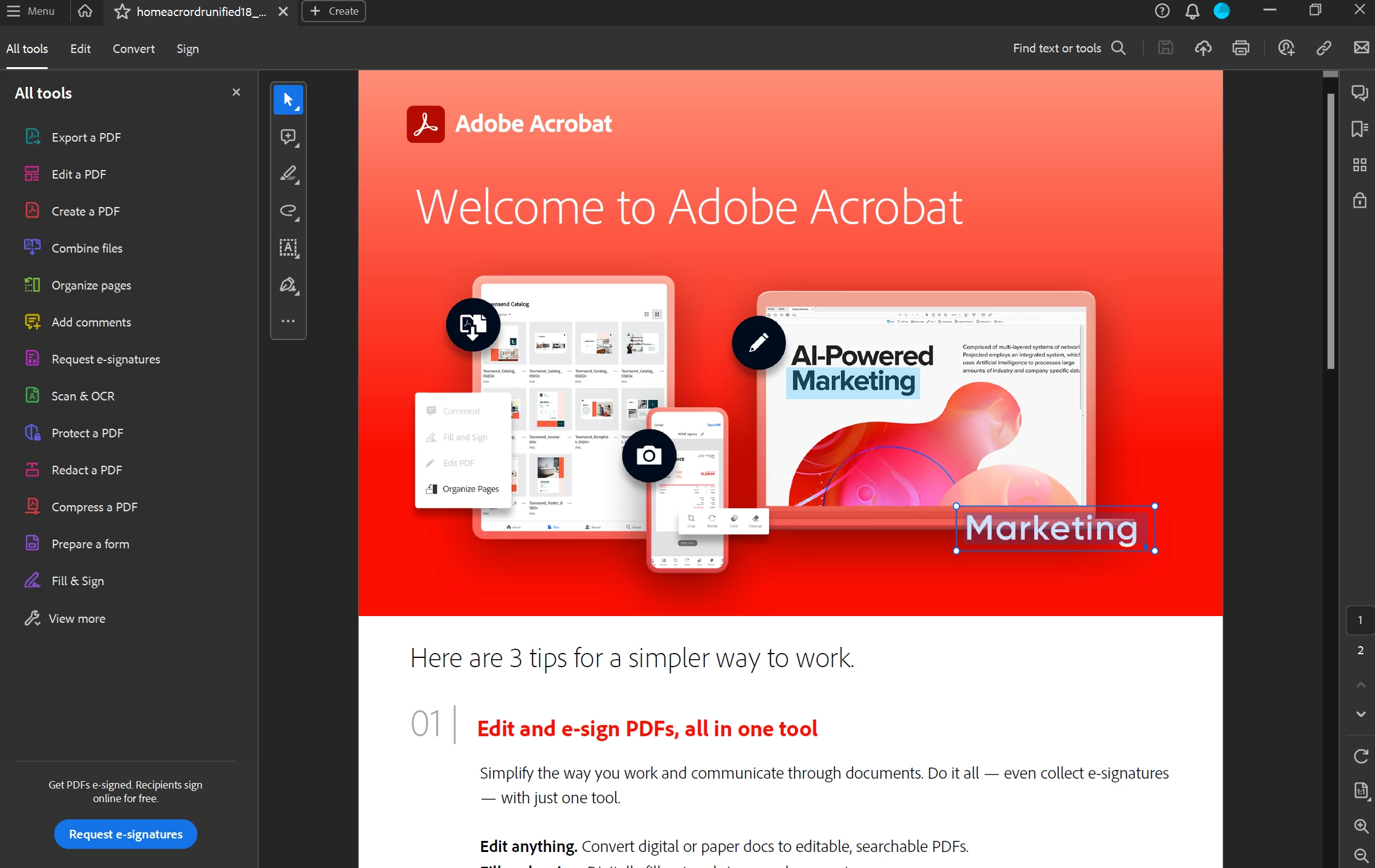Question
How to change UI setup post-reinstall?
Hello, I just re-installed Adobe Acrobat post-reformatting my computer.
The UI is wildly different to what I had before (see below). I am more used to the "old school" format.
How to change back to the old school format?