 Adobe Community
Adobe Community
- Home
- Acrobat
- Discussions
- Re: How to check Output Intents in a preflight pro...
- Re: How to check Output Intents in a preflight pro...
Copy link to clipboard
Copied
Is there anyway to check the output intent in a preflight profile?
I would like preflight to flag if a specific profile hasn't been used
Regards
Flemming
 1 Correct answer
1 Correct answer
Hi Flemming, yes this is possible.
To setup you can create a brand new check:
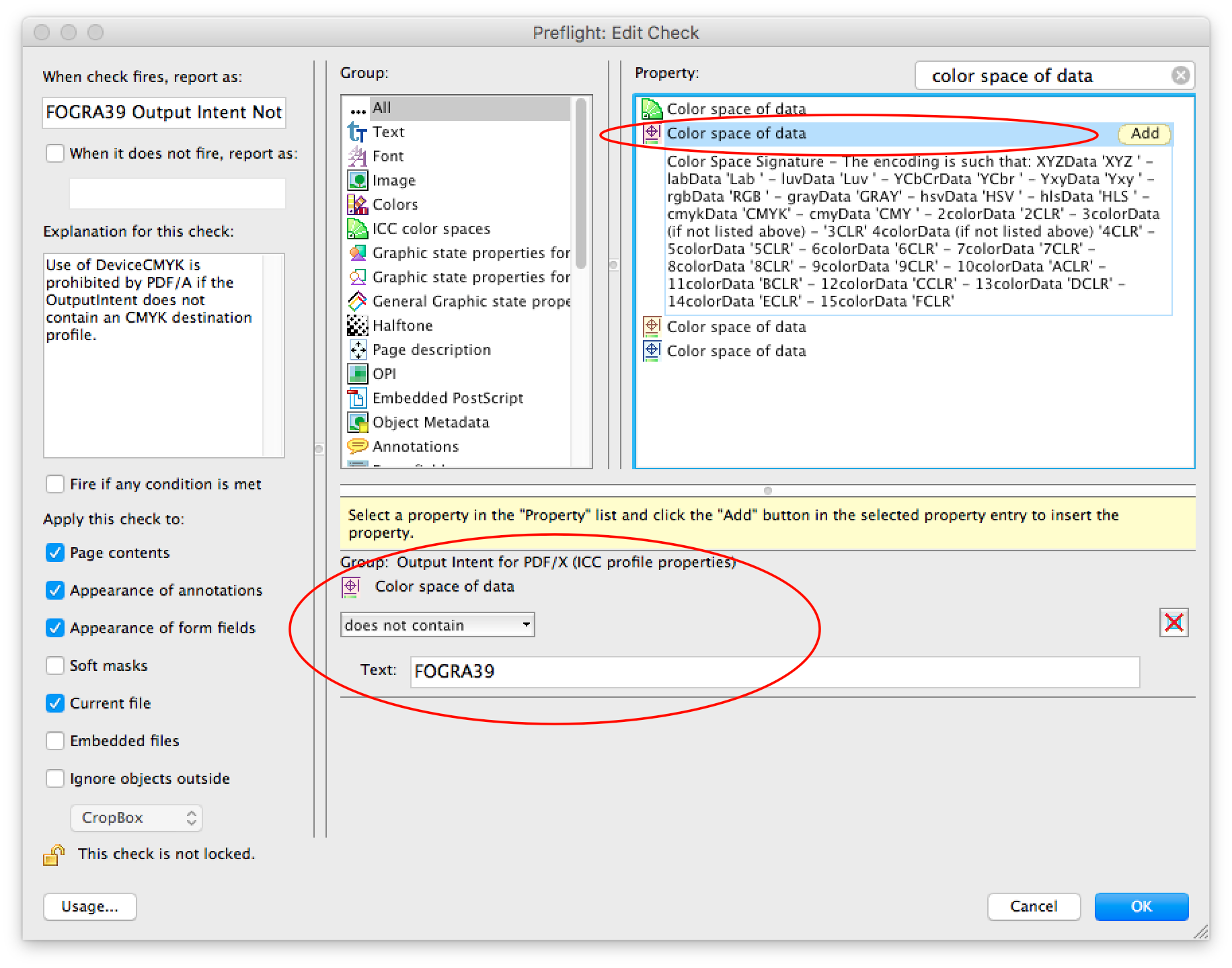
When the check is run and the output intent name does not contain or match the key phrase:
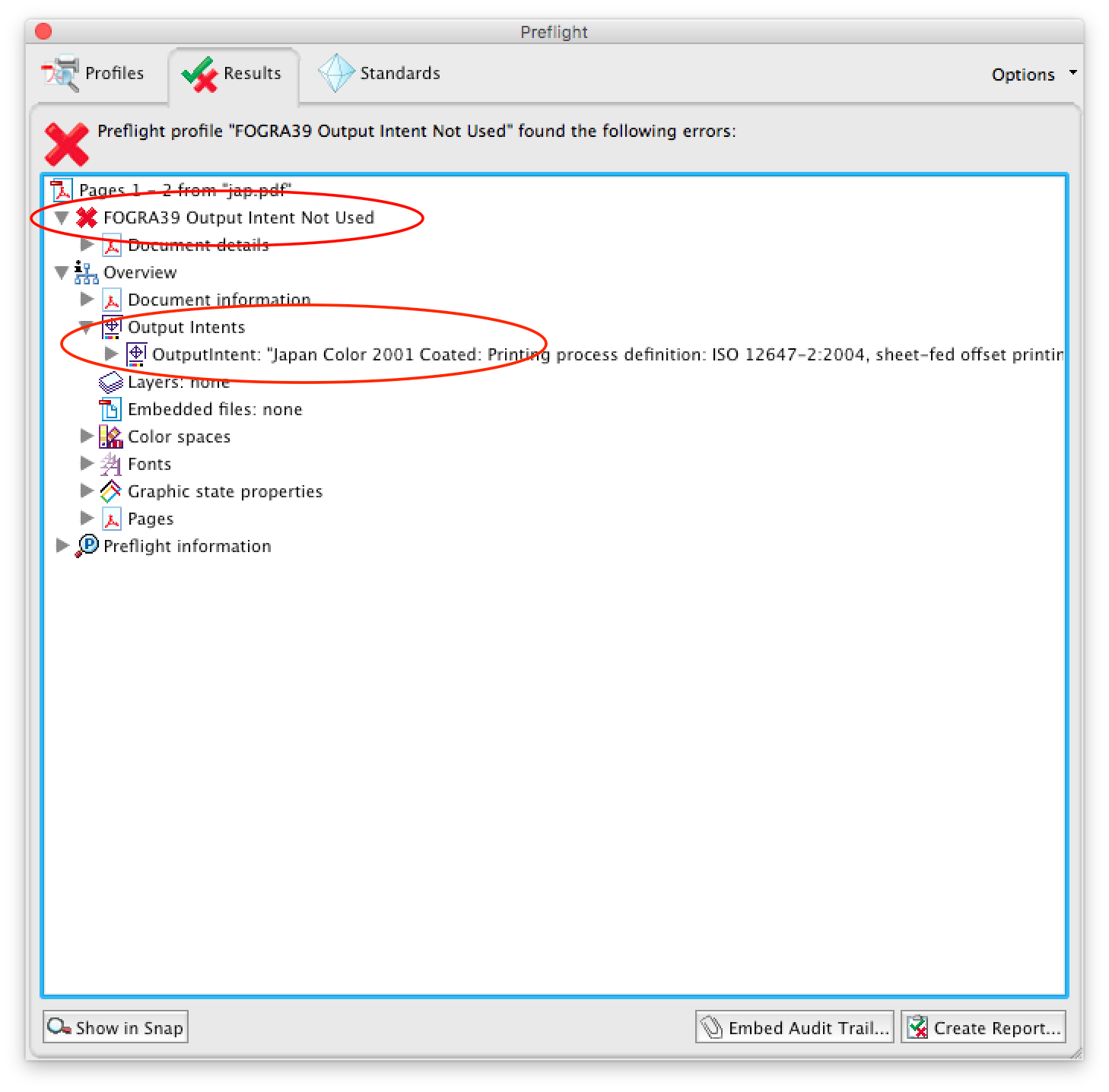
Then this custom check can be included in a preflight profile.
Copy link to clipboard
Copied
Hi Flemming, yes this is possible.
To setup you can create a brand new check:
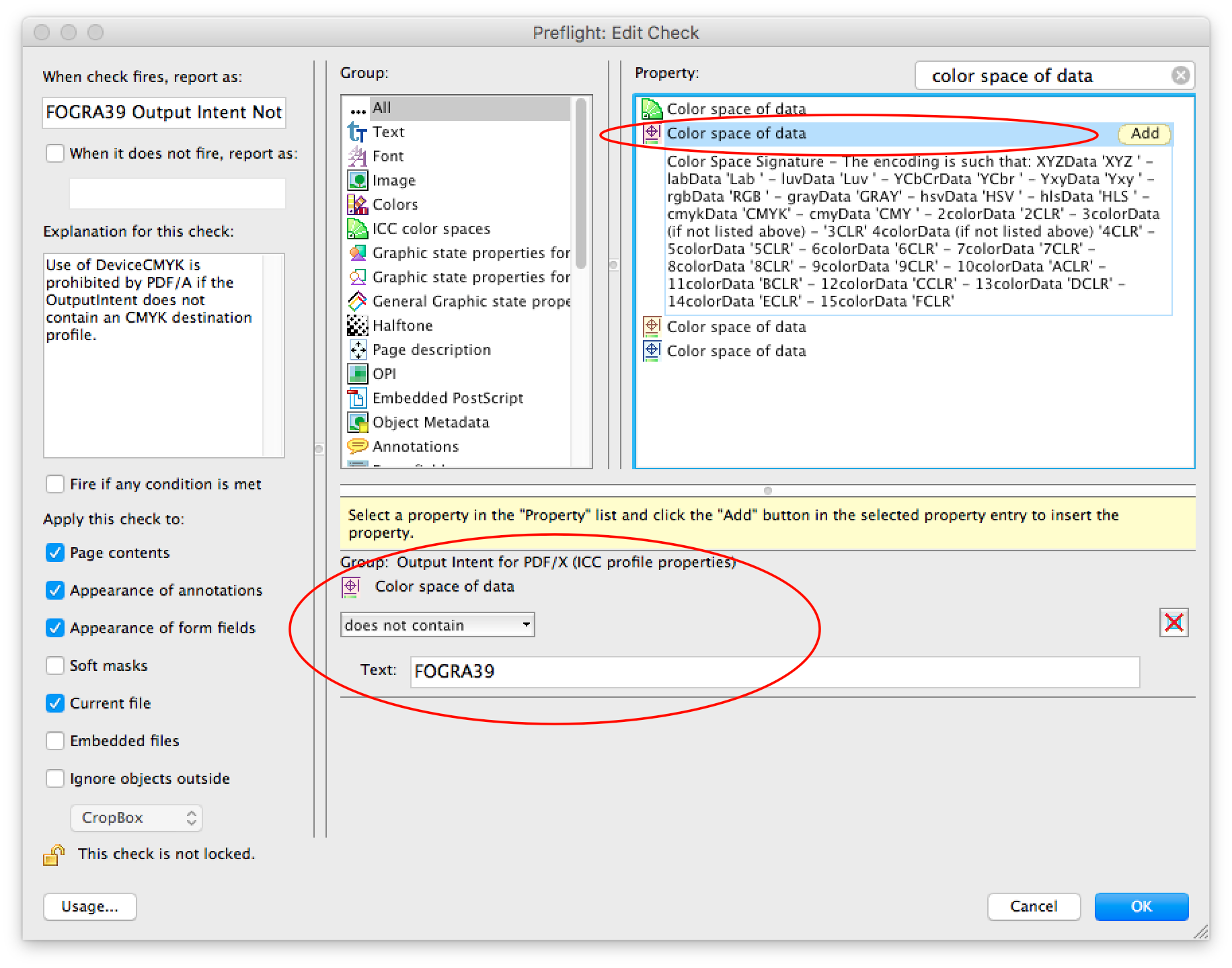
When the check is run and the output intent name does not contain or match the key phrase:
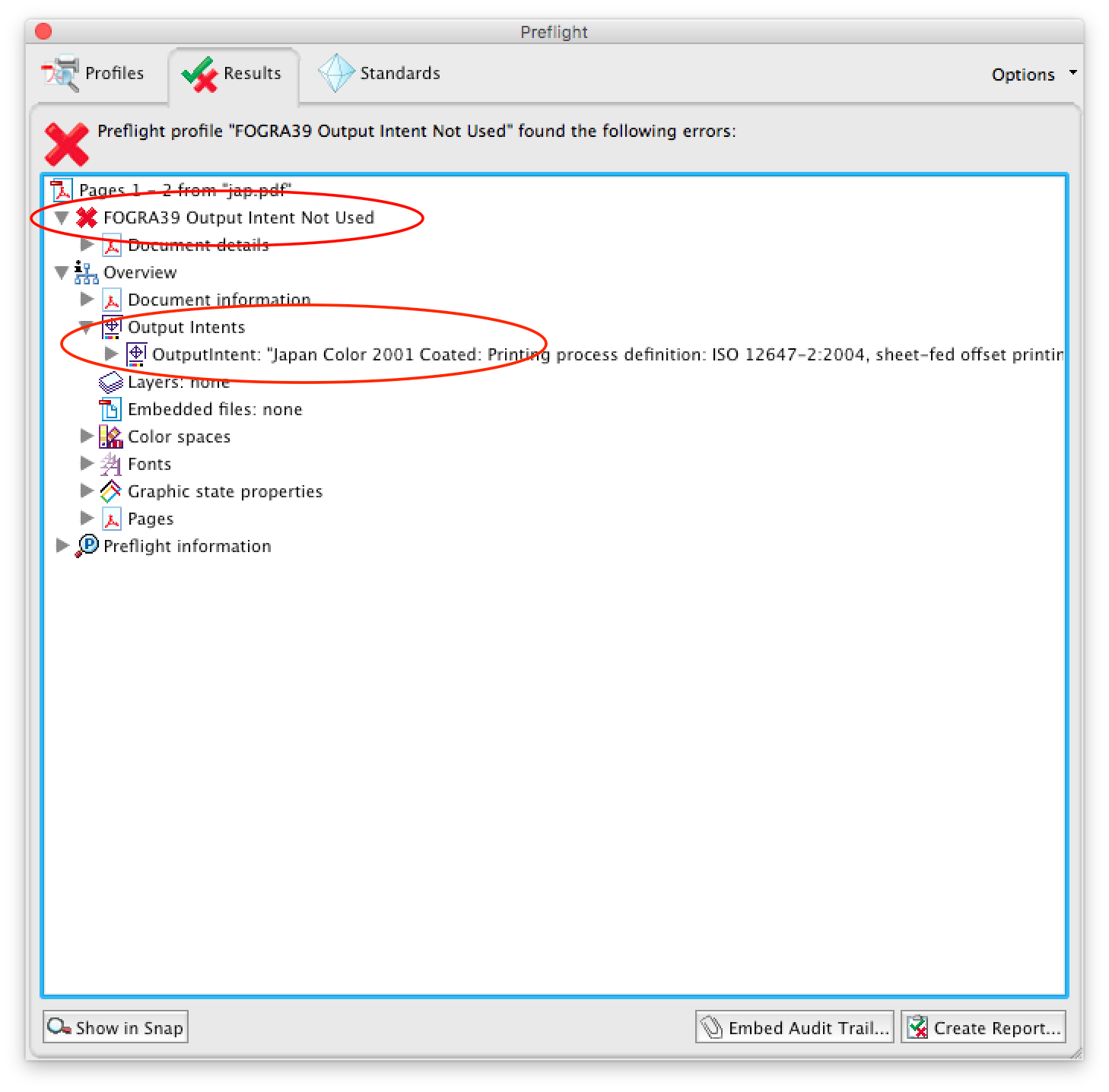
Then this custom check can be included in a preflight profile.
Copy link to clipboard
Copied
Hi Stephen
first, sorry for this late reply.
I have now tested it, however for some reason it won't do as expected

