Answered
How to create a PDF/X-3?
I am using Adobe Acrobat Pro DC and want to create a PDF/X-3. However, i can only create various PDF/X-1a and PDF/X-4. Does anyone know how to create a PDF/X-3?
I am using Adobe Acrobat Pro DC and want to create a PDF/X-3. However, i can only create various PDF/X-1a and PDF/X-4. Does anyone know how to create a PDF/X-3?
HI,
(on the latest Acrobat DC version)
- With your document open
- Select File -> Save As Other -> Press-Ready PDF ( PDF/X)
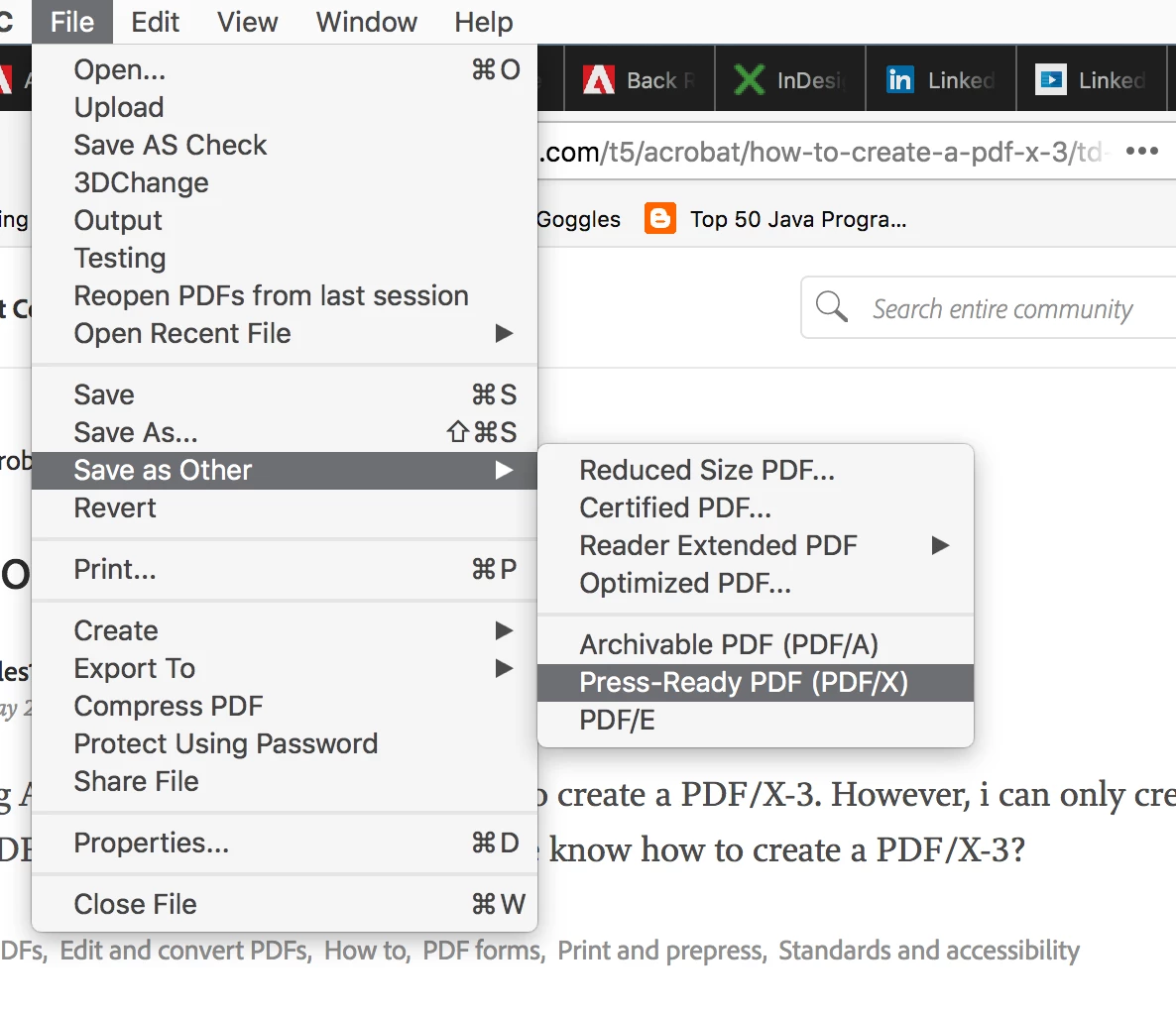
- Then Select "Settings" in the dialog that appears
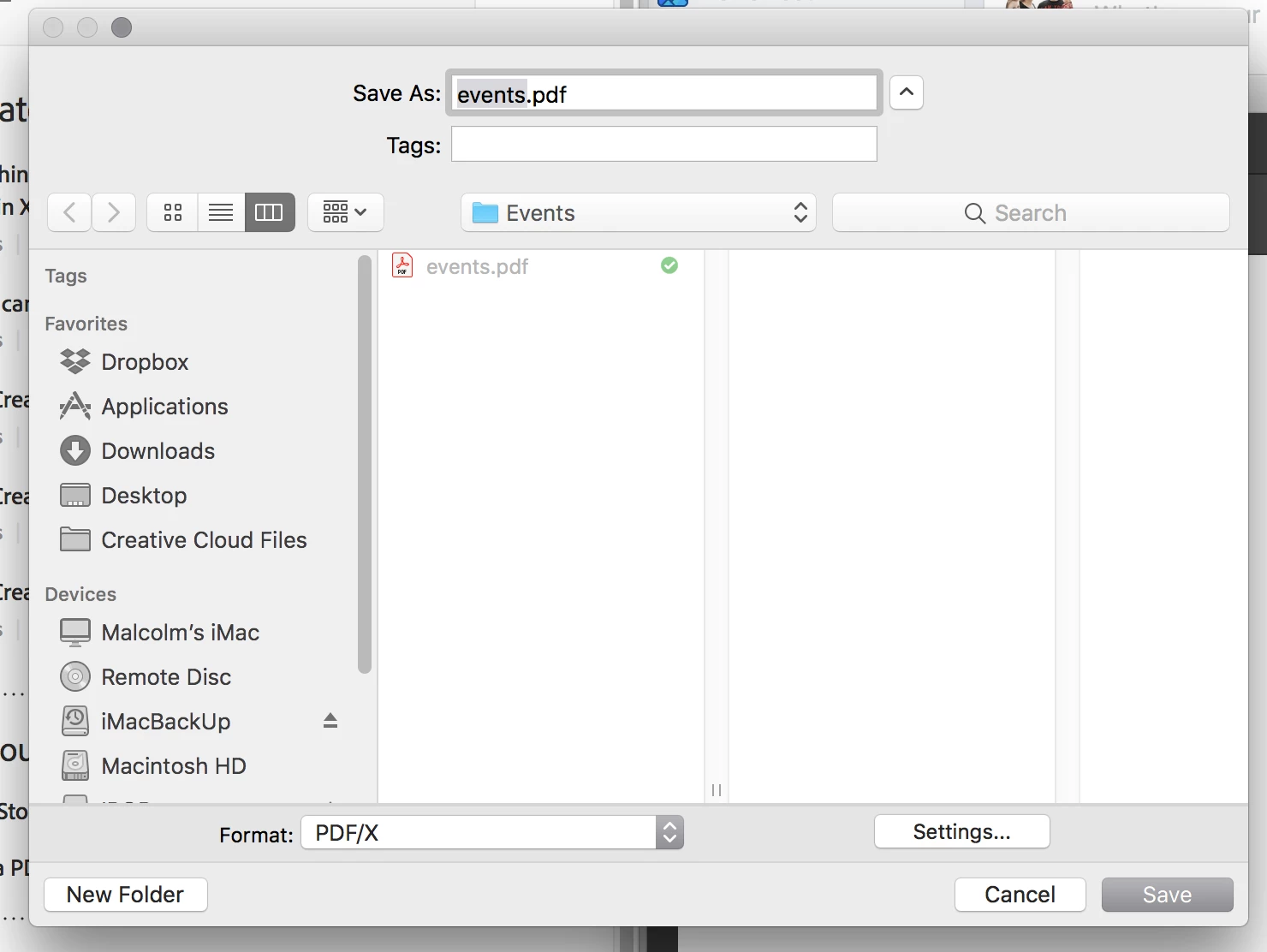
- The option should then be shown
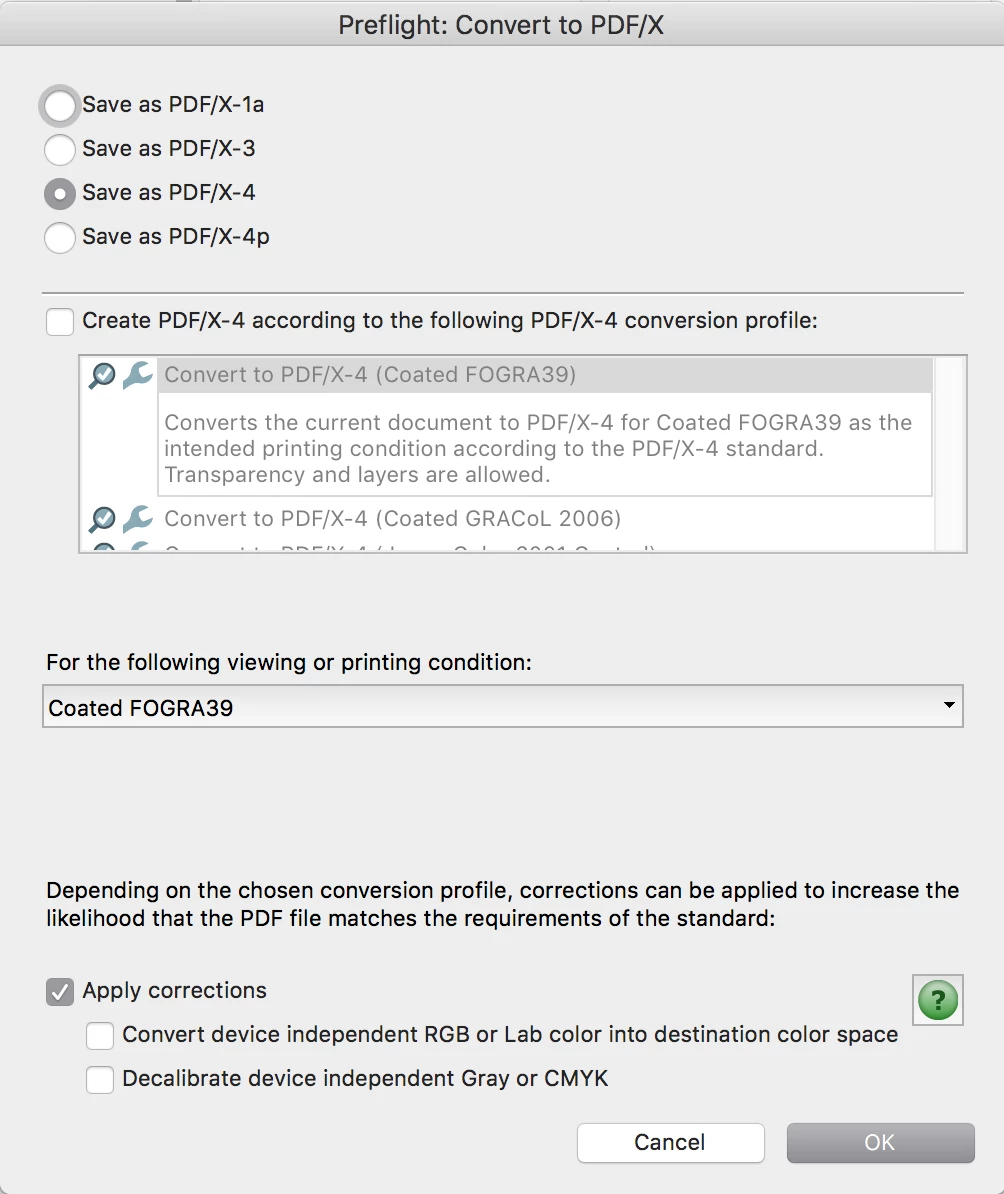
Regards
Malcolm
Already have an account? Login
Enter your E-mail address. We'll send you an e-mail with instructions to reset your password.