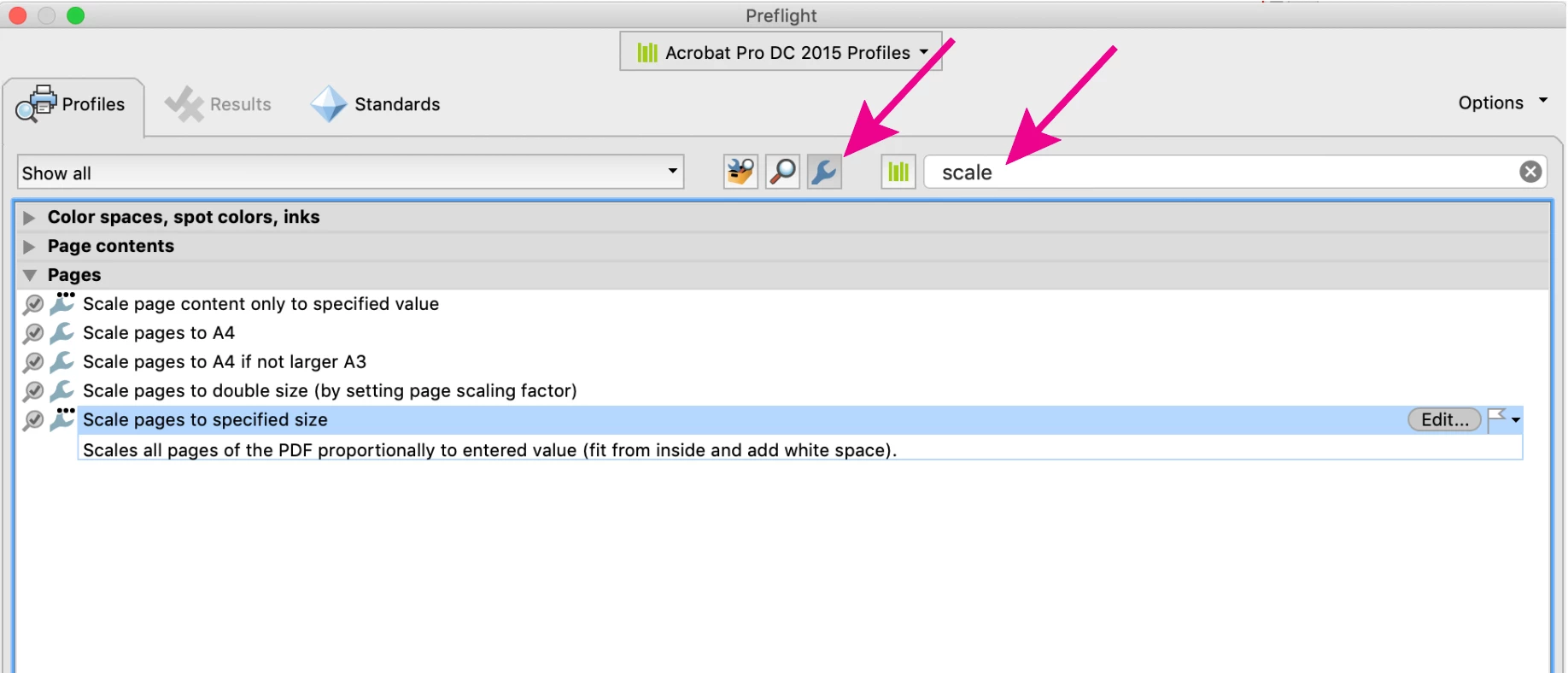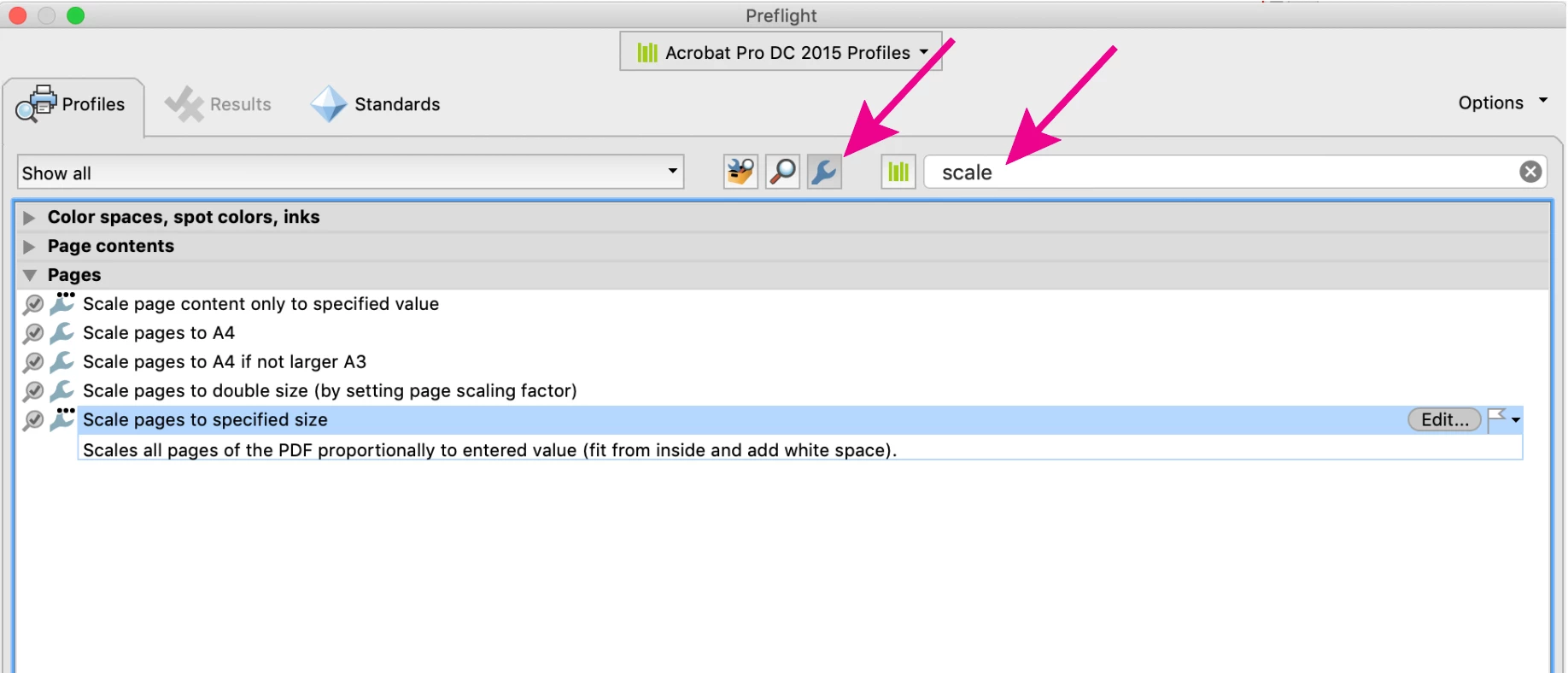You can run a preflight profile to change the page size, Tools> Print Production> Preflight. Note that this will add white space because the new size is not proportional to the original size. You can also save a pdf as an Optimized pdf (File> Save as other> Optimized pdf) where you can choose to downsample and compress images and also remove unwanted elements from the pdf, reducing the file size.
Alternately, you can place your pdf into a new InDesign page at the desired size and export to a new pdf, you can choose to downsample the images in the export dialog.