Question
How to delete embedded fonts
I have a scanned document where embedded fonts make up more than 90 % of total filesize.
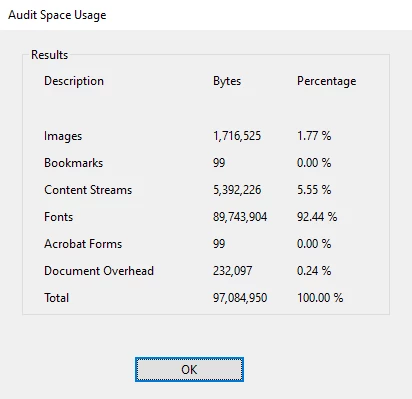
I want to delete at least some of these, since the filesize is enormous and there seemingly are a lot of duplicate fonts.
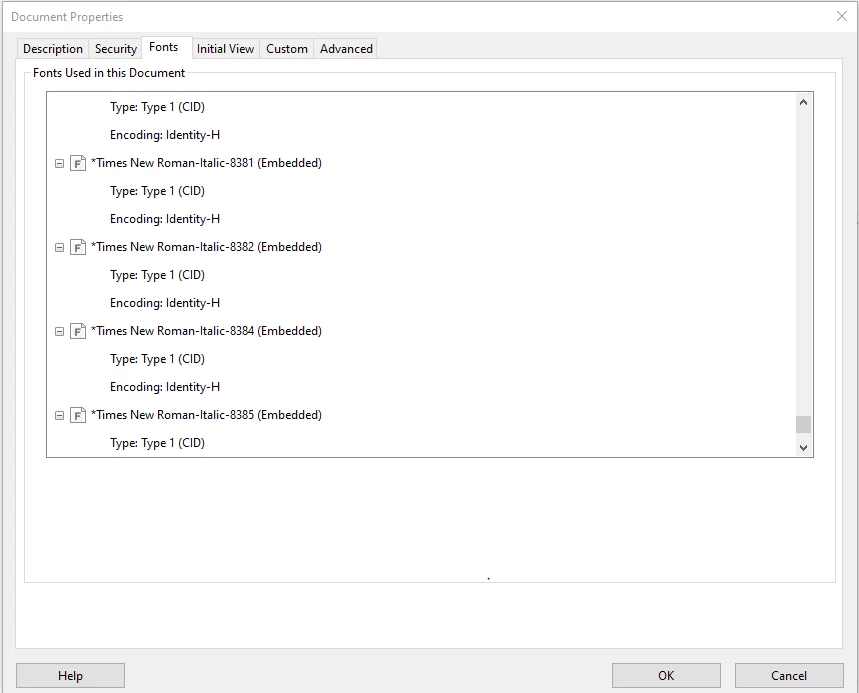
However, when I go to optimize pdf > advanced optimization, no font is listed.
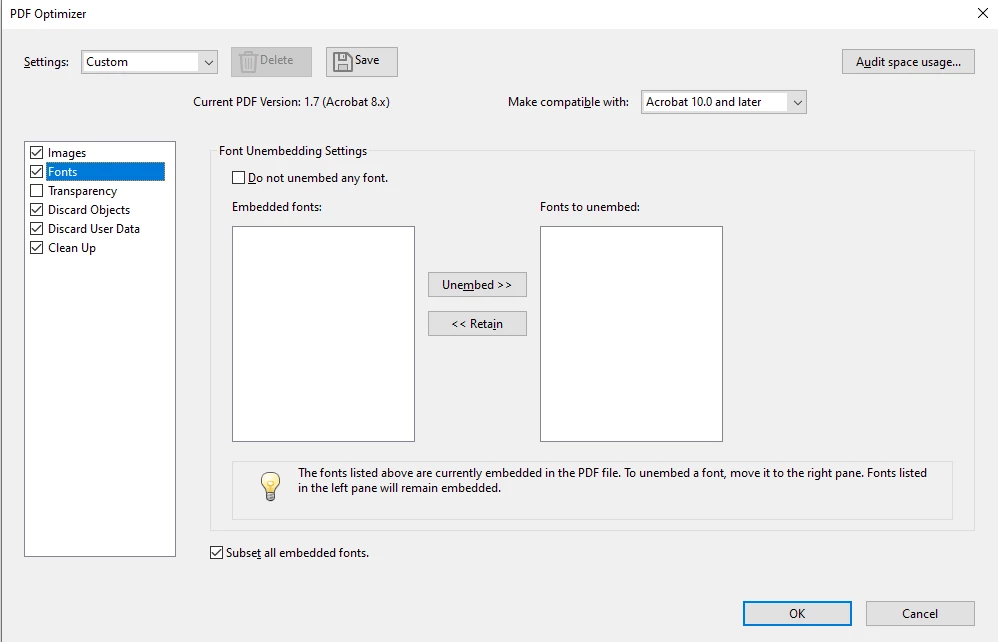
How can I delete the fonts and reduce the filesize?
