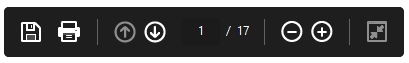Copy link to clipboard
Copied
In Acrobat reader, when you hover over the document or more specifically the bottom of the document a toolbar pops up. I would like to remove this feature, the pop up always gets in the way.
Copy link to clipboard
Copied
Hi Jacom,
As you are trying to disable the floating tool in Acrobat Reader, please confirm if you are referring to the same toolbar as shown below in the screenshot.
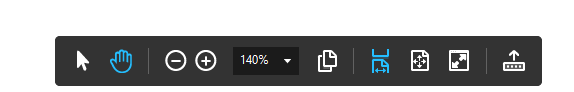
If yes, please click on the icon at the extreme right with an upward arrow in the toolbar.
It will move and merge this toolbar to the toolbar menu above.
Hope the information helps.
Let us know if you are referring to something else or have any question.
Regards,
Meenakshi
Copy link to clipboard
Copied
Hi Jacom,
As you are trying to disable the floating tool in Acrobat Reader, please confirm if you are referring to the same toolbar as shown below in the screenshot.
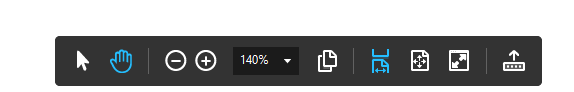
If yes, please click on the icon at the extreme right with an upward arrow in the toolbar.
It will move and merge this toolbar to the toolbar menu above.
Hope the information helps.
Let us know if you are referring to something else or have any question.
Regards,
Meenakshi
Copy link to clipboard
Copied
I also would like to get rid of this floating toolbar that has never been there before, but it doesn't have the far right icon shown in the helpful answers I've been able to find. Does anyone have a tip for disabling it?
Here's a screengrab of the one I'm seeing:
Copy link to clipboard
Copied
Hello, Please reopen this question since it is not solved. There is no icon at the extreme right with an upward arrow in the toolbar in my reader and I need this solved.
Thanks!
Sebastian
Copy link to clipboard
Copied
Thank god I finally have found the way to get rid of the most annoying aspect of the ugliest-yet interface of AcrobatPro. The UI for AP looks like it was designed by an ex-Microsoft empolyee.
Copy link to clipboard
Copied
Hello, Please reopen this question since it is not solved. There is no icon at the extreme right with an upward arrow in the toolbar in my reader and I need this solved.
Thanks!
Sebastian
Copy link to clipboard
Copied
Click on the icon with the two arrows.
Copy link to clipboard
Copied
Hi.
I have to open hundreds of documents each day. Is there a setting for making this toolbar not come up at all?
Thanks,
Mary
Copy link to clipboard
Copied
Thank you very much!
Copy link to clipboard
Copied
Hello how to open back this bar in Adobe Acrobat?
Please
Copy link to clipboard
Copied
Click the elipses (...) in the menu bar. Then click "undock page controls"
Copy link to clipboard
Copied
Why would you want to, lol?
Copy link to clipboard
Copied
Brilliant! — So simple.
Copy link to clipboard
Copied
This tool bar is in the upper left corner of my screen and is fixed in place. How do I remove it?
Copy link to clipboard
Copied
Its a total abomination! I think I'm swearinng off adobe for good. Its less and less useful each time they "improve" it.
Copy link to clipboard
Copied
I totally agree!!!
Copy link to clipboard
Copied
Hi OJ27841173lqo0,
Thank you for reaching out.
It is the new design behavior of the application. For more information, please refer to the following help document: https://helpx.adobe.com/acrobat/using/whats-new.html.
If you wish, you may move back to the old UI using the following: View menu > Enable|Disable New Acrobat (Mac) or Hamburger menu > Enable|Disable New Acrobat (Windows).
Let us know if you have any questions.
Thanks,
Meenakshi
Copy link to clipboard
Copied
And this is the best function in the new interface you could ever apply...
Copy link to clipboard
Copied
This floating toolbar really is the most annoying feature! Why would someone want that floating on top of a document they're meant to read or edit - a part of what you need is always covered! Disabling new acrobat now - what a waste.
Copy link to clipboard
Copied
Its a mind-bogglingly dumb feature sent to drive us all nuts
Copy link to clipboard
Copied
And also why does touching the zoom button produce another annoying vertical tool bar????
Copy link to clipboard
Copied
the disable new acrobat option doesn't fix the issue, it still opens adobe reader as how it was prior to clicking it. it doesnt revert it back to the old UI
Copy link to clipboard
Copied
I wish I could have stayed with the new Adobe but that floating menu was a truly horrible addition. Get rid of that so those of us who want to use the new Adobe can use it please. It has some great new features but that one makes the new features not worth the hassle.
Copy link to clipboard
Copied
Thank you for the info on how to disable the new interface.
This was the best option added to it.
Copy link to clipboard
Copied
Thank you for this.
How could the designers possibly have thought that the floating toolbar was better than having it pinned up top? With the floating toolbar, that same space at the top just sits empty anyway, so it's not even like the floating bar saves space elsewhere. - on the contrary in fact. Crazy.
So glad there's the option to revert to the older interface.
-
- 1
- 2
Get ready! An upgraded Adobe Community experience is coming in January.
Learn more