- Home
- Acrobat
- Discussions
- Re: How to disable popup menu when selecting text
- Re: How to disable popup menu when selecting text

Copy link to clipboard
Copied
Something new has started today in Acrobat, which is when I select some text and let go of the mouse button, a small menu pops up to the right of the text.
I don't want this menu and it is very irritating. I have no idea where its come from or why and I cannot find any way to remove/disable it.
I attach a screen shot of the menu,
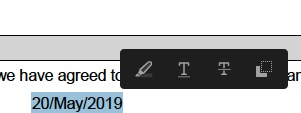
Copy link to clipboard
Copied
Hi All,
We have released an update today for Adobe Acrobat 2015, Acrobat 2017 and Acrobat DC in which you can hide the toolbar using a newly added preference. By default, the toolbar is enabled. Check the screenshot below:
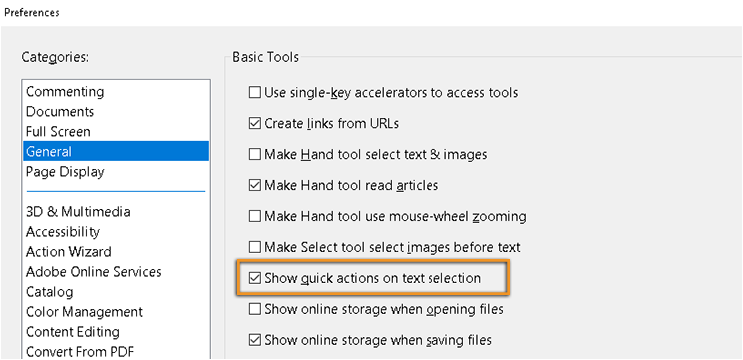
This update will be automatically pushed to all existing installations of Acrobat and Reader. If you want, you may also manually trigger the update early by opening the application and going to Help > Check for Updates.
You may refer to the following link to check the latest versions available. Release Notes | Adobe Acrobat, Reader
For more details on the new update, please refer to the following help document What's new in Adobe Acrobat DC
Let us know if you have any questions.
Regards,
Meenakshi
Copy link to clipboard
Copied
This is a new feature.

Copy link to clipboard
Copied
Its not a feature for me.
I don't want it.
Copy link to clipboard
Copied
Why did you select text?

Copy link to clipboard
Copied
To be able to copy it. The text in the screenshot is not the text I actually selected. I just selected the text in the screenshot as an example. The text I originally selected is a reference number, which I wanted to use in a filename, so I would copy it after selecting it.
Copy link to clipboard
Copied
You can copy the text with the button at the right of the popup.

Copy link to clipboard
Copied
You're not listening.
I don't want to change my behavior, just because you think we should and there is no reason to. I imagine many people feel the same.
There is no need to have this irritation which you call a feature added to acrobat. Why are you trying to force people to change their way of working, when there is nothing wrong with the current copy system, which has endured for many tears and is quick and easy?
Plus, the most used ways of copying have been in use by billions of people for a very long time.
Your company seems arrogant and 'we know better than you" and this "feature" is most likely the result of some arrogant bighead in Adobe, looking to "make their mark".
I don't want this irritating pop up and your arrogant company does not offer its users the option to turn it off.
So i will stop using acrobat.
Copy link to clipboard
Copied
Info: Adobe is not my company!
Copy link to clipboard
Copied
lol Bernd i hope you don't work for Adobe. if you do, i'd say you're the least helpful community moderator/customer service person i've seen in a forum and i literally laughed out loud when i first read your responses. but, if you don't work for Adobe, i guess good trollin', but i'd appreciate your efforts elsewhere.
sorry bcm1212 for your inconvenience, and i'm more sorry you didn't get a solution cuz here i am without one as well.
anyway, i'm having the same issue : i can't seem to find a toggle for this in any seemingly-relevant page of the preferences and i do agree that a little menu like this that hovers near anything i select in a PDF is rather annoying and is something i would like to disable.
Copy link to clipboard
Copied
The popup menu is a new feature of Adobe Acrobat. It is not possible to disable it.
Copy link to clipboard
Copied
great, well thanks for finally responding to bcm1212's original post by saying clearly that "It is not possible to disable it." and with that, thank you for answering my question.
if i can provide some feedback to the Adobe company on this feature in Acrobat, i'd like to say :
- the popup menu is annoying (to some users including myself) because it gets in the way and most often obscures the document i am trying to work on. i don't like things getting in the way, and even though it is intended to be a helpful feature, it is often not helpful.
- i think this popup menu may be more helpful if it can be toggled to enable/disable and if it had the option to show up either right next to what you select (because i'm sure some people may appreciate how it is currently) or to show up maybe on a toolbar or something where it cannot obscure the document that i am trying to work on.
Copy link to clipboard
Copied
Hi All,
We have released an update today for Adobe Acrobat 2015, Acrobat 2017 and Acrobat DC in which you can hide the toolbar using a newly added preference. By default, the toolbar is enabled. Check the screenshot below:
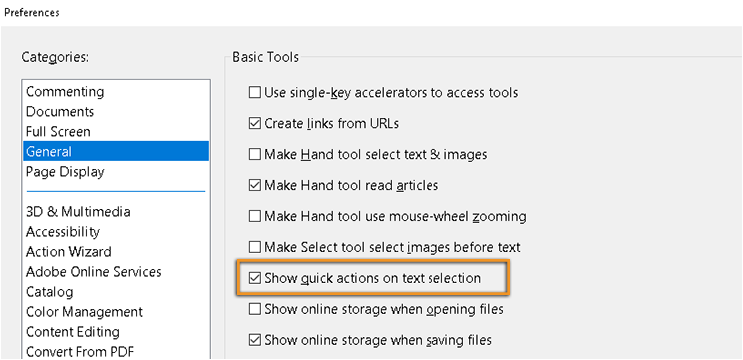
This update will be automatically pushed to all existing installations of Acrobat and Reader. If you want, you may also manually trigger the update early by opening the application and going to Help > Check for Updates.
You may refer to the following link to check the latest versions available. Release Notes | Adobe Acrobat, Reader
For more details on the new update, please refer to the following help document What's new in Adobe Acrobat DC
Let us know if you have any questions.
Regards,
Meenakshi
Copy link to clipboard
Copied
I AM SO OUTRAGED RIGHT NOW. I HAVE A DEADLINE TO TURN IN AN APPLICATION BY A CERTAIN TIME, AND I NEED TO TYPE RIGHT BEHIND THAT BLACK BAR AND I TRIED THE STUPID INSTRUCTIONS THAT DON'T WORK THAT ARE POSTED HERE, AND I CANNOT ACCESS THE TEXT IN MY OWN DOCUMENT.
IF THIS CONTINUES I WILL FIND ANOTHER SOFTWARE TO USE AND I WILL END MY EXPENSIVE MONTHLY SUBSCRIPTION!!! AND TRUST ME IT WON'T TAKE ME ANOTHER MONTH TO MAKE THIS DECISION. THIS IS LUDICROUS AND THE ANTITHESIS OF HELPFUL!!!!!!
Copy link to clipboard
Copied
Thank you for your input Meenakshi
Do you know if there is way to modify the text selection quick actions pop up tools similar to how the behavior in which the top of page Quick Tools are modified?
Regards,
Neilson
Copy link to clipboard
Copied
No, not possible.
Copy link to clipboard
Copied
You just saved my sanity - Thank you!!

Copy link to clipboard
Copied
How can I go back to the previous version of acrobat that doesn't have this impediment?
Copy link to clipboard
Copied
Use annotation and drawing markup tools to add comments in PDFs, Adobe Acrobat and Acrobat Reader
> Note: In Acrobat Reader, complete commenting tools are available only in PDFs that have commenting enabled.
...commenting disable?

Copy link to clipboard
Copied
Could you imagine having to turn that off for every PDF?
Should be a preference or registry setting
Copy link to clipboard
Copied
I can't stand this either, and MANY times it's right on top of my document. WHO WOULD THINK THAT IS A GOOD IDEA??? THIS IS THE WORST "IMPROVEMENT!"
Copy link to clipboard
Copied
Did you read the thread? The reply marked as "Correct" explains how to get rid of this popup panel.
Copy link to clipboard
Copied
But it is not being saved between sessions or documents. Is that supposed to be?
Copy link to clipboard
Copied
Hi @johane37958790,
Sorry for the delayed response.
Ideally, if the preference mentioned above is unchecked, the quick actions box shouldn't pop up. You may try repairing the installation. To repair, launch Acrobat > Help > Repair Installation(Wins only).
Let us know how it works and if you have any further questions.
~Tariq
Get ready! An upgraded Adobe Community experience is coming in January.
Learn more

