Answered
how to enable/disable open multiple PDF in one window?
hi,
I wants to disable Acrobat pro DC open multiple PDF in one windows. I tried find it form options but not successful. do you know how to do this?
Edwin
hi,
I wants to disable Acrobat pro DC open multiple PDF in one windows. I tried find it form options but not successful. do you know how to do this?
Edwin
Same problem. I cannot find the option to enable/disable tabs for multiple documents in the preferences (German version). In my test version of Acrobat DC the tabs feature worked, in my "full-version" not.
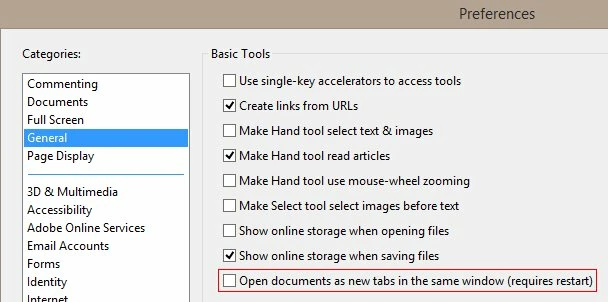
Already have an account? Login
Enter your E-mail address. We'll send you an e-mail with instructions to reset your password.