- Home
- Acrobat
- Discussions
- How to fix broken "Print to AdobePDF" ?
- How to fix broken "Print to AdobePDF" ?
Copy link to clipboard
Copied
Until the last few weeks, from about a year ago with Adobe Acrobat Pro XI on a Win7 Pro 64-bit system, I've been able to "Print to AdobePDF" as a printer (versus "Save As AdobePDF" which continues to work as expected in MS Word 2010, etc.). I registered my product October 8, 2012 and for most of the year everything has worked great!
As others with this problem have described, the Print To AdobePDF (Adobe PDF Converter) seems to be progressing (there is a progress bar on screen) and then it stops with no output at all rather than the old/usual way of opening Acrobat with the new document on-screen).
I have uninstalled/installed the Adobe PDF "printer" (remove device and add a printer) many times drilling down to the proper *.inf file starting with "Use an existing port" for Adobe PDF, Have Disk, browse to AdobePDF.inf, and then use the sixth down Adobe PDF Converter. I have also deleted infcache.1 following another suggested solution and then, yesterday, I uninstalled and reinstalled Acrobat XI Pro with a registry cleaning between uninstalling and reinstalling with jv16 Power Tools. Alas I've been unsuccessful in fixing the problem.
Right now I'm at a complete loss what to try next to fix the broken "Print to AdobePDF". I'd really appreciate any suggestions. Many thanks.
Cheers, Stephen
Copy link to clipboard
Copied
Dear All,
I experienced the same problem printing to Adobe but I resolved it by making sure that the path to the folder I was saving the Adobe file does not have any special character and it worked.
So, I advise that you save the Adobe file into a folder whose path (including the file name) has no special characters like (, ), <, >, !, etc. Try it and let me know if it works. My e-mail is [Moderator: Personal information removed ]
Thank you all.
Ayotunde Sodipe.
Copy link to clipboard
Copied
Thanks for the thoughtful post -- the really really frustrating part for me is that a dummy account on the same hardware works perfectly fine. I've recently found that Photoshop Elements 11 has developed problems in the Organizer which don't exist while using the dummy account! This tells me there is some sort of problem with Adobe updates/configurations which SHOULD be easy for Adobe Tech Support to solve IF they'd have the incentive/will to do so...
Copy link to clipboard
Copied
Hi,
Adobe team is looking into the issue and we are trying to replicate the issue at our end for Adobe PDF Printer. Just to confirm, if any of you are still facing this issue?
We will look into your problems and will try our best to resolve it. Thanks.
Copy link to clipboard
Copied
I certainly am! My shabby work-around is to use the Microsoft XPS writer and convert that output to PDF.
Thank you, Adobe, for starting to think that maybe something is amiss.
Copy link to clipboard
Copied
Yes, still occurs for me. Have had to "Save to PDF" from various MS Apps as workaround. See my post above for specifics. All available fixes applied to my Win 8.1 instance. Using Adobe Creative Cloud latest update of PDF Pro XI.
Copy link to clipboard
Copied
We tried on Windows 8.1 update 64-bit machine with all latest updates, but could not see any issue. It seem to be working fine with and without Live ID for me.
Can you try to print by creating a new admin user on the same machine? Just wanted to see if it works fine that way for you. Thanks.
Copy link to clipboard
Copied
Somya,
Please review all of the postings in this thread. You will see that multiple people have created dummy accounts and yes, it will print from the dummy account. In all likelihood, reloading the OS would also work, for a time. But what we're trying to do here is fix existing installations with some kind of permissions problem that blocks the main account from printing to the Acrobat PDF Printer. All of the other non-Adobe-dependent printers work fine from the main account.
Thank you.
Copy link to clipboard
Copied
Thanks @BCuzzillo, we have reviewed all the posts in the thread. We are trying to figure out the issue.
Can you please try and clearing up the local application data and temp data on the machine.
Please clear: "C:\Users\<<Username where the problem is seen>>\AppData\Local\Adobe\" . Also, please clear the contents of the "%temp%" folder to clear all the temporary files.
PLEASE TAKE BACKUP OF YOUR APP DATA- "C:\Users\<<Username where the problem is seen>>\AppData\Local\Adobe\" before clearing it out.
Please let us know if it works fine after doing it. Thanks.
Copy link to clipboard
Copied
Somya, I've tried your two suggestions:
1.) Adding a new admin account: Yes, Print to PDF works on that new account. I believe someone suggested that they had already proven that. I'm not interested in migrating everything to a new account, however. Might as well do a clean install, as it will take many hours.
2.) Clearing the Local/Adobe and %temp% files after backing them up first. Lots of stuff in both places, but after deleting everything it didn't make any difference.
Below is the message box that I get - Not very descriptive, nor can I tell if it's originated by Windows or Adobe. Symptoms are same for Word, Excel, PPT, Access, Outlook and IE 11, although order of outcome changes. For Office apps, the app hangs first. After you "X out" of the Window, you get the "wait or end task" dialog. After ending the task, the Access is denied box shows up and then the Adobe Distiller dialog. For IE, you first get the file naming and location dialog, then the access is denied. IE doesn't hang.

Again, this used to work - AFTER I migrated from Win 7 to Win 8. Something applied a patch over the past several months that caused this to stop working.
Thanks for your help.
Chan
Copy link to clipboard
Copied
Somya,
I got a similar result as @CHPollock1. Note that Adobe's help operators had me go through the same exercise repeatedly, always failing.
If you'll allow a suggestion, I think you might turn on some sort of verbose diagnostics that pipes its output to a file. That should pinpoint where the stop-up is occurring. You may need assistance from a code writer.
Thanks.
Copy link to clipboard
Copied
Thanks for trying this out. We are looking into the issue and will get back on this.
Copy link to clipboard
Copied
Somya,
Any update? I've heard that programmers can insert printing lines that write stuff to the console to monitor what's going on. You could probably find contract programmers in the yellow pages.
Just a thought.
Copy link to clipboard
Copied
I have tried all of the above, including creating a new account. Nothing works (well, nothing Adobe. Another company's "print to PDF" printer works just fine). All the other Adobe functions work, including the "save as PDF" option, the Outlook add-in, etc.
I'm using Windows 7 Ultimate 64-bit on AMD processor machine. Just upgraded Acrobat Pro from Version 10 to Version 11. Version 10 was working fine; the problem with Adobe PDF printer started after the update. (I also did an uninstall, registry and disk cleanup and reinstall, with no difference).
Copy link to clipboard
Copied
Listen guys this inability to print PDF to file has been plaguing me for a while with a couple of work arounds. I tackled the problem after hours fooling around and mostly searching for an answer or an update. It turns out I changed my security permissions as creator in printer properties to allow printing and it worked like a charm. This was a quick fix for me and I googled this problem like crazy. Hope this helps somebody like myself someday. I had to figure this out to print detail drawings for submittable. Good Luck
Copy link to clipboard
Copied
I changed my security permissions as creator in printer properties to allow printing
android guy,
Please tell us the details of where to get to security permissions. I don't see it in printer properties.
Thanks!
Copy link to clipboard
Copied
Here I answered my own question. The user "CREATOR OWNER" does NOT, by default, have permission to print. Brilliant! Thank you very much, android guy! Adobe: duh?
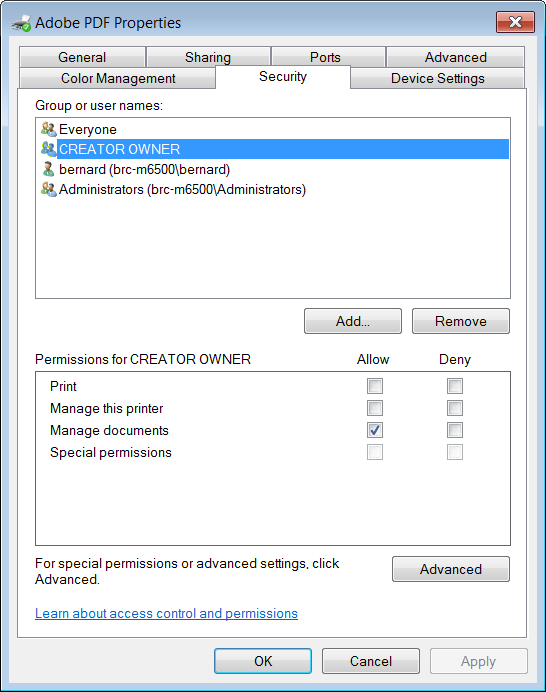
Copy link to clipboard
Copied
This definitely improved the situation, but in my case, didn't fix it. After granting print rights, I know get prompted with the "save as" dialog (as before), and after entering location/file name, Adobe goes on to attempt to print. However, the printer is giving a "printer not ready" response. In the print dialog, printer shows as ready, but if you go to print properties, the adobe tab shows a greyed-out Adobe log, and there are no options for Default Settings and Adobe PDF Security.
This, I think, may be an indication of something not completely or correctly installed. I have uninstalled and reinstalled Adobe Acrobat XI Pro, including cleaning registry and folders (having originally upgraded from Version X Pro with no install errors, and have run the Adobe updater to get the latest update, again with no errors.
Copy link to clipboard
Copied
After getting back in the office today I tried this permissions fix, and no joy ![]() , same as DavidW201 and CHPollock1.
, same as DavidW201 and CHPollock1.
Copy link to clipboard
Copied
Hi,
We are working on this issue at our end.
It will be helpful if you can tell us that whether print to physical printer (hard copy) or print to other sources like Microsoft's XPS Document Writer works for you?
Thanks.
Copy link to clipboard
Copied
Somya,
For me:
- All physical printers work with no problems.
- XPS Writer works with no problems. In fact, for applications without native export to pdf, my work-around is to print to XPS and import to Acrobat.
Copy link to clipboard
Copied
Somya, all other printers including XPS printer work fine for me.
Copy link to clipboard
Copied
Thanks for your response.
Copy link to clipboard
Copied
We are trying to isolate the problem. Are you using a PS or PCL printer?
Copy link to clipboard
Copied
Sorry, not entirely sure how to tell. The only reference to PS or PCL that I see anywhere is 4096K PS memory. Where do I look?
Copy link to clipboard
Copied
You can check this by looking at the printer's name from the drop-down appearing in the print panel.
You will see "PCL" or "PS" in the name.
Copy link to clipboard
Copied
You're referring to PostScript and Printer Command Language. I have an HP Color Laserjet 3600 using HP's provided PCL driver. I also have an Epson Stylus Pro 7800 using Epson's provided driver. I don't have any PostScript printers.
Find more inspiration, events, and resources on the new Adobe Community
Explore Now