- Home
- Acrobat
- Discussions
- How to fix broken "Print to AdobePDF" ?
- How to fix broken "Print to AdobePDF" ?
Copy link to clipboard
Copied
Until the last few weeks, from about a year ago with Adobe Acrobat Pro XI on a Win7 Pro 64-bit system, I've been able to "Print to AdobePDF" as a printer (versus "Save As AdobePDF" which continues to work as expected in MS Word 2010, etc.). I registered my product October 8, 2012 and for most of the year everything has worked great!
As others with this problem have described, the Print To AdobePDF (Adobe PDF Converter) seems to be progressing (there is a progress bar on screen) and then it stops with no output at all rather than the old/usual way of opening Acrobat with the new document on-screen).
I have uninstalled/installed the Adobe PDF "printer" (remove device and add a printer) many times drilling down to the proper *.inf file starting with "Use an existing port" for Adobe PDF, Have Disk, browse to AdobePDF.inf, and then use the sixth down Adobe PDF Converter. I have also deleted infcache.1 following another suggested solution and then, yesterday, I uninstalled and reinstalled Acrobat XI Pro with a registry cleaning between uninstalling and reinstalling with jv16 Power Tools. Alas I've been unsuccessful in fixing the problem.
Right now I'm at a complete loss what to try next to fix the broken "Print to AdobePDF". I'd really appreciate any suggestions. Many thanks.
Cheers, Stephen
Copy link to clipboard
Copied
Dear All,
I experienced the same problem printing to Adobe but I resolved it by making sure that the path to the folder I was saving the Adobe file does not have any special character and it worked.
So, I advise that you save the Adobe file into a folder whose path (including the file name) has no special characters like (, ), <, >, !, etc. Try it and let me know if it works. My e-mail is [Moderator: Personal information removed ]
Thank you all.
Ayotunde Sodipe.
Copy link to clipboard
Copied
I do not have the answer, but I have exactly the same problem, although with Adobe Acrobat Pro X on a Win7 Pro 64b system.
The "Save as AdobePDF" works well from dedicated programs, but the generic "Print to AdobePDF" function, which I have used with no problem for the past two years, suddendly stopped working a few days ago (any program trying to print to PDF would now freeze).
I tried repairing the Acrobat installation, I also went for a clean uninstall using the ad-hoc tool from Adobe, followed by a registry cleaning with jv16 Power Tools, and a reinstall + update (rebooting my PC between each key step), but without success.
I emptied the %temp% folder to no avail.
Let's hope someone will have found a trick to fix this frustrating issue.
Copy link to clipboard
Copied
Thanks for your posting... hopefully we'll find an answer to this puzzling situation. I was wondering if an update of some sort might be the cause. I have another desktop which is Win7 Ultimate 32-bit where AdobePDF continues to work as expected. My situation is slightly different than your's given that programs don't tend to freeze but, rather, AdobePDF goes through the "motions" of preparing to print and then fades to nothing. I'm curious why there are all these ".inf files (see attached jpg image) and why the first few AdobePDF converters on the list don't work when installing AdobePDF as a printer.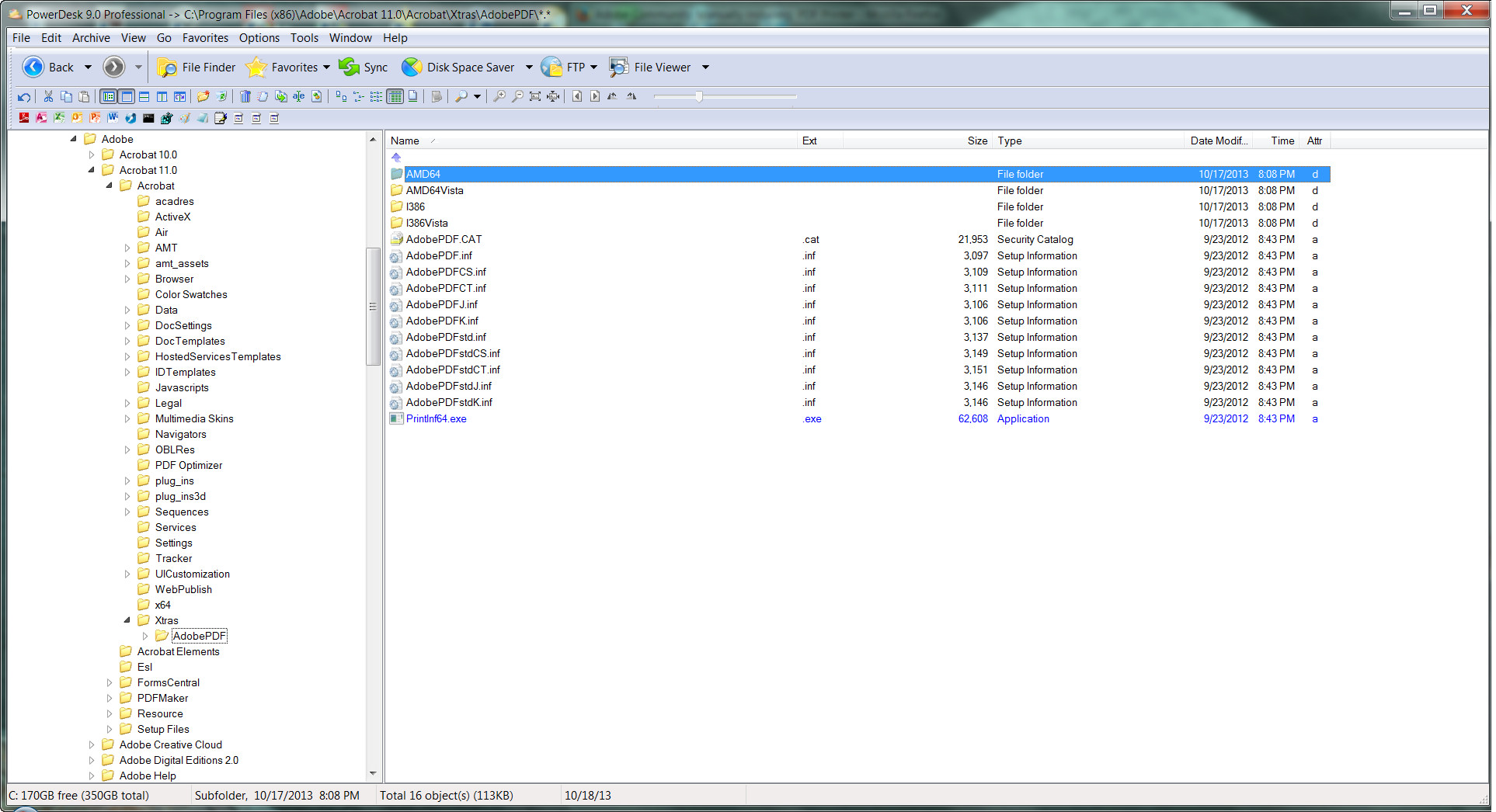
Copy link to clipboard
Copied
As a temporary solution until this bug is fixed, I downloaded PDFCreator, which is free and seems to do the job rather well (it comes with PDF Architect - which is free as well, although I can still use my Adobe Acrobat X Pro for all its other functions).
Copy link to clipboard
Copied
I've also moved to a third-party application for this task. Hopefully someone from Adobe will look at our problem and suggest a solution. ![]() I really liked the one-step process to create a PDF and then open Acrobat for editing.
I really liked the one-step process to create a PDF and then open Acrobat for editing.
Copy link to clipboard
Copied
By the way, I checked the sub-directory you mentioned earlier, and I have the same ".inf" files as in your case, see below:
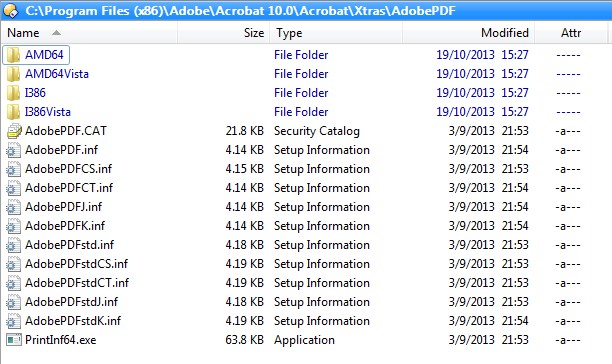
Copy link to clipboard
Copied
I have had problems printing receipts from web sites. When I hit the "Print" button on the web page, the print dialog box opens and I select "Adobe PDF". When I click ok and select the folder to save the file to, my Firefox web browser freezes. I have been able to work around this by unchecking the "Rely on system fonts only; do not use document fonts" option from the Adobe PDF Settings tab from the Adobe PDF Document Properties window. Do not know if this applies to your situation, but it works for my scenario.
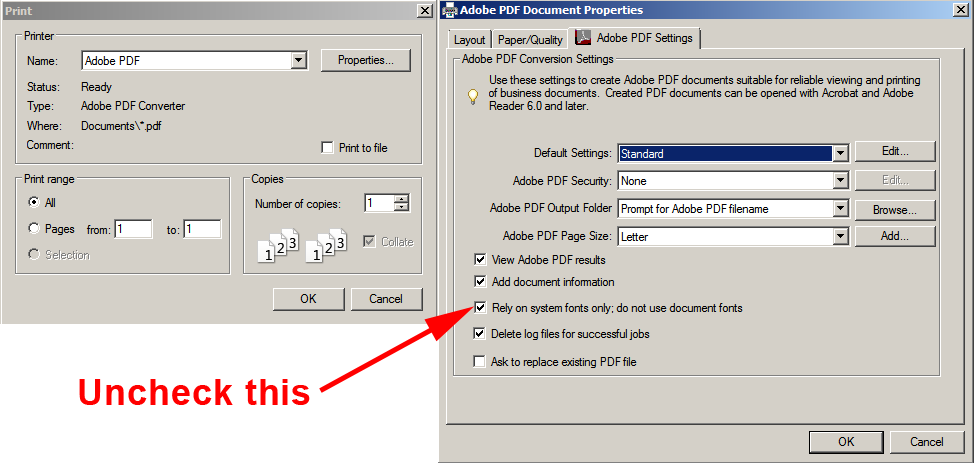
Copy link to clipboard
Copied
Save As a PDF is a perfect workaround. THANKS!
Copy link to clipboard
Copied
Wanted to leave a post acknowledging that I'm another user having the same print to pdf problem. Running Acrobat Pro X on Win 7 Ultimate 64bit. Have never had any problems with the print to pdf feature until the last couple of weeks (the 10.1.18 update?). I tried similar steps as the others including repair with no change. Hangs/fails in all program's I've attempted to print to pdf. It seems to be a permissions error as I am able to print to pdf if I run the program with administrator privileges.
Copy link to clipboard
Copied
Thanks for pitching in, @carhurc, and for pointing at a possible lead (admin privileges). Let's hope our voices will be heard by Adobe ![]()
Copy link to clipboard
Copied
Yes, thank you for pitching in, @carhurc. I haven't been able to run the AdobePDF printer in Admin mode perhaps because I'm not entirely certain how to do this. ![]() I'll keep trying to find a solution, and then the task will begin to remember what was done to get there.
I'll keep trying to find a solution, and then the task will begin to remember what was done to get there. ![]()
Copy link to clipboard
Copied
Hello again... I have a couple of observations which may/may not be helpful. First, if I take the AdobePDF printer "offline" then all the print jobs are queued until I take the AdobePDF printer online again and then they disappear. Second, if I use the Acrobat plugin for the Firefox browser, then I have two choices: Convert web pages to Adobe Acrobat, and Print web page (here I want to use AdobePDF as the printer). The conversion works fine while the Print web page gets part way there (see attached jpg file) and then when I click "print" it disappears. Both functions seem to be "converting". The really interesting thing to me is that there is a (correct looking) temporary file being created -- see the image just behind the print command/dialog box. I suspect the same thing is happening with other programs.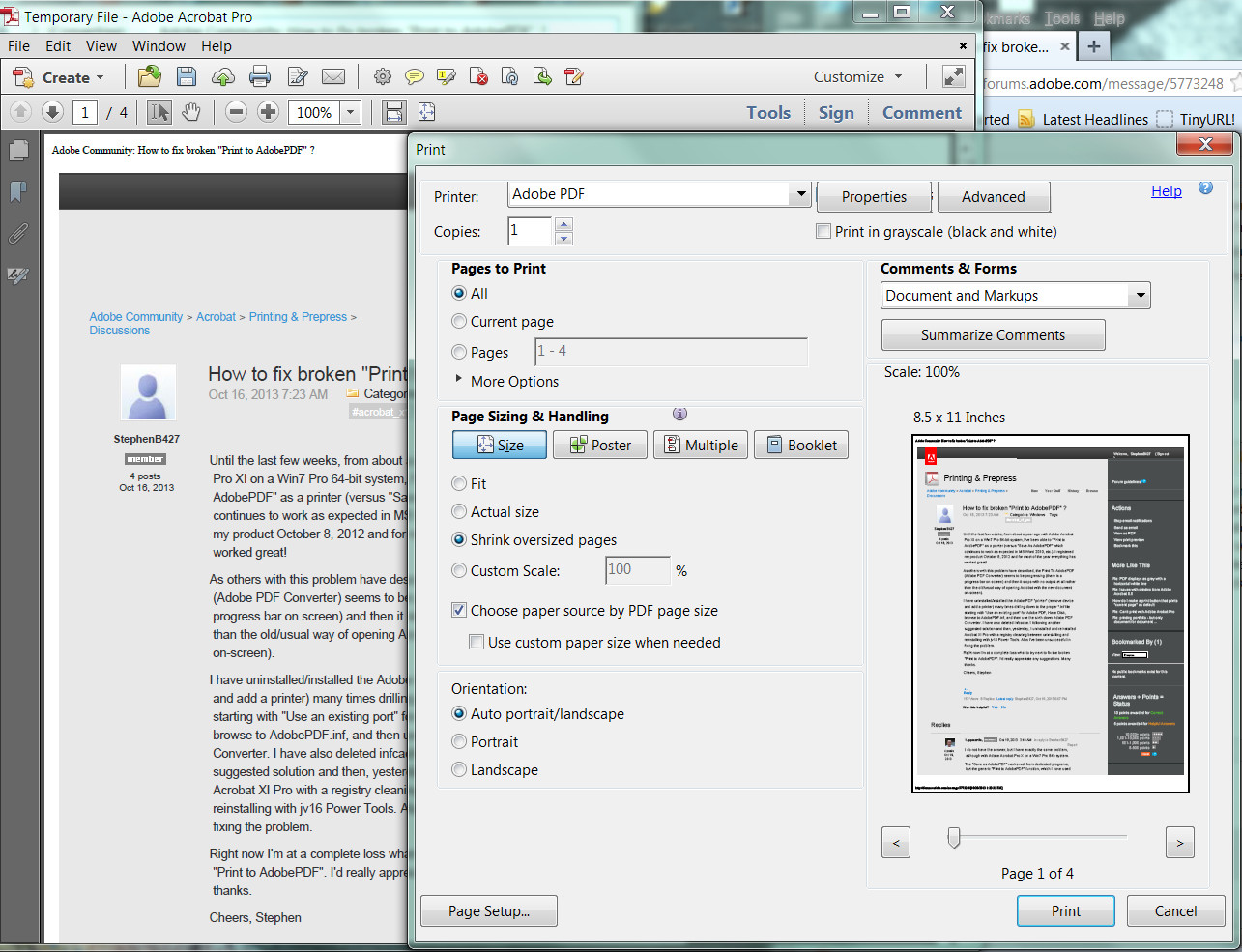
Copy link to clipboard
Copied
Interesting observations, Stephen. I wish Adobe would notice that we do have a problem here.
Copy link to clipboard
Copied
Agreed... If some of us have the problem, and if we've found other products that provide a (perhaps, temporary) solution then that is not a good reflection on Adobe's support system. I also suspect that if we have the problem with very similar computer system (i.e., Win7, 64-bit, etc.) following a period of time when AdobePDF printer worked perfectly, then we have an update or other software problem rather than anything we've done at the user end. Hello, Adobe, please help!
Copy link to clipboard
Copied
Hi StephenB427, ppmartin and carhurc,
I think I'm having the same problem as you. I'm running Acrobat Pro X on Win 7 Ultimate 64bit. Just curious if you have used any of the solutions laid out in the following links.
http://www.sevenforums.com/software/96810-acrobat-8-does-not-create-adobe-pdf-printer.html
http://forums.adobe.com/thread/303011
http://helpx.adobe.com/x-productkb/global/disable-user-account-control-uac.html
I can see my Pro X and Distiller. They are working fine on their own. I see an Adobe PDF Printer, but my printing stays in the queue and does not come out of the spool. So I thought I had to re-create the "Adobe PDF Printer" from the Control Panel. Here's where I'm stuck. I don't even see any "Documents \*.pdf" port or "Desktop \*.pdf" port, which several solutions have mentioned. I'm quite lost to be honest.
Copy link to clipboard
Copied
Thanks for your note, BCS. I've tried all of the "solutions" except for disabling UAC. Did your AdobePDF printer once work? I'm still wondering what caused print jobs to now disappear from the print queue. I can see the Documents and Desktop ports you mentioned but this hasn't created a solution. I wasn't able to use the Port location by drilling down under Program Files as mentioned in one of the links you cite (something about being inaccessible).
Copy link to clipboard
Copied
I too have had this problem lately. Perhaps if I weigh in, this thread will assist in incrementally approaching the tipping point whereby Acrobat Support will take notice.
My particulars, similar to those reported by others:
====================================
When printing to Acrobat 10.1.8 from Chrome, IE, Firefox, the print job never gets enqueued, I never reach the Acrobat "Save As" dialogue box, and when checking the Acrobat printer status (Acrobat is my default printer) through "Start > Devices and Printers," Windows Seven says the printer has been offline for so many days. To summarize, I do not receive any error message when I set the browser print job in motion via the browser print dialogue box; rather, the focus is simply returned to the browser without any action, and on checking, no print job is enqueued to the "offline" Acrobat printer. I have not found any Window's method of putting the Acrobat printer back "online."
I tried repairing Acrobat from "Control Panel > Programs and Features" which did not help, but opening Acrobat 10.1.8 and selecting "Help > Repair Acrobat Installation" from the Menu restored the online status of the printer; I was then able to print, saving the print job to a file with the Acrobat "Save As" dialogue box.
However, Acrobat subsequently goes offline again, and the above symptoms repeat. The symptoms definitely recur after the PC is rebooted, although I have not tracked if the symptoms recur on the next, immediate reboot. Effectively, every time I want to use Acrobat as a printer, I have to go through the "Help > Repair Acrobat Installation" routine if I want to print to Acrobat, full stop. This has become tiresome, hence my coming to this forum.
I have gone through this drill 4-5 or more times now. The "Help > Repair Acrobat Installation" workaround requires 15 minutes. I have had numerous versions of Acrobat as my default printer for many years (did I say I abhor paper), and have not had this problem before. It is not practical to have to go through Acrobat "Help > Repair Acrobat Installation" when I want to print to Acrobat, as I said, my default printer. Since Acrobat is chosen as the printer because many applications do not have inherent "Save as Acrobat" functionality, this turns out to be fairly obstructive to my trying to get my work done.
I hope my workaround is helpful to desperate users, despite its pathetic nature.
Much more importantly, thank you, Acrobat Support, for taking notice.
Copy link to clipboard
Copied
All,
Please note that these are user self-help forums. They are not officially monitored by Adobe Technical Support. Thus, please understand that unless you actually directly contact Adobe Technical Support, “Acrobat Support” will not “take notice.”
- Dov
Copy link to clipboard
Copied
Had same problem (Windows 7 Enterprise 64-bit, Acrobat Pro XI). After below 3 steps it's fixed for me. YMMV.
1) Opened %TMP% as administrator and deleted all I could. Didn't fix it.
2)
Try performing System File Checker (SFC) scan on your computer. SFC tool scans system files and replaces incorrect versions of the system files by using the correct versions.
To run the System File Checker tool, follow these steps:
1. Click Start, and then type cmd in the Start Search box.
2. Right-click cmd in the Programs list, and then click Run as administrator. If you are prompted for an administrator password or confirmation, type your password or click Continue.
3. At the command prompt, the following line, and then press ENTER:
sfc /scannow
Check the below link for details:
How to use the System File Checker tool to troubleshoot missing or corrupted system files on Windows Vista or on Windows 7
http://support.microsoft.com/kb/929833
Didn't fix it. But, it did change from "Access is denied" to hanging after bringing up a "Save as PDF" explorer dialog.
3) Ran jv16 Power Tools 2014 and ran the registry cleaner. I conservatively cleaned the registry, i.e. I didn't click everything in sight, I looked around and tried "Fix" on things in the Registry Cleaner. Rebooted to finish cleaning. Now, it's working. I've used this tool for about 10 years now, so I have confidence in it.
Copy link to clipboard
Copied
Many thanks for the suggestions, spackardspackard... I tried them all but without the success you've enjoyed. I've also owned/used jv16 Power Tools 2014 for a number of years and have similar confidence in it. There is some little glitch somewhere which seems to be well hidden. cheers, Stephen

Copy link to clipboard
Copied
I have this problem too... Tried all this what you guys told and nothing. Please help
Copy link to clipboard
Copied
It seems we may need to somehow involve Adobe Tech Support with this issue and to do so it seems (if I understand correctly when/how free support will be provided) we need someone to contact them within a year of buying/registering the product. My initial contact was just a week or so over the one year point and so it was going to a "pay for" support ticket. If anyone with our problem is within the free support window, then I'm certain we'd all be very grateful if there is a Adobe solution which could be posted.
Copy link to clipboard
Copied
I have the exact same problem. I run Win7 Pro 64b. The issues began several months ago,with Acrobat X Pro. Suddenly I could no longer "Print to AdobePDF" as a printer. I called tech support and we tried removing and re-installing the printer device, and we tried running a full repair. Neither of those things helped. Then we run Acrobat in the hidden Windows Administrator account. That worked. I could print to AdobePDF as a printer with no problem. But when I switched back to my User account, the problem was still there. And tech support could offer no solutions. I tried upgrading to Acrobate XI, just to see if that would help. It didn't help. I can't print.
So I will try to figure out how to contact tech support again (after the Holiday weekend) and see what they have to say. If experience is any guide, Adobe will not be able to offer any help in fixing this problem. It seems to involve Windows persmissions (probably in the Policy Editor) and in my experience, Adobe will not get involved in helping sort out these types of issues. It will take some clever person who is intimately familiar with Windows OS to crack this one.
Copy link to clipboard
Copied
Thanks for your note and kind offer to contact Adobe support again. I run a Win7 Pro 64-bit system as Admin and I have this perplexing problem. I also run Acrobat XI as Admin on a 32-bit Win7 Ultimate system where this problem doesn't exist! If I recall correctly we all have this problem with Win7 64-bit systems. Again, if I recall correctly, I tried running in XP compatibility mode but it didn't seem to make a difference.
Copy link to clipboard
Copied
Hello again... just a friendly/hopeful follow-up note to learn whether you've been able to reconnect with Adobe Tech Support and whether they have any suggestions for a solution to our problem. Many thanks... 🙂 cheers, Stephen
Find more inspiration, events, and resources on the new Adobe Community
Explore Now