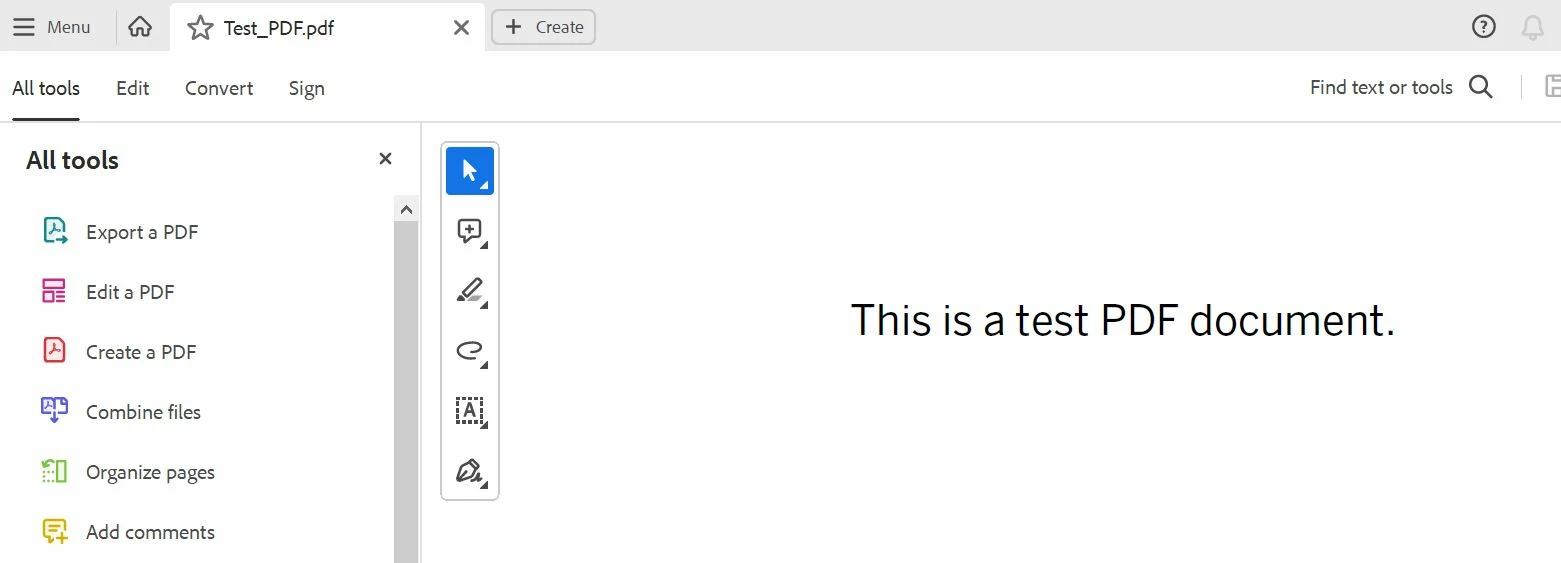Hi @Eivind32155093ov7s
I hope you are doing well.
We acknowledge that the new Acrobat represents a notable change. However, we hope that as you get familiar with the new interface, you will be able to be more productive & get more out of Acrobat.
A point to note is that as we made these changes in the interface, we have tried to ensure tools & features currently supported retain their familiar functionalities and workflows as they did in th.
Rest assured, we are actively working on any missing feature, functionality or ability to customize or move the Quick Toolbar or the All Tools section. We will address them with the highest priority in future releases.
If your critical workflows are impacted, you can switch to the old UI from the "Menu" on the top left corner of Windows OS and View Menu on MacOS.
Please don't hesitate to reach out if you continue to experience any issues or if you have any further questions related to the new Acrobat. We are here to assist you.
~Anand Sri.