How to pre-populate multiple columns from an item selected in a dropdown list.
I have a form, that I want to create so that when a user selects an item from a drop down list, I want adobe to pre populate the following columns based on a list of information... for example:
(PDF FORM AT THE TOP > EXCEL LIST UNDERNEATH)
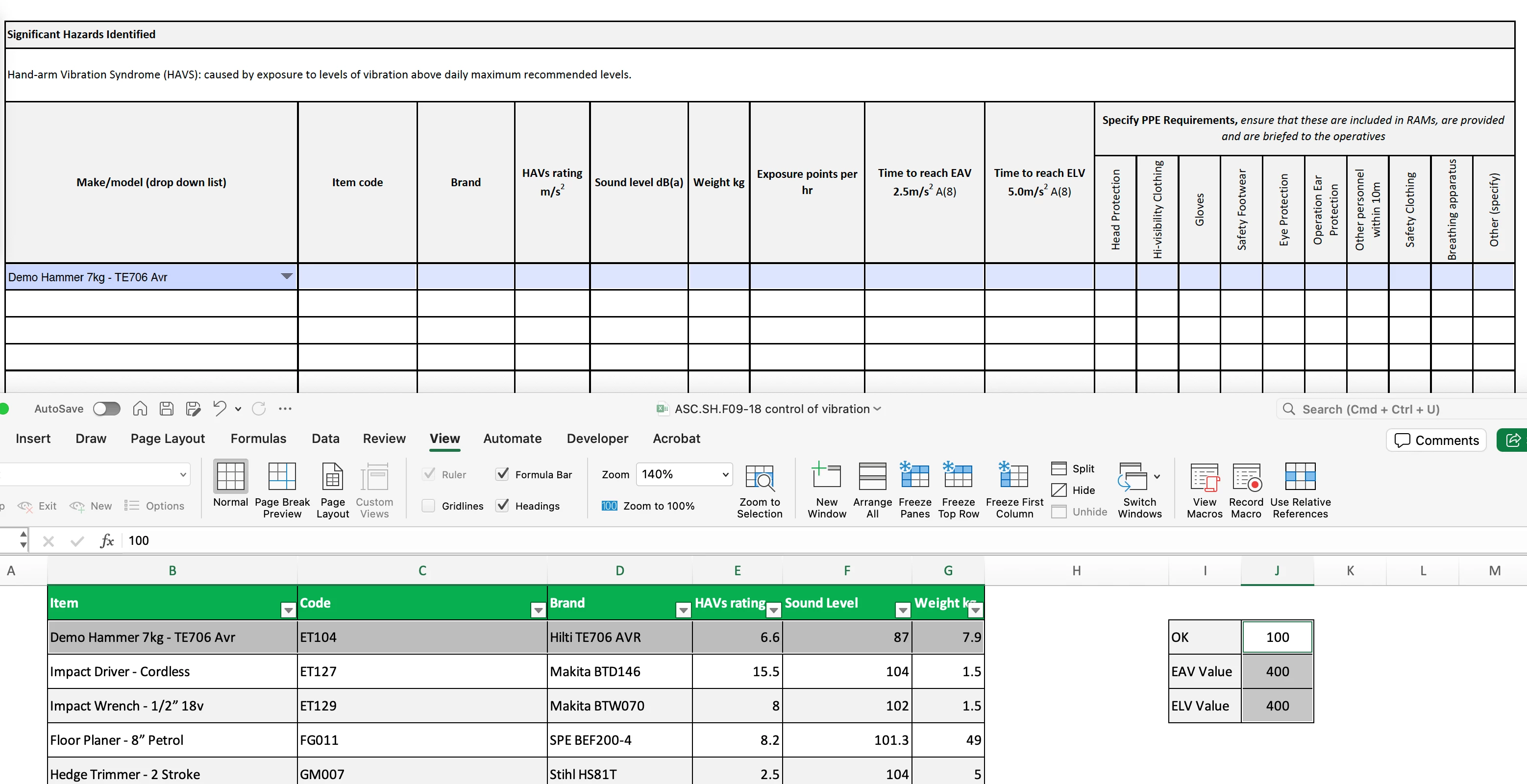
Does anyone have any advice on how I can do this?
