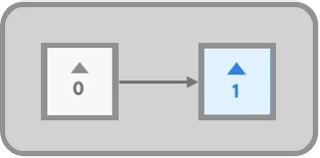How to Protect and Redact a PDF in Adobe Acrobat – Resources, Guides, and Webinars
PDF Security.
When working with sensitive or confidential information, it’s important to take the right steps to protect your PDF files. With Adobe Acrobat, you can easily protect your PDFs with passwords, redact confidential details, and share documents securely.
If you’re looking for step-by-step help, best practices, or on-demand demos, check out the curated list of resources below. These guides and webinars will show you how to password-protect PDFs, remove sensitive content, and confidently manage document security.

🔐 PDF Password Protection Resources
Looking to add a password to your PDF or control who can print, copy, or edit your content? These resources will walk you through how to secure your PDF files with permissions and encryption.
- How to Password-Protect a PDF File – A simple walkthrough for applying passwords and setting permissions.
- Using Passwords to Secure PDFs (HelpX Guide) – More advanced options for encryption and protecting sensitive files.
🛑 Redacting Sensitive Information in PDFs
Need to black out text or images in your PDF? Acrobat makes redacting private information and confidential content simple and secure.
- How to Black Out Text in a PDF – Learn how to redact text, images, or entire sections before sharing.
- Removing Sensitive Content from PDFs (HelpX Guide) – Step-by-step guide to completely removing hidden metadata, comments, or private info.
🎥 On-Demand Webinars: PDF Security & Redaction in Action
Learn from Acrobat experts as they walk through key tools and best practices for securing and redacting PDF files in various real-world scenarios.
- 5 Ways to Protect Your PDFs – An overview of simple ways to safeguard documents.
- Protect, Redact, and Securely Share – Best practices for working with sensitive content.
- Document Security in the Age of AI & Remote Work – Learn how to manage security in modern workflows.
🔐 Open Adobe Acrobat today to start protecting and redacting your PDF files.
Community resources: Need Help Navigating the New Acrobat Interface? Start Here!
|
|
If this was helpful, please click the Upvote icon in the top left corner of this post. Your feedback helps us improve the experience. Thank you! |