- Home
- Acrobat
- Discussions
- How to Remove the Blue Share Button on the Toolbar...
- How to Remove the Blue Share Button on the Toolbar...
Copy link to clipboard
Copied
I've just updated Acrobat DC and Reader to 2019.008.20071, and now there is a big blue Share button on the right of the toolbar.
It's taking up the space I need for other toolbar buttons.
Is there a way to get rid of Share? Thanks.
Copy link to clipboard
Copied
With our latest release on 11th Dec, 2018, the issue reported by you has been addressed.
If your product has not already been updated, to get the latest product update, click on the menu Help --> Check for updates in the product.
Now you can right click on the Toolbar and customize the Share button by selecting the appropriate option.
For more information about the release, please refer to the Release Notes and the New Feature Summary web links.
Hope this helps in addressing the reported issue. We look forward to the continued feedback.
Copy link to clipboard
Copied
satrap wrote
now there is a big blue Share button on the right of the toolbar. It's taking up the space I need for other toolbar buttons. Is there a way to get rid of Share? Thanks.
Right-click your toolbar and choose Hide Share Button Label.

Copy link to clipboard
Copied
Hello Satrap,
At the moment, it isn't possible to customize the Share button. Please file a feature request for the form via the link below
Feature Request/Bug Report Form to make the Share button customizable.
Please also see the link - What's new in Adobe Acrobat DC - on the capabilities introduced by the Share button.
-atul
Copy link to clipboard
Copied
Heckin' heck. Thanks for the answer, but that's awful. I have no use for the Share button. I do have a use for the other buttons I specifically chose to go in that area, because I chose for them to go there. Please don't remove customization like this.
Copy link to clipboard
Copied
I second the motion to make the massive blue share button customization/removable. Also, it could easily have been placed on the menu bar or next to the page tabs out of the way. Please fix this ASAP!! I will submit this for a feature request.
Copy link to clipboard
Copied
I hate that blue button so very, very much. I built custom toolbars according to workflows, now I have to use a drop down menu because Adobe decided we cannot be allowed to decide what is on our menus.
Let us remove the stinking button. I have no interest in using the stupid blue button to share anything with anyone. Real estate is at a premium and you've taken up a huge chunk for something I will never use and have zero interest for.
This is a great example of why people, users outside of a corporate ecosystem, refuse to upgrade. This is pissing off the same people you want to monetize more frequently. This isn't a good revenue plan.
Copy link to clipboard
Copied
A very accurate post.
Copy link to clipboard
Copied
Set the alignment to the right. Add option of moving or delete the buton.
Copy link to clipboard
Copied
AtulPuri wrote
Hello Satrap,
At the moment, it isn't possible to customize the Share button. Please file a feature request for the form via the link below
Feature Request/Bug Report Form to make the Share button customizable.
Please also see the link - What's new in Adobe Acrobat DC - on the capabilities introduced by the Share button.
-atul
This is condescending.
- You (Adobe) well know of this problem - this is not the only thread - you do not need it to be reported (yet again).
- If Satrap wanted to know "how to use" this "share" rubbish he/she would ask that question. Damned RUDE of you to assume that we only want to get rid of this "because we don't know what we are missing out on".
You would do better to simply acknowledge that in making the "Share" (and the other buttons) "fixed" or non-customisable Adobe has made a (rather stupid and astoundingly basic) programming error.
Copy link to clipboard
Copied
I agree with ibigfire. It's pretty damn arrogant and disrespectful of Adobe to place anything over my customized toolbar without giving me a way to move it. Now I have to rewrite a bunch of macros and figure out what to move or remove to make things fit correctly. Pretty damn rude of Adobe.
Copy link to clipboard
Copied
I agree. The gigantic blue button is obnoxious and distracting. I will never use it.
Copy link to clipboard
Copied
Really? I can't remove this huge distracting waste of space that is in the way of my workflow? PLUS The animation pointing to it when I open Acrobat! What's wrong with Adobe, they are suppose to be for creators, now they are pushing some useless feature on us without consideration. Turning Acrobat into an ad platform for Adobe instead of a tool is not the way to go.
I hope this gets fixed very soon.
Copy link to clipboard
Copied
This "share" button has annoyed me to the point that I rolled the entire office back to v 18.011.20063.
I will not tolerate any additions that take up this much space and annoy so many people just to view PDFs.
This is a prime example of just how Adobe is completely so out of touch with their products and their customers - especially those of us installing this for the enterprise.
The last thing I would ever want to do from a PDF viewer is share something.
B
Copy link to clipboard
Copied
Agreed. I, and many others, choose an expensive professional solution because we have demanding workflows.
Adobe removing space for my needed tools to promote a feature I didn't ask for or want is disrespectful to their paying userbase.
Copy link to clipboard
Copied
With our latest release on 11th Dec, 2018, the issue reported by you has been addressed.
If your product has not already been updated, to get the latest product update, click on the menu Help --> Check for updates in the product.
Now you can right click on the Toolbar and customize the Share button by selecting the appropriate option.
For more information about the release, please refer to the Release Notes and the New Feature Summary web links.
Hope this helps in addressing the reported issue. We look forward to the continued feedback.
Copy link to clipboard
Copied
Where is this setting ? I've fully updated and I can't find it ?
Copy link to clipboard
Copied
See image below:
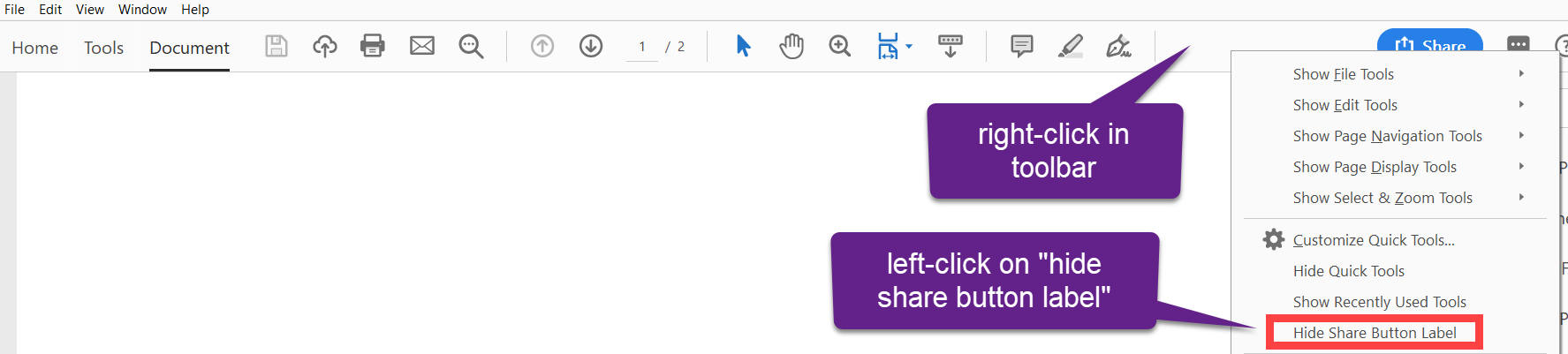
Copy link to clipboard
Copied
This does not hide the button.
It simply changes it to a slightly smaller, grey button.
The problem remains - the "share", "feedback", "Ask adobe", "notifications" and "profile/Settings" buttons cannot be removed (hidden).
These buttons confuse my clients - who think they have to use them.
It is rendering Acrobat useless to my needs, in fact it is creating a lot more work and causing delays........
Copy link to clipboard
Copied
It has not been addressed.
Copy link to clipboard
Copied
satrap wrote
now there is a big blue Share button on the right of the toolbar. It's taking up the space I need for other toolbar buttons. Is there a way to get rid of Share? Thanks.
Right-click your toolbar and choose Hide Share Button Label.

Copy link to clipboard
Copied
This is false - and you know it.
It simply changes the big blue waste of space to a smaller, grey waste of space.
Don't be rude.
Copy link to clipboard
Copied
https://forums.adobe.com/people/just+a+name wrote
Don't be rude.
I am exiting this thread.
Find more inspiration, events, and resources on the new Adobe Community
Explore Now

