- Home
- Acrobat
- Discussions
- Re: How to save file to current location automatic...
- Re: How to save file to current location automatic...

Copy link to clipboard
Copied
Hello,
I am working with Acrobat Reader DC version 2015.023.20070. I use a scientific research pdf article organizer (zotero) that keeps track of all my pdfs. When I needed to re-save a pdf previously Acrobat would offer in the first case to re-save it in the current location chosen by zotero (something like this "C:\Users\Jim\AppData\Roaming\Zotero\Zotero\Profiles\ijofrl1f.default\zotero\storage\QGD49P", with every pdf file having its own personal folder). However, with DC it prompts me to save in a recent location
or to locate the folder manually (see attached image) , which is a very cumbersome task.
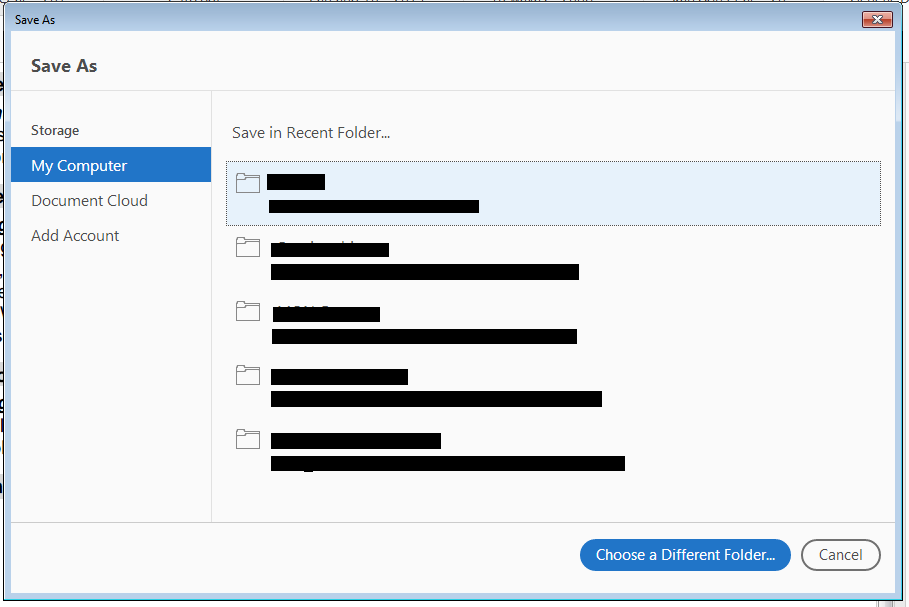
Is there a way to get DC to look to save the file in the current location automatically. I checked the dropdowns on the page and found nothing of help, and I searched some relevant-sounding forums on the site and came up dry.
Thank you!
Jim
Copy link to clipboard
Copied
Hi Fredricksonjim,
Try changing the preferences setting and see if that helps.
Open file in Acrobat> Edit > Preferences> General >Uncheck "Show online storage when saving files"
I believe you are saving a different copy of the document by choosing "Save As" and that is the reason its suggesting to save the copy of the same file to other locations or select the location manually.
Have you tried Ctrl+S (Save rather than Save As)? was it causing the same problem?
Regards,
Akanchha
Copy link to clipboard
Copied
Hi Fredricksonjim,
Try changing the preferences setting and see if that helps.
Open file in Acrobat> Edit > Preferences> General >Uncheck "Show online storage when saving files"
I believe you are saving a different copy of the document by choosing "Save As" and that is the reason its suggesting to save the copy of the same file to other locations or select the location manually.
Have you tried Ctrl+S (Save rather than Save As)? was it causing the same problem?
Regards,
Akanchha

Copy link to clipboard
Copied
Your first fix did the trick! Thanks!
Acrobat has always done a "save as" rather than "save" with all my pdfs, this case was no different.
Thanks again,
Jim
Find more inspiration, events, and resources on the new Adobe Community
Explore Now