Question
How to stop PDF pop up
How do I stop receiving this "Get realtime feedback on this PDF" pop up in my Outlook emails that have PDF's attached?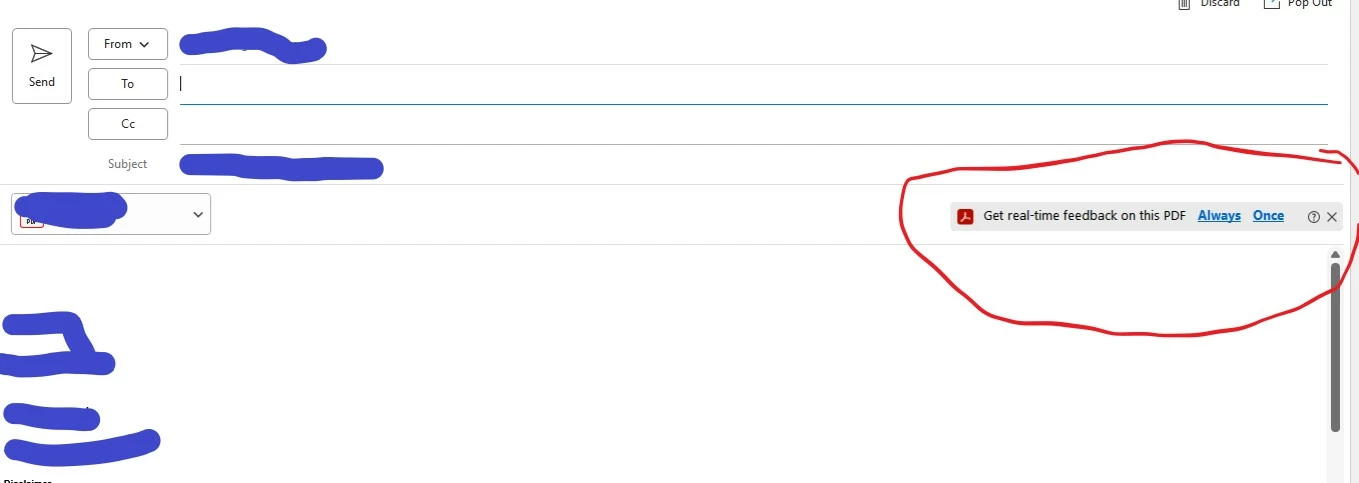
How do I stop receiving this "Get realtime feedback on this PDF" pop up in my Outlook emails that have PDF's attached?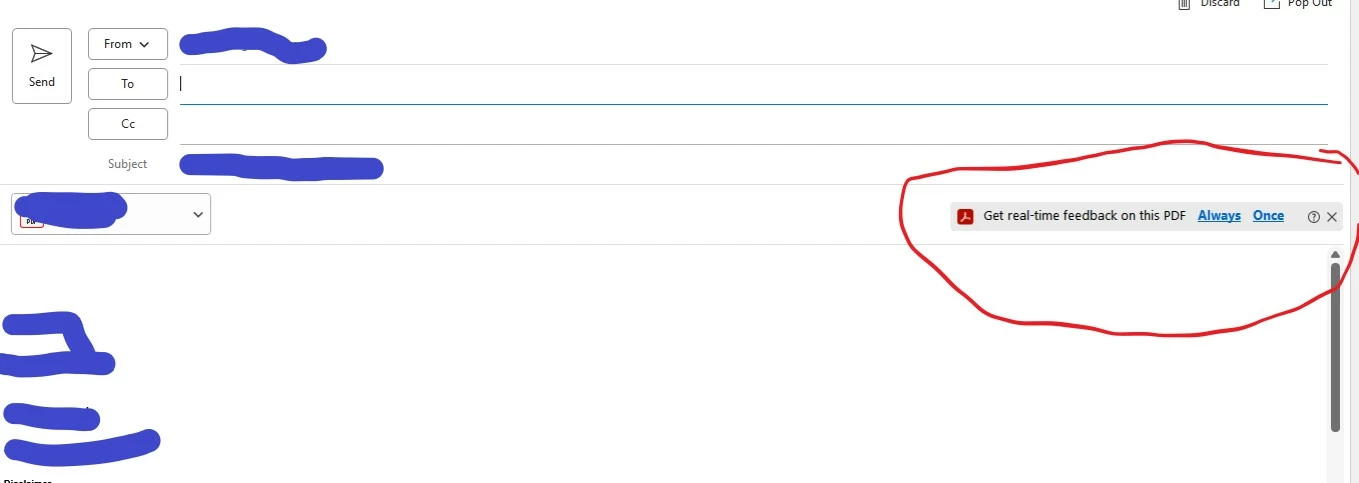
Already have an account? Login
Enter your E-mail address. We'll send you an e-mail with instructions to reset your password.