Hyperlink Word to PDF
I want to hyperlink Word document to a particular PDF how can this be done. I am able to link the particular PDF but not the page in the PDF please help
I want to hyperlink Word document to a particular PDF how can this be done. I am able to link the particular PDF but not the page in the PDF please help
First, this is not for the faint of heart. Save a copy. Period. Second, you can do this but be warned: paths matter. So you want to make sure your PDF and the file you are referencing are in the same folder structure. The paths are absolute. If the paths change, the doc won't link.
1. Your document will need to have accessibility tags so you can get to the LinkOBJR.
2. You will need to edit the tag properties of the LinkOBJR.
These factors may very well support an opinion of "Technically, yes, you can. But really this is like writing code and not something I would suggest everyone do."
However, if the goal is to do it, this is where:
1. Create the accessibility tags (this is a process and you might need to have someone do this for you)
2. Find the LinkOBJR in the tags tree
3. Right Click on it and choose properties
4. Select Edit tag
5. Navigate to the properties shown in the samples below.
6. Select the /F value and Choose Change Item
7. Edit the path to remove all folder structure
8. Click OK
9 Save your document
NOTES:
Change these two values of your link from the one that includes the entire path to one that has only the document name and it will open. I have tested this and works as long as they are in the same folder.
Original with /c/Users/Administrator.....
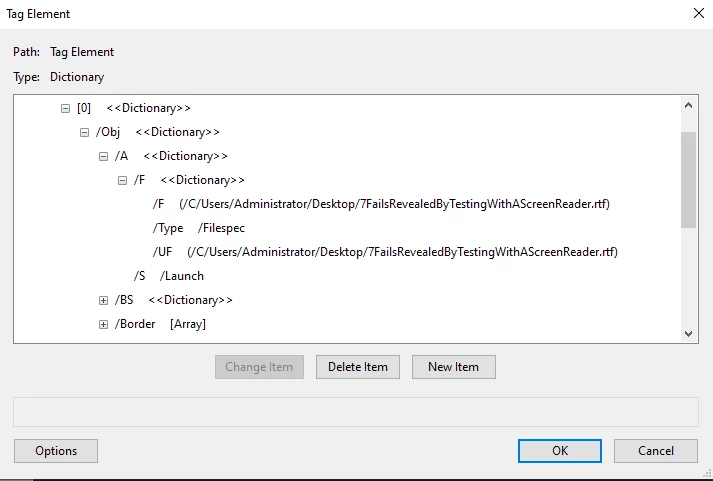
Modified to remove the full path.
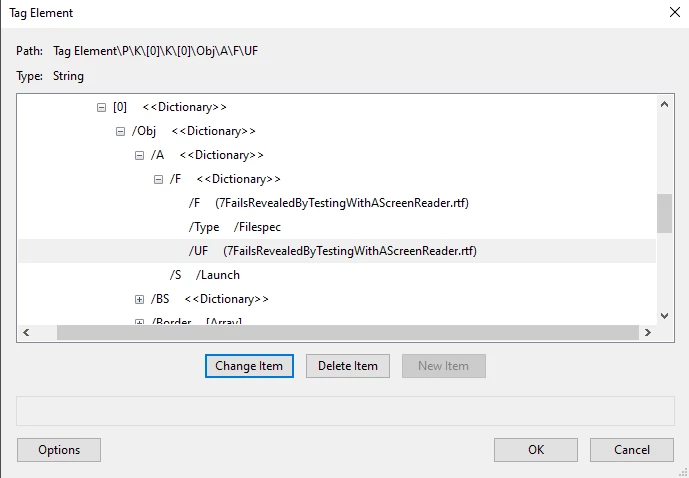
Already have an account? Login
Enter your E-mail address. We'll send you an e-mail with instructions to reset your password.