Question
I can't open PDF file.
Hello.
My acrobat might have some problem.
I can only see just alert pop up when I open PDF file even though my desktop is a new one.
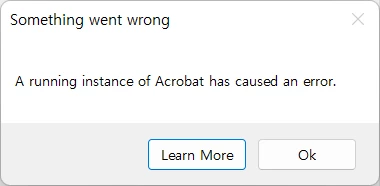
I've already tried this solution below, but it didn't work.
https://helpx.adobe.com/acrobat/kb/failed-to-connect-to-dde-server.html
And reinstallation doesn't work as well.
Is there any other solution?
Please help me 😞
