Answered
I cannot export text from a PDF page as an image
I cannot export the text on the page as an image. When I choose to export a page with editable text it only exports the background and not the text; this leaves the whole page without text.
I cannot export the text on the page as an image. When I choose to export a page with editable text it only exports the background and not the text; this leaves the whole page without text.
Thank you. But could you please show me how to do it?
In Adobe Acrobat DC I use:
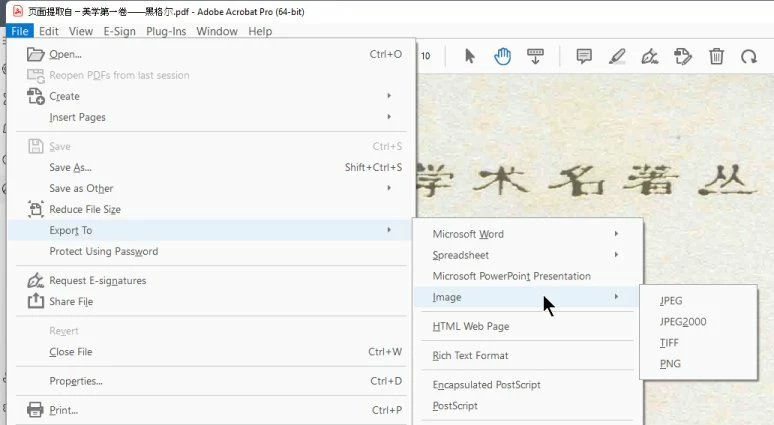
Already have an account? Login
Enter your E-mail address. We'll send you an e-mail with instructions to reset your password.