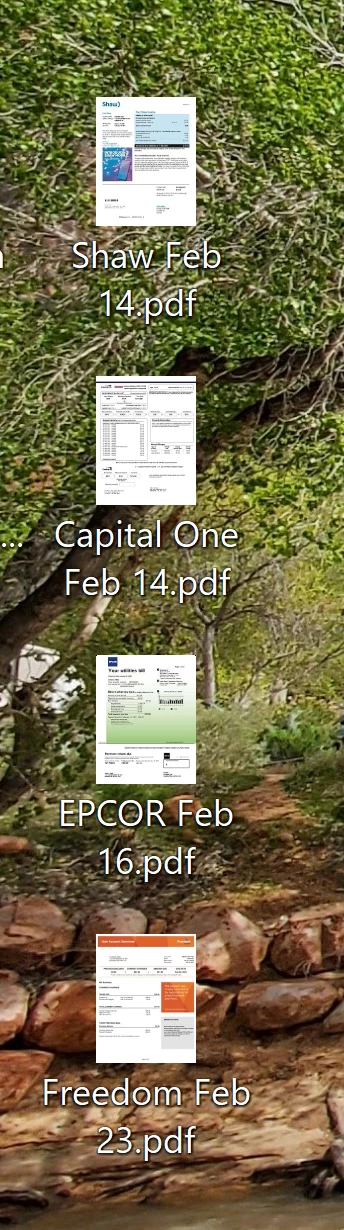I want just the Adobe icon for my pdf files
The pdf files that I save to my desktop are saving with an icon showing a picture of the actual file. I don't want that. I just want the Acrobat icon showing. I used to have all my pdf files saved with the Acrobat icon but last week all of a sudden all my files are saving with an icon that shows a picture of the file contents. I didn't change anything. Photo attached of some files saved on my Desktop. How can I get these to show the standard Acrobat icon again?