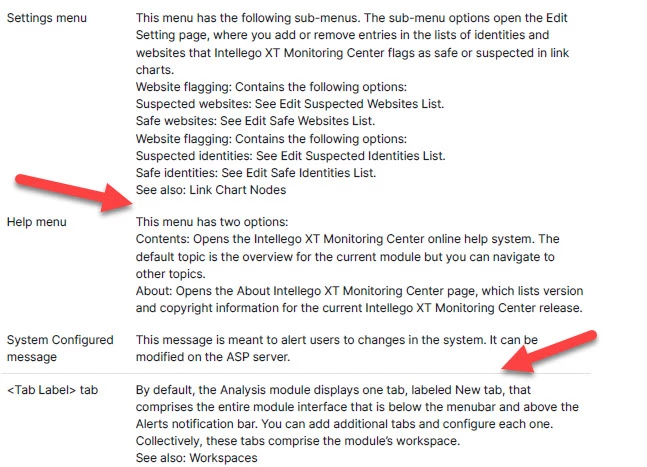Question
I want to remove table lines in a PDF
I have a PDF file exported from Coda. Table line come in willy nilly. Is there any way to remove the lines programmatically? Each "line" has three components (one for each cell) and it is 750 pages long so manually editing is not an option.