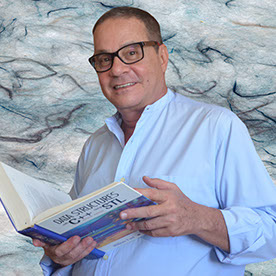- Home
- Acrobat
- Discussions
- Re: I want to revert to a previous version of Acro...
- Re: I want to revert to a previous version of Acro...
Copy link to clipboard
Copied
Version 2023.003.20201 is absolutely terrible!! Who decided to change the UX and UI of this app? It was perfectly fine. Now it's unusable. How does one go back a version? I should have turned off my auto-updates. This is a very dissapointing update in every possible way. Would love some info on my request. Thank you.
Copy link to clipboard
Copied
Or, you can choose DISABLE NEW ACROBAT. https://helpx.adobe.com/acrobat/using/new-acrobat-experience.html
Copy link to clipboard
Copied
I want to thank Kodak for helping me, they gave me instructions how to remove the current version and links to last years version. This version broke multiple plug-ins and so many other issues with how it ran. I cant even use any Plug ins with a 4k monitor since over a year ago. At least last year the Plug ins would run on Non 4 K monitors. Adobe needs to be more aware of what the users needs are and work with companies like Kodak that have Prepress plug ins that are for printing. Adobe, let us know when this is fixed.
Copy link to clipboard
Copied
Totally agree - this is a terrible interface, and Adobes blase responses which there was a comparable competitor to switch to!
Copy link to clipboard
Copied
Totally agree! It's not good! It sucks. These changes are NOT HELPING anyone! Use our hard-earned money to sort out bugs and glitches – OF WHICH THERE ARE MANY! Plus, it beggars belief, above there is a "community guideline" asking us to: "search for duplicates before posting. " then below there's 2 Adobe Employees posting the same identical, unhelpful, generic, possibly AI-generated – though the "i" bit is highly doubtful – answer 3 days apart. JESUS, standards ARE slipping
[abuse removed by moderator]
Copy link to clipboard
Copied
Unfortunately, this forum is really not well monitored by Adobe. It's mainly a volunteer user-to-user help forum and the Adobe staff you see here generally are very low-level folks. That's why you see the same unhelpful response: it's the "modern" interface, and you'll get used to it.
To me, their response is a form of gaslighting customers rather than genuine help.
Adobe has another site for feature requests and bug reports, https://acrobat.uservoice.com/forums/590923-acrobat-for-windows-and-mac?query=revert%20interface. This webpage shows a search for all of the complaints about the new UI.
Suggestion: voice your "suggestion" or "feature request" for any (or all!!!) of these existing reports. And be sure to vote! Adobe's powers-that-be actually look at the numbers. Some of the best ones that give decent suggesions rather than whines and rants:
- https://acrobat.uservoice.com/forums/590923-acrobat-for-windows-and-mac/suggestions/47082691-ditch-t...
- https://acrobat.uservoice.com/forums/590923-acrobat-for-windows-and-mac/suggestions/46273501-the-new...
- https://acrobat.uservoice.com/forums/590923-acrobat-for-windows-and-mac/suggestions/46956103-revert-...
- https://acrobat.uservoice.com/forums/590923-acrobat-for-windows-and-mac/suggestions/46781530-new-int...
Be sure to tell Adobe what annoys you the most, and what you need fixed in Acrobat.
--Bevi (not an Adobe employee!)
| PubCom | Classes & Books for Accessible InDesign, PDFs & MS Office |
Copy link to clipboard
Copied
Definitely, this is the worst GUI I have to use in any program installed in my computer. Even saving a file is complicate using this interface! Why don't they just present a simple save dialog box like every other program does??? Fortunately, most of the time I use Acrobat only as a reader. Even so, whenever I find anything bizarre in this interface I wonder whether it's a bug, a virus or simply another weird feature of Acrobat.
Copy link to clipboard
Copied
I want to the previous version because I cant use a plug in from Kodak. It has nothing to do with the Interface. They have a plug in that alows us to build plates for printing. Now when we select something in Prinergy the screen goes blank and we have to close the file and reopen it to the art but we still cant select anything in the art with out the file going blank. Kodak has accepted it doesnt work but has not found a fix and it may take a while. Until then we want to use the previous version of Acrobat.
Copy link to clipboard
Copied
I can't express how F******ING terrible this new 2024 version is. Like WHAT THE F**K????? Are you MORONS doing???
Copy link to clipboard
Copied
Thank God! I was having to revert to doing my work in Word, which is not the best way to fill out forms, but even that was better than the new version! The whole reason I put things into PDF format is because I want it to be a form to fill out. But it recognizes everything as an image and it's impossible to click on the text I've added to edit it because it keeps choosing the form that it has automatically converted back into an image instead of my text box. I used the online chat and someone helped me change the default font. I let them take control of my computer and do it. But it does not save it; it just keeps reverting back to what Acrobat wants as the default.
It's not just that it's a new interface that people need to get used to. The whole thing is horrible and doesn't work! It's more work to do a form in Adobe than in Word now, and that's ridiculous.
Thank you for posting how to disable the new version! You are my hero!
Copy link to clipboard
Copied
I want to thank Kodak for helping me, they gave me instructions how to remove the current version and links to last years version. This version broke multiple plug-ins and so many other issues with how it ran. I cant even use any Plug ins with a 4k monitor since over a year ago. At least last year the Plug ins would run on Non 4 K monitors. Adobe needs to be more aware of what the users needs are and work with companies like Kodak that have Prepress plug ins that are for printing. Adobe, let us know when this is fixed.
Copy link to clipboard
Copied
Every single time I get that notice, "Your Adobe has been updated," my heart sinks clear to my toes because I know that the next thing that will happen is that it STOPS WORKING ENTIRELY. And then I have to uninstall and reinstall it, which takes forever, and then--well-meaning programmers will have rearranged everything, rendering it inoperable for my needs, and--I 'get' to go looking for posts like this one that explain how to get my old(er) version back.
This time, there's a new wrinkle. I'm being told that my computer has NO SPACE to reinstall the old version. I may not even get my Adobe Acrobat back this time at all!!!
Adobe, I want to be kind and respectful of your employees. I know they work hard (this is no slam on the people following orders. I'm sure they warned you, but you didn't listen!). But, you have created this massive, massive TIME SUCK for me this week that I really didn't need. I'm beyond PO'd. I really don't want to have to learn new software, but... if I can't sort this out in the next 30 minutes, I'm going over to Affinity.
Copy link to clipboard
Copied
thread, he tells you how to choose the old version within the new version.
Works like a charm.
Thank you for your support!
*Valerie Burns*
K-12 Music Teacher
Era ISD
Copy link to clipboard
Copied
Unfortunately, it doesnt work for our company. The plug ins fail to work when we tried the old verson. The plug ins just dont work correctly, but both Adobe and Kodak know this is happening and that's why I had to install a previous version from last year. Switching only fixes some issues. Kodak will advise when the Plug in issue has been corrected.
Copy link to clipboard
Copied
Copy link to clipboard
Copied
PLEASE. FIX. UR. S#!T.
Paying almost 60€ a month for proffesional software that is not able to navigate trough a medium large drawing.
Cannot work with it. Losing time to look for downgrade option.
I hope some people got fired over this !
This is destroying heaps of time and capital all over the world.
Copy link to clipboard
Copied
I totally agree that the new Acrobat is a step in the wrong direction. One of my favorite features is the ICON in the middle of the top bar with the title of the file is able to drag and drop into an email. This is SUPER convenient. Why would you disable that and get rid of such a useful feature?
Copy link to clipboard
Copied
Copy link to clipboard
Copied
This does not work on Surface Pros running Windows 11.
Copy link to clipboard
Copied
Get ready! An upgraded Adobe Community experience is coming in January.
Learn more