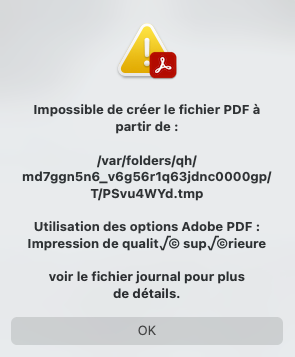Impression depuis Acrobat Pro [macOS14 Sonoma]
Copy link to clipboard
Copied
Depuis la MAJ mac OS 14 Sonoma, l'impresssion d'un fichier pdf depuis Acrobat pro est impossible. Le Distiller se déclenche comme si Acrobat voulait générer un pdf pour l'impression.
Message suivant apparait :
Merci de votre retour
[Subject edited to add "macOS14 Sonoma"]
Copy link to clipboard
Copied
Copy link to clipboard
Copied
Sur Mac il est impossible d'imprimer en PDF avec Distiller depuis Acrobat, car c'est contre-productif. Préférez "Enregistrer sous".
Voir :
https://forum.macbidouille.com/index.php?showtopic=294653&st=0&p=2942330&#entry2942330
&
Copy link to clipboard
Copied
Ma question ne portait pas sur la création d'un pdf. Je ne cherche pas à créer un pdf.
C'est l'impression papier d'un doc qui est impossible car le logiciel affiche le message cité dans mon premier post et lance le distiller puis se fige. Suis-je clair ?
Copy link to clipboard
Copied
OK.
J'ai lu d'autres discussions depuis, il y en a beaucoup sur ce sujet en ce moment.
Apparement c'est un bug de Sonoma, il faut attendre des mises à jour ou revenir à une ancienne version.
Copy link to clipboard
Copied
Effectivement, on va attendre une mise à jour qui réglera le pb.
Merci
Copy link to clipboard
Copied
Un bug de Sonoma :-). Toujours la même rengaine depuis 20 ans. Non, je dirais comme d'habitude Adobe à toujours un train de retard sur l'optimisation de ces softs à chaque nouveau système macOS. Jje vois depuis que je suis sur Sonoma sur Photoshop, illustrateur certain aussi que je n'avais pas. Vous verrez qu'à la prochaine mise à jour d'Adobe tout reviendra dans l'ordre. Comme d'hab. JM
Copy link to clipboard
Copied
Bonjour tout le monde, j'ai exactement le meme soucis depuis le passage a Sonoma, c'est vraiment horrible ! pour le moment aucune solution poroposée ni par adobe ni appele.
Copy link to clipboard
Copied
Bonjour,
Je rencontre le même problème depuis la mise à jour Sonoma.
Savez-vous quand ce problème sera réglé ?
Je vous remercie
Copy link to clipboard
Copied
Bonjour,
La seule solution c'est d'utiliser Aperçu pour imprimer. C'est moins bien ! 😢
Copy link to clipboard
Copied
Bonjour
En selectionnant 'Imprimer comme image' dans les options avancees d'impression ca marche aussi - pas très élégant mais en attendant la MaJ Sonoma ...
Copy link to clipboard
Copied
Bonjour,
Effectivement, cela fonctionne. Merci pour le tuyau.
Attendons-nous une MAJ Sonoma ou une MAJ Adobe... ?
Copy link to clipboard
Copied
avec ADOPE ACROBAT Reader cela fonctionne .... et c'est gratuit ... QUE FAIT ADOBE ... une nouvelle version MAIS ils n'ont pas réglé le problème ... ILS ATTENDENT QUOI ???? pourquoi ILS NE REPONDENT PAS .... VU LE COUT D'ADOPE PRO .... ILS POURRAIENT QUAND MEME SE BOUGER APRES X semaines avec le même PROBLEME ...
Copy link to clipboard
Copied
Bonjour,
J'ai également le même problème avec mon imprimante CANON.
Même message d'erreur.
Impossible d'imprimer désormais simplement et directement ... Super pour bosser !!!
Merci malgré tout à la communauté pour vos différents tuyaux en attendant qu'apple
et Acrobat reglent le problème.
Copy link to clipboard
Copied
Bonjour,
Il semble que le pb soit résolu (pourtant pas de MAJ d'Apple ou Adobe). Je peux à nouveau imprmer sans pb depuis Acrobat Pro.
Copy link to clipboard
Copied
Bonjour, pour moi toujours le meme probleme ce jour. J'imprime "comme une image" dans les reglages avancées depuis deja 3 semaine
Copy link to clipboard
Copied
Même problème chez moi depuis la mise à jour et toujours pas résolu… je passe par Aperçu en effet mais pas la même chose…
Copy link to clipboard
Copied
Hi All,
The latest Adobe Acrobat version (23.06.20360) released addresses this issue. Please update the application to the newest version using the following steps:
- In Acrobat, go to Menu > Help
- Select "Check for Updates."
For more information about the new release, refer to the following link: Adobe Acrobat Release Notes.
Let us know how it goes.
Thanks,
Meenakshi
Copy link to clipboard
Copied
Parfait !!!!
Copy link to clipboard
Copied
Cdlt.
Pierrick Boisard.

Copy link to clipboard
Copied
Perfect!
Copy link to clipboard
Copied
Got this message "
An error occurred. Please check for updates again later.
Error: 104
Sigh.
Copy link to clipboard
Copied
Hi TwoArrows,
If you are still experiencing issues updating the application, try rebooting the Mac.
Or reinstall the application using the following steps and then update.
-Remove the application and run the cleaner tool (https://www.adobe.com/devnet-docs/acrobatetk/tools/Labs/cleaner.html).
-Reboot the machine
-Install Adobe Acrobat from the following page: https://helpx.adobe.com/acrobat/kb/acrobat-dc-downloads.html.
Let us know how it goes.
Thanks,
Meenakshi
Copy link to clipboard
Copied
enfin mais quelle galere pour trouver. Merci pour l'info meme si un peu trop confidentielle
Copy link to clipboard
Copied
le problème est résolu par une mise à jour d'Acrobat.
depuis Acrobat, "Menu"; "Aide", et "Rechercher Mises à jour"
je viens de le faire et l'impression marche à nouveau
-
- 1
- 2