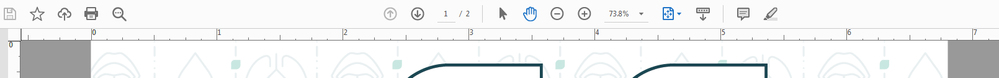Adobe Community
Adobe Community
Incorrect ruler in adobe acrobat
Copy link to clipboard
Copied
The document I'm viewing is 11"x8.5" (I confirmed this in the document's properties), but the ruler in the document pane says it's only a little over 6.5" wide and a little over 5" tall.
Copy link to clipboard
Copied
Since each page in a document can be a different size, the page size reported in the properties might not tell the whole story. Is each page of your document the same size? Can you upload it here or post it somewhere? Do you know how it was created?
Copy link to clipboard
Copied
Yes, each page is the same (both pages represent front and back of the document). I cannot upload it because of customer confidentiality. A co-worker created it. This is a recurring problem that I've come across when reviewing others work.
Copy link to clipboard
Copied
The actual size of the current page is displayed at the lower left-hand corner of the window, next to the horizontal scroll-bar.
Copy link to clipboard
Copied
This document is confirmed 17"x11", yet instead of 17" the ruler at the top is telling me it's just shy of 7". And, I confirmed, the ruler is supposed to be displaying inches.
Copy link to clipboard
Copied
I have come across the same problem and run through all the ruler & measurement settings I can think of within Acrobat. I have noticed it in documents exported from InDesign & Quark. (Yes, I have a designer who insists on still using Quark.) Right clicking in the rulers allows me to change to picas (also wrong), etc. but switching back to inches doesn't change anything. Possibly a display fluke, but I can't fix it. Maybe due to other people's or my own system settings? (Coworker who created the doc says it shows fine for her.) Annoying when I'm checking spacing and can't accurately place guides.
Copy link to clipboard
Copied
I've had this issue for a while now. I haven't tried it consecutively so I'm not claiming this to be a fix, but I just noticed that when I move the PDF from my external monitor to my laptop screen the rulers display correctly.
Copy link to clipboard
Copied
Indeed. I have seen the same issue when moving between my main screen and an external monitor. My main monitor is an iMac Retina screen, but my external is a lowly normal-pitch one. A letter size document will show rulers 8.5" wide on the external, but if I move it to the iMac, the rulers show barely above 2"