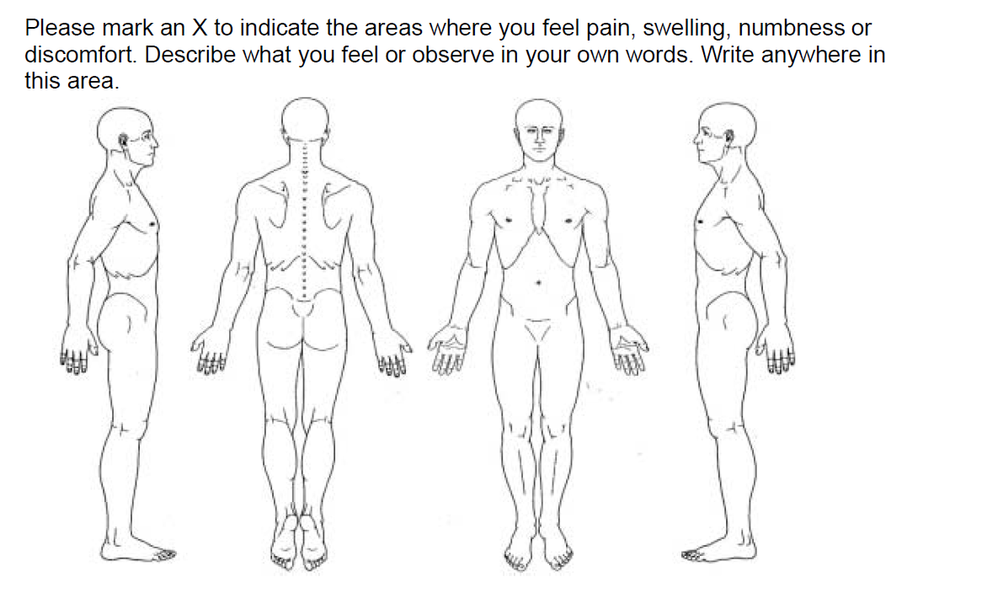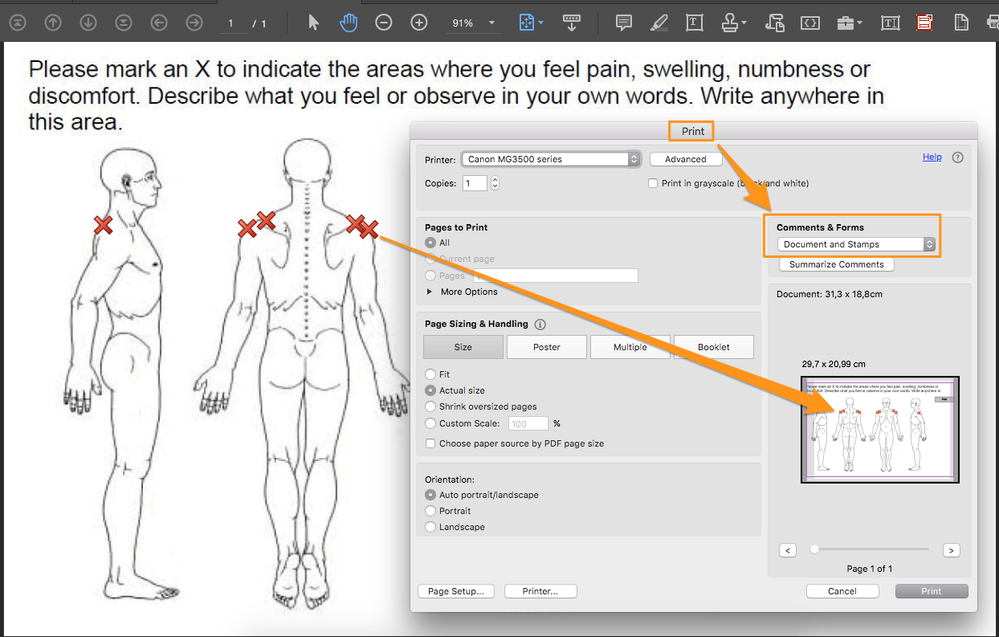Copy link to clipboard
Copied
Hi, I have a medical pdf form. There are text fields, check boxes and digital signatures on the form. I have an issue with body chart, where patients required to indicate their pain areas. Please see image below and let me know what possible ways are availabe there in acrobat to complete this form?
What are the easiet way to indicate pain areas in this body chart.
Copy link to clipboard
Copied
There isn't a very easy way of doing it, but I've created something for you... You can get it here.
Copy link to clipboard
Copied
There isn't a very easy way of doing it, but I've created something for you... You can get it here.
Copy link to clipboard
Copied
Sorry try67,
I just noticed that you posted after I submitted my reply.
Copy link to clipboard
Copied
The more the merrier! And each one might have a different solution to this challenge.
I used a single button field over the entire area to add a Stamp at the point where it is clicked, and a separate button to clear all the added marks (since you can't manipulate them directly because they overlap with the main button).
Copy link to clipboard
Copied
That is pretty neat!
I just tested it in my Android and it seems to work very good in Reader too.
The text callouts in my Reader mobile app seemed to work too using your PDF.
Copy link to clipboard
Copied
I'm surprised to hear it works on Android...
Copy link to clipboard
Copied
I spoke too soon.
If you use checkboxes, and dropdown menus it works.Using checkbox worksand so does a reset button. Even custom calculation scripts.
The stamps with annotation over an image works beautifully on Acrobat and Reader.
NOTE: For some reason when I commit edits with the Reader mobile app it flattens the PDFs . This does't happen with other PDFs that I've downloaded from my PC to the mobile device though.
Copy link to clipboard
Copied
Hey arshadsolehry,
This can be easily achieved with some basic javascripting and checkboxes.
Using checkboxes in this example is great because you can switch the check mark to an "X", place them around all around the diagrams, and even assist the users with tooltips that will pop when the users hover the mouse pointer over a checkbox.
You can also provide the users with more answering options using dropdown menus.
This makes the experience of using your PDF more interactive and intuitive .
I am currently assisting another user with something similar.
You're more than welcome to join or visit this ongoing discussion to grab sadditional ideas and how it is done:
Let me know if that link gives you the appropriate answers that you're looking for or if you need more help.
Copy link to clipboard
Copied
Can't the patients uses the Comment tools?
Pencil, square, circle…
Using JavaScript you can create a button that users clics to get the Pencil tool.
Acrobate du PDF, InDesigner et Photoshopographe
Copy link to clipboard
Copied
"There isn't a very easy way of doing it, but I've created something for you... You can get it here."
I also post before I have read everything 😉
It's just great!
Acrobate du PDF, InDesigner et Photoshopographe
Copy link to clipboard
Copied
How can we move to pencils section using javascript?
Copy link to clipboard
Copied
This code activates the pencil tool:
app.execMenuItem("Annots:Tool:InkMenuItem");
This code deactivates the pecil tool:
app.execMenuItem("Hand")
Use the Acrobat JavaScript Reference early and often
Copy link to clipboard
Copied
Unfortunately, When the x's are marked on the bodies they do not print out on the forms. Is this possible to make it so the x's print out when we print the forms
Copy link to clipboard
Copied
Be sure to print using the "Document and stamp" or the "Document and markups" option:
Acrobate du PDF, InDesigner et Photoshopographe
Copy link to clipboard
Copied
Actually, I have added this to a form that also has fillable fields/
Copy link to clipboard
Copied
That doesn't matter. Use the option JR has shown and it will print both.
Copy link to clipboard
Copied
I have found that using a color coded diagram works best. Just make a legend beside the diagram that specifies what each color relates to the pain scale of 1-10. I use 4-5 colors for mine and it makes it idiot proof for all involved.
Wiggy1
Copy link to clipboard
Copied
Can you share a sample file?
Acrobate du PDF, InDesigner et Photoshopographe
Find more inspiration, events, and resources on the new Adobe Community
Explore Now