Insert Image problem in AdobeAcrobat Pro XI caused by latest version of Reader DC
Helo,
As mentioned, I was very grateful for this free change to Adobe Acrobat Pro XI
It did all I needed ……….. up till yesterday.
Yesterday there was issued an update for (I think) Acrobat Reader DC
Since then, there occurred a problem in my Adobe Acrobat Pro XI.
I cannot anymore insert an image in my pdf document.
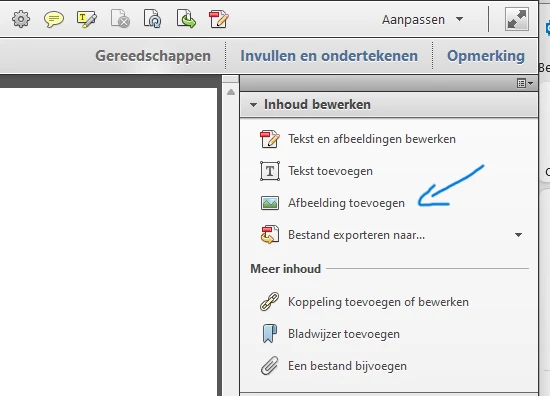
The program says: There is a more recent version of Acrobat installed on your computer. You must use Acrobat DC to complete this action.
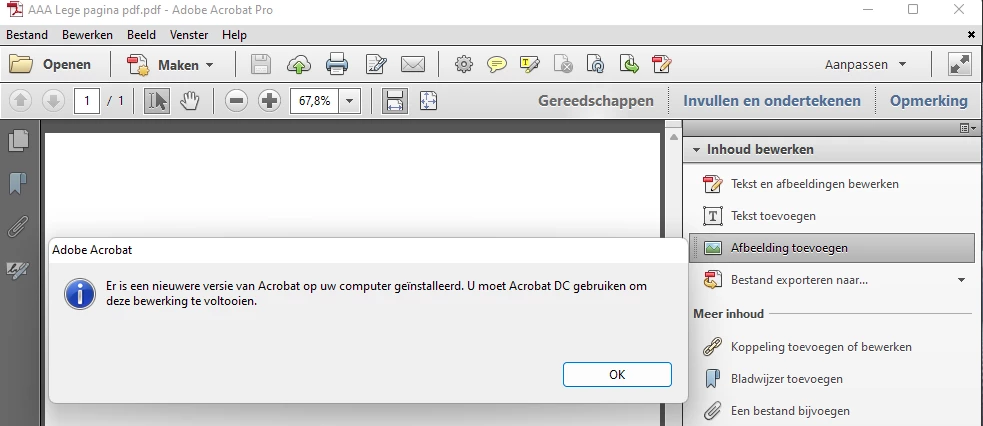
Of course, acrobat DC does not allow changes to the pdf and so I con not get on as before.
The only way I can use the “insert image” tool is by removing DC, which I have to reinstall afterwards to have a pdf-viewer in my mail-program and in my explorer.
This is of course not an action I can do several times a day.
As I said this problem occurred only since yesterday.
Are you able to help me?
