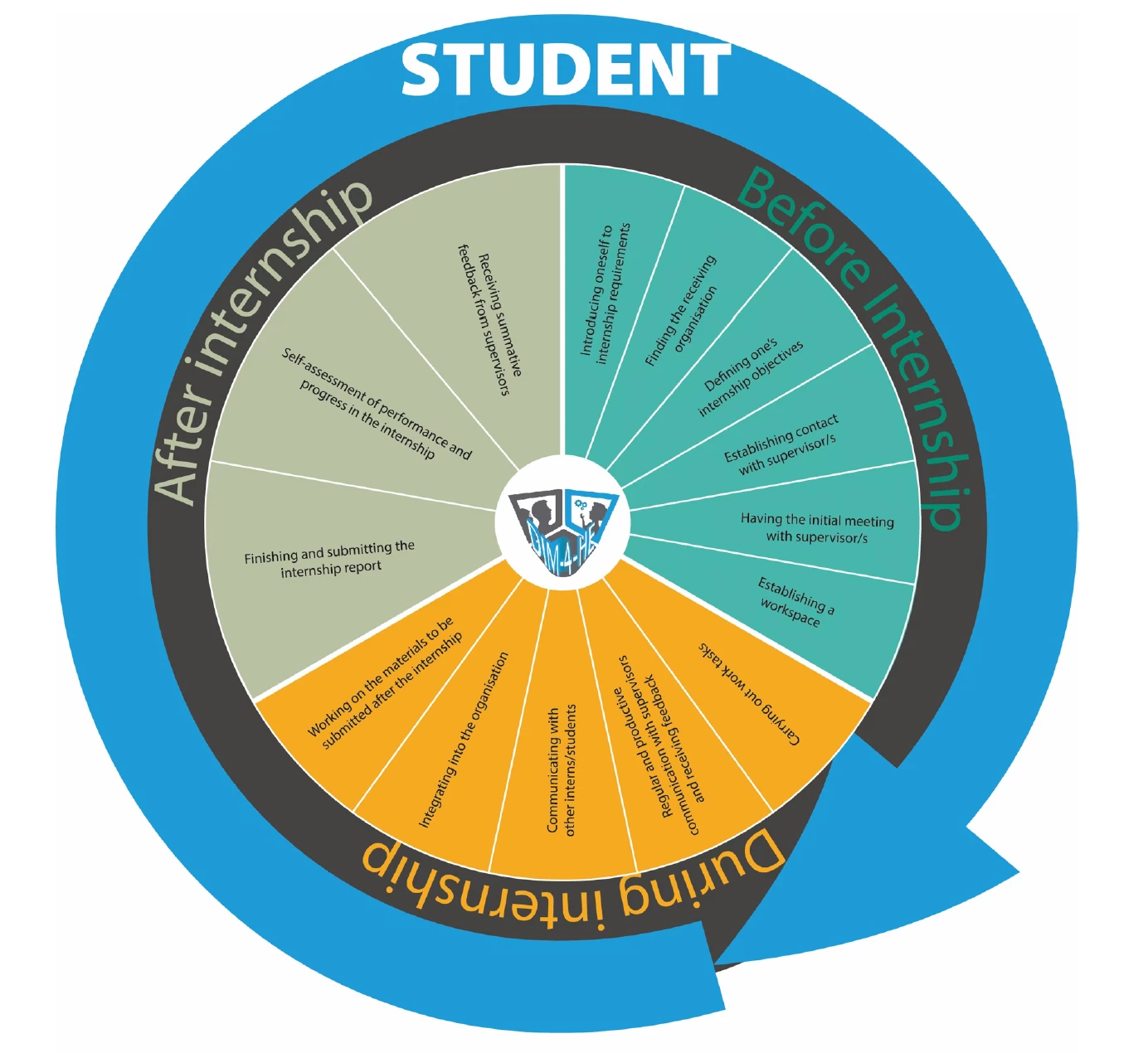Answered
Interactive curved boxes on PDF?
Hi everyone, I made a pie chart and I would like each slice of the pie to be able to contain a link to different pages of a PDF file. Can you tell me if it is possible to create something like this and with which tool?
Thanks a lot in advance for your suggestions.
Giorgio