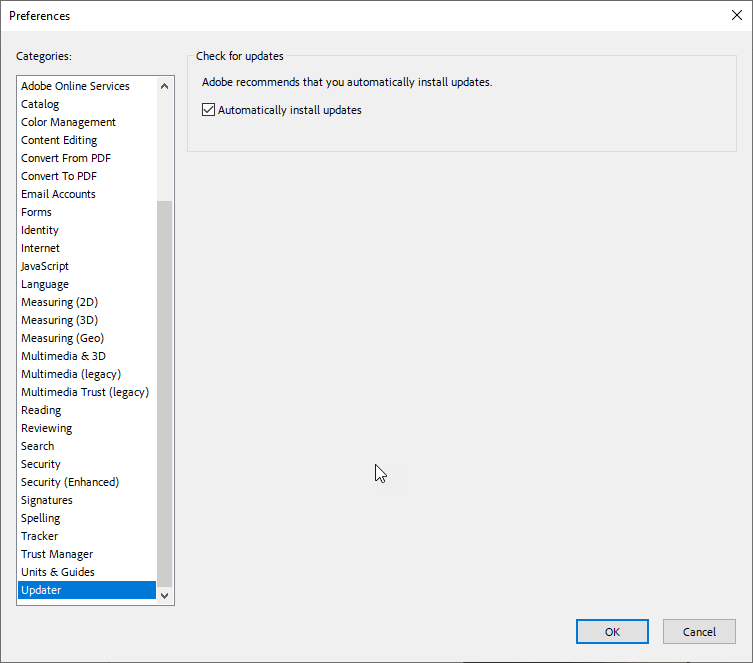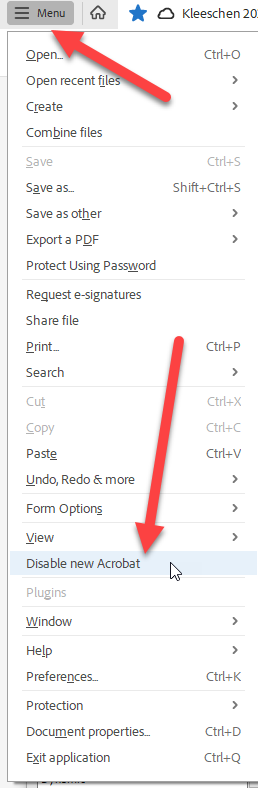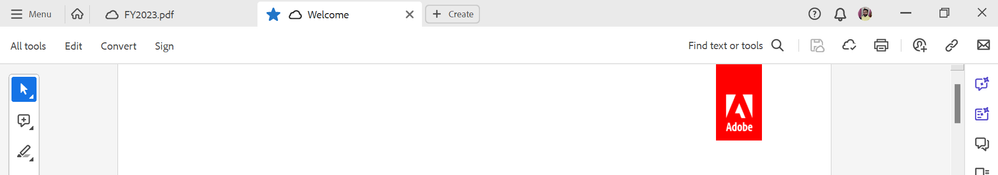- Home
- Acrobat
- Discussions
- Re: Is it just me, or does the latest Adobe Pro up...
- Re: Is it just me, or does the latest Adobe Pro up...
Copy link to clipboard
Copied
I never mind a little updating, fixing bugs, or even a face lift now and then, but this latest update, which with my subscription is automatic and I have no say or right to opt out, is driving me crazy. I got used to the face lift, but where are the up and down arrows? How do I do a search in my document? I used to just do Alt + E+F and then I would get a box that allowed me to either search for a word or words or even search and replace a word or words. That no longer works for me, but I also can't find the new way or place to perform those functions. I hate that every time I come across a new problem that I have to Google to find out if anyone else has already figured it out. Is there any way to go back an update so that I can function and wait until this latest update, which was to fix bugs but has only bugged me, is fixed? I have a whole list of problems I'm facing, maybe I'll write a book about those. Tonight is a perfect example when I just wanted to pull my hair out, so please excuse my rant. *sigh*
[Moderator moved the thread to the correct forum]
Copy link to clipboard
Copied
You can disable the automatic updating:
…and you can go back to the old interface:
Please let me know, if that solves your problems.
Copy link to clipboard
Copied
It's not just you 😉
In Acrobat discussions the most popular answer right now is to go back to the old interface.
See:
https://community.adobe.com/t5/acrobat-discussions/why-change-everything/m-p/14062500
Acrobate du PDF, InDesigner et Photoshopographe
Copy link to clipboard
Copied
You can disable the automatic updating:
…and you can go back to the old interface:
Please let me know, if that solves your problems.
Copy link to clipboard
Copied
Brilliant! You saved my sanity! Thank you!
Copy link to clipboard
Copied
Thank you!!! good god the new version is clunky
Copy link to clipboard
Copied
Hi I tried to " disable new acrobat" and it really didn't go back to what I had wanted unforuantley. My question to you is on the " fill & sign" part whenever I used to upload a document and click the first document line it would automatically fill out the rest of the lines aka allow for people to fill and sign wherever a line is on the document . Now whenver you are making a document for people to sign and fill you have to go to each indivdual line and insert an individual box and you have to adjust it manually on each individual line you want and it gives you extreme difficulty while doing it. It is extremely tedious and I want to know how to go back to the automatic version where it does it to every line for you. My second question is how do you request to go to newest version. PLEASE PLEASE HELP my team is very very frustrated with the new update and this part for us not working.
Copy link to clipboard
Copied
Thank sooo much for this answer. I was about to start screaming.
Copy link to clipboard
Copied
It's not just you 😉
In Acrobat discussions the most popular answer right now is to go back to the old interface.
See:
https://community.adobe.com/t5/acrobat-discussions/why-change-everything/m-p/14062500
Acrobate du PDF, InDesigner et Photoshopographe
Copy link to clipboard
Copied
Don't forget UserVoice comments, too.
As of January 2024, there are 13 pages of comments from users and 350+ votes against it, one of the highest vote counts in UserVoice.
Post your comments on UserVoice and vote there, too! UserVoice is where Adobe actually reads the posts, but rarely here in this help forum.
Vote and Directly Comment to Adobe at:
| PubCom | Classes & Books for Accessible InDesign, PDFs & MS Office |
Copy link to clipboard
Copied
I hope you are doing well, and thanks for reaching out.
You can still search for specific words in the new Acrobat using the familiar keyboard shortcut, Ctrl + F. This will open the Search Window, as shown in the screenshots below. You can also access the search function by clicking on the magnifying glass icon in the top right corner of the application.
We acknowledge that the new Acrobat represents a notable change. However, we hope that as you get familiar with the new interface, you can be more productive & get more out of Acrobat.
If your critical workflows are impacted, you can switch to the old UI from the "Menu" on the top left corner of Windows OS and View Menu on MacOS.
Please don't hesitate to reach out if you continue to experience any issues or if you have any further questions related to the new Acrobat. We are here to assist you.
Thanks,
Anand Sri.
Copy link to clipboard
Copied
new UI is not intuitive. some of us need several toos and need to know where to look everytime. if the tool dis apears or moves that is just not going to work. old you is similar in style with ACAD which is my prmary tool with Acrobat a close second. work flow matters.
Copy link to clipboard
Copied
It's not you this is really awful. I feel like an idiot I just want to save the document using another name and I can't find the file save fuction.
Copy link to clipboard
Copied
In the latest version - v 2023.006.20320 - the 'disable new acrobat' option is not even there, so not sure disabling is the way we should all go with this...it is just prolonging when those of us will be affected for good with these new awful UI changes. I do not see that Adobe is really tryign to make the new UI look have the old features. Their responses o here are "we think once you use it awhile, you'll like it"
Copy link to clipboard
Copied
No, you are not alone. This is crude at best with the new interface and layout. I am very upset about this update, as it is now more inefficient in use. It is almost like they had no work to do at Adobe and had a make-work project to dismantle Adobe Pro, to make it more of a pain to use. I love starting over with software. Geesh....will have to follow some of the advice on the forum here. Good luck, all! I now see why I migrated from Adobe in my personal life for image editing and design layout.
Copy link to clipboard
Copied
I have been pulling out my hair. I've had shoulder surgery so it's not easy using my keyboard and mouse anyway. A small job that I use Adobe Pro for now takes me 10 times as long because I CAN'T FIND ANYTHING! I don't know what the new things are even called. AND they put the price up. I pay $29 AUD a month for one tidy little part of Adobe Pro. It is fraud!!
Copy link to clipboard
Copied
You are not alone about Acrobat's new UI.
See the above green correct answers for ways to prevent auto-updating and to revert to the classic interface.
| PubCom | Classes & Books for Accessible InDesign, PDFs & MS Office |
Copy link to clipboard
Copied
As @Bevi Chagnon - PubCom.com says: you are not alone… but as long as the option is there to change back to the old interface, you should be good. As for the price hike, there is nothing we can do for you. You may contact customer service to express your dissatisfaction. That may help.
Copy link to clipboard
Copied
You're correct; the nerds (to get past AI) it all up. If AI is stupid. Should be calloed NI (no intelligence). So much for individuality. This seems to be a common trend around the world right now. I'm cancelling my subscription. There are easier pdf programs out there.
[Abuse removed by moderator]
Find more inspiration, events, and resources on the new Adobe Community
Explore Now