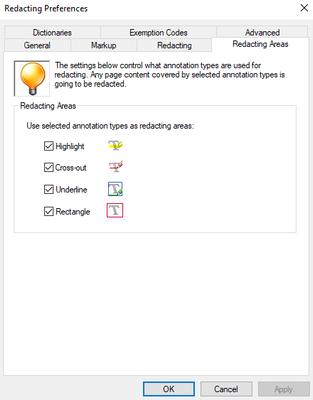- Home
- Acrobat
- Discussions
- Re: Javascript - changing fill color of all text b...
- Re: Javascript - changing fill color of all text b...
Copy link to clipboard
Copied
Hello,
I created several text boxes in a document and I was then asked to change the fill colour of all the boxes to a specific colour. I wanted to create an action since there are several documents that I need to go through. I'm new to javascript and I surmise that text boxes are technically numFields (I could be wrong). So I created the following codes (neither of which worked):
First One:
for ( var i = 0; i < this.numFields; i++) {
var field = this.getField(this.getNthFieldName(i));
if ( field.name.indexOf(this.getNthFieldName(i)) > -1 ) {
field.fillColor = color.green;
}
}
Second One:
for ( var i = 0; i < this.numFields; i++) {
var field = this.getField(this.getNthFieldName(i));
if (this.getField(this.getNthFieldName(i)).type == "text") {
field.fillColor = color.green;
}
}
Can anyone tell me what I'm doing wrong?
Thanks.
Copy link to clipboard
Copied
These are comments, not form fields.
Copy link to clipboard
Copied
In case anyone views this thread and experiences the same issue, I managed to get it working with the code below. Thanks again everyone.
var annots = this.getAnnots();
for (var i = 0; i < annots.length; i++) {
if (annots[i].type == "FreeText") {
annots[i].fillColor = color.yellow;
annots[i].strokeColor = color.yellow;
annots[i].opacity = 1;
}
}Copy link to clipboard
Copied
Try to replace this line
if (this.getField(this.getNthFieldName(i)).type == "text")
with this::
if(field.type == "text")
Copy link to clipboard
Copied
Thank you for this, I realized after the fact that I created the variable but then forgot to change that line. Thank you for pointing that out. However, I'm still having issues and replied to the person that replied to you. Perhaps you have some ideas?
Copy link to clipboard
Copied
How do you use script?
Copy link to clipboard
Copied
The second code is convoluted (as Nesa pointed out) but should have worked.
However, you must disable the Fields Highlighting option to see the fill color you're setting. Did you do that?
Copy link to clipboard
Copied
Thank you both for the advice. I realized afterwards that I could replace the long text since I created the variable just prior to it. I'm not sure where the setting is to disable fields highlighting but I don't think it's that because if I manually go to one of the text boxes and right click to open its properties, I can change the fill color and it changes colors properly. The script doesn't do anything when I attempt to use it but I get no errors, so I'm not sure if I"m using the wrong syntax for fillColor maybe.
Any ideas?
Copy link to clipboard
Copied
What does you see in the properties of the fields after using the script?
Copy link to clipboard
Copied
The above is what I see.
However, I was doing more testing and when I use the code below, I get zero for the number of fields in document. I have two text boxes at least. I was curious about this and then created a form and added a Text Box but from within the form UI and ran the code again, this time I got a result of 1 using the below code. This leads me to believe that the Text Box option outside the form UI is different. Please see screenshots below for the two different "Text Boxes" created. The text boxes I'm trying ot change are the ones outside of the form UI.
console.println(this.numFields);
The one I'm trying to change:
The one that shows up in debugger console with this.numfields:
I attached the pictures as well in case the post shows them too small in the thread.
Copy link to clipboard
Copied
These are comments, not form fields.
Copy link to clipboard
Copied
Thank you. I'll try to create one using annotation code then. I'm sorry for the confusion. Previously when talking to tech support for an Evermaps plugin, they mentioned that their redaction tool couldn't autoredact "Text Boxes" (same ones I'm using) because Text Boxes were not actual annotations. This is what made me go down the fields coding. Thank you for trying to help. You guided me in the right direction. Much appreciated.
Copy link to clipboard
Copied
They are absolutely comments. You added them using the Commenting tool, no?
However, the confusion can be excused because "text box" can mean one of at least three very different things in the PDF world: A text comment, a form field, or static text in the file. On the other hand, a true Redaction tool should be able to remove all of these elements.
Copy link to clipboard
Copied
I agree it's confusing when I was dealing with Evermap and their AutoRedact plugin. It states that people who don't have Acrobat Pro can use other apps to markup PDF's using annotation tools, the plugin will then automatically redact when it sees annotation tools but it never worked for the Text Box in the Comment Tools. That's when support told me Text Box wasn't really an annotation. See screenshot for what it can autodetact. Seems like it considers Highlights, Cross-outs, Underlines and Rectangles only. Once again, I apologize for the confusion and thank you for your time.
Copy link to clipboard
Copied
These annotations are just used to mark an area on the page. Their tool probably treates that area as the area to be redacted. It has nothing to do with the contents of the comments associated with them, I'm guessing. That's why they are not redacting text in a text box (or the area on which it is placed), although technically it's quite easy to do.
Copy link to clipboard
Copied
In case anyone views this thread and experiences the same issue, I managed to get it working with the code below. Thanks again everyone.
var annots = this.getAnnots();
for (var i = 0; i < annots.length; i++) {
if (annots[i].type == "FreeText") {
annots[i].fillColor = color.yellow;
annots[i].strokeColor = color.yellow;
annots[i].opacity = 1;
}
}Copy link to clipboard
Copied
Just be aware this does NOT redact anything in the file. Even if you flatten it, the text that's under these boxes will still be there. It will only be gone if you re-create the file from scratch, for example by exporting it as an image and then re-creating it from those images, and even then it might still be possible to retrieve it, unless the fill color is completely opaque. The only secure way to remove contents from a PDF file is by redacting it.
Copy link to clipboard
Copied
I understand. Thanks for the reminder. In this case, luckily, the color just needed to be changed.
Find more inspiration, events, and resources on the new Adobe Community
Explore Now