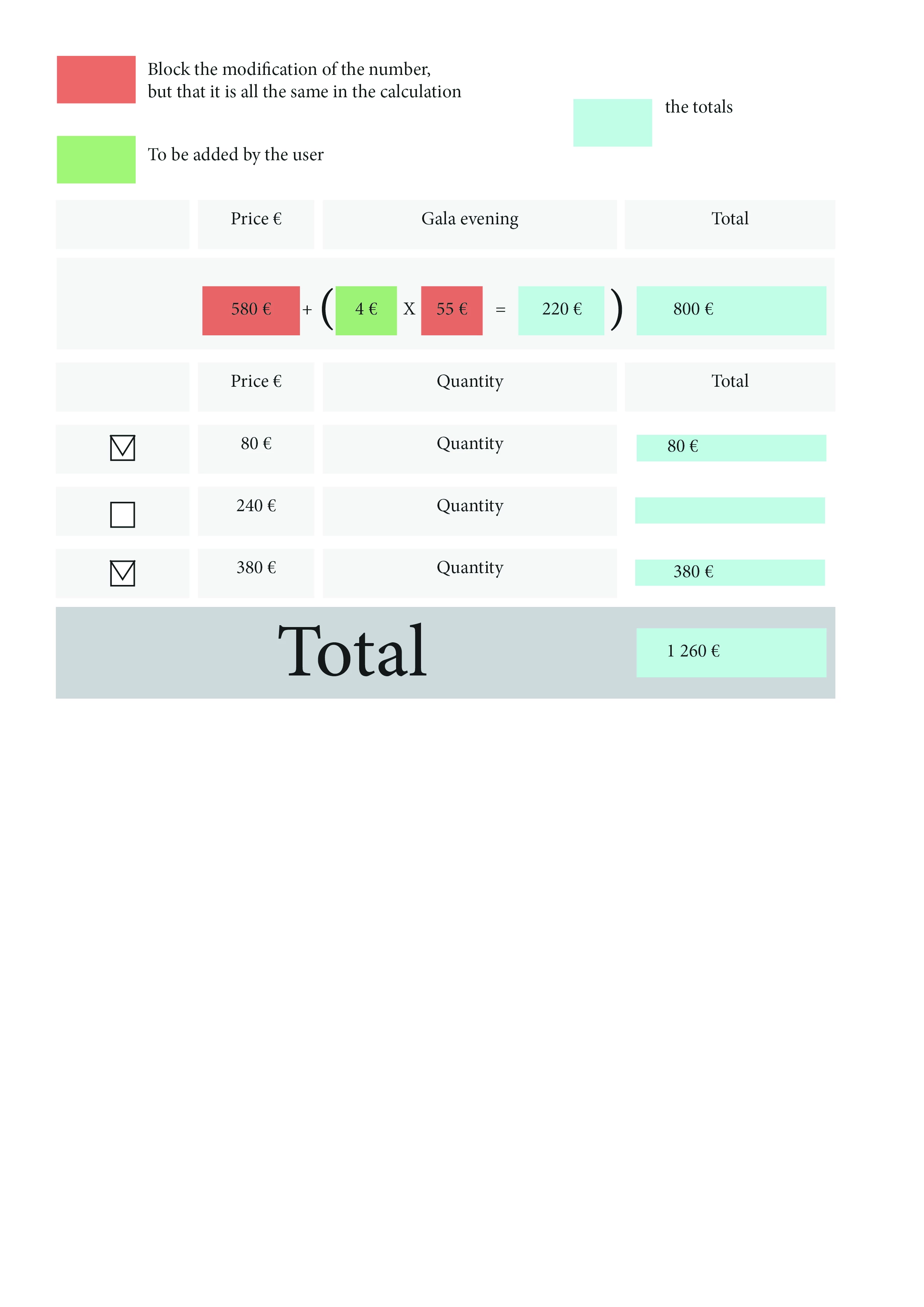JavaScript on Acrobat
hi everyone,
I need help on Acrobat, I made a script, it works, but when I save it doesn't work anymore.
my code :
var checkBox1 = this.getField('companyLogoonsignage');
checkBox1.setAction('MouseUp', 'validate(checkBox1, "total2")');
function validate(field, formTextField) {
if (field.isBoxChecked(0)) {
this.getField(formTextField).value = '80';
}
else {
this.getField(formTextField).value = '0';
}
}
pose here
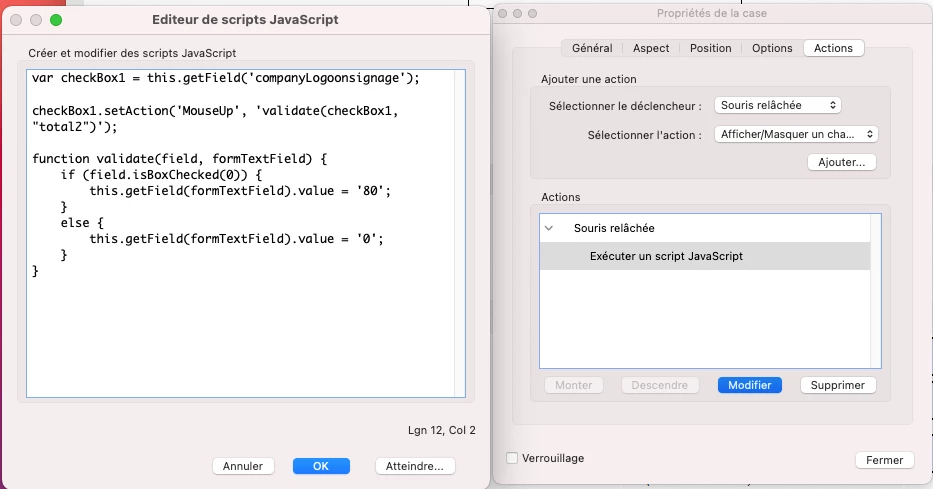
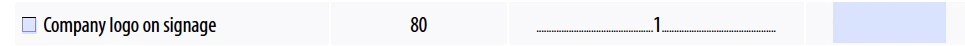
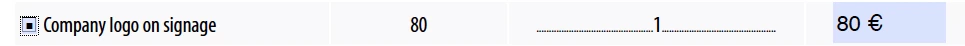
after backup
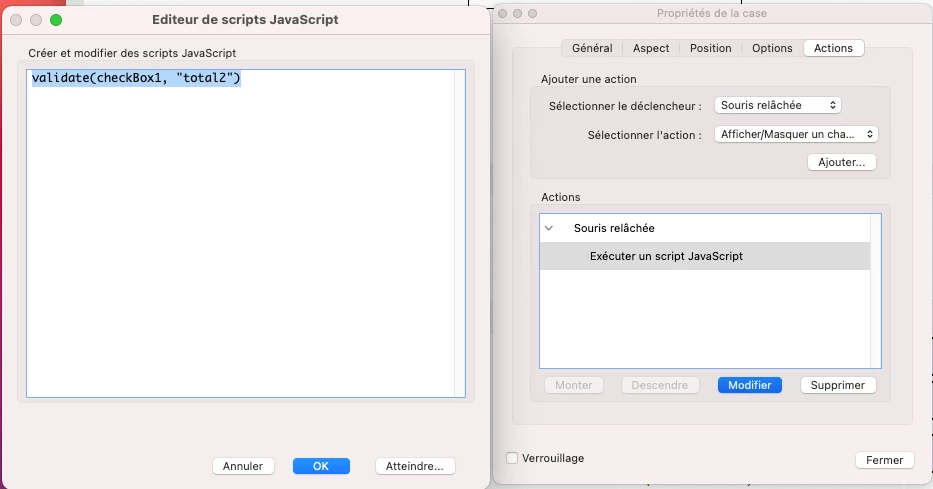
error
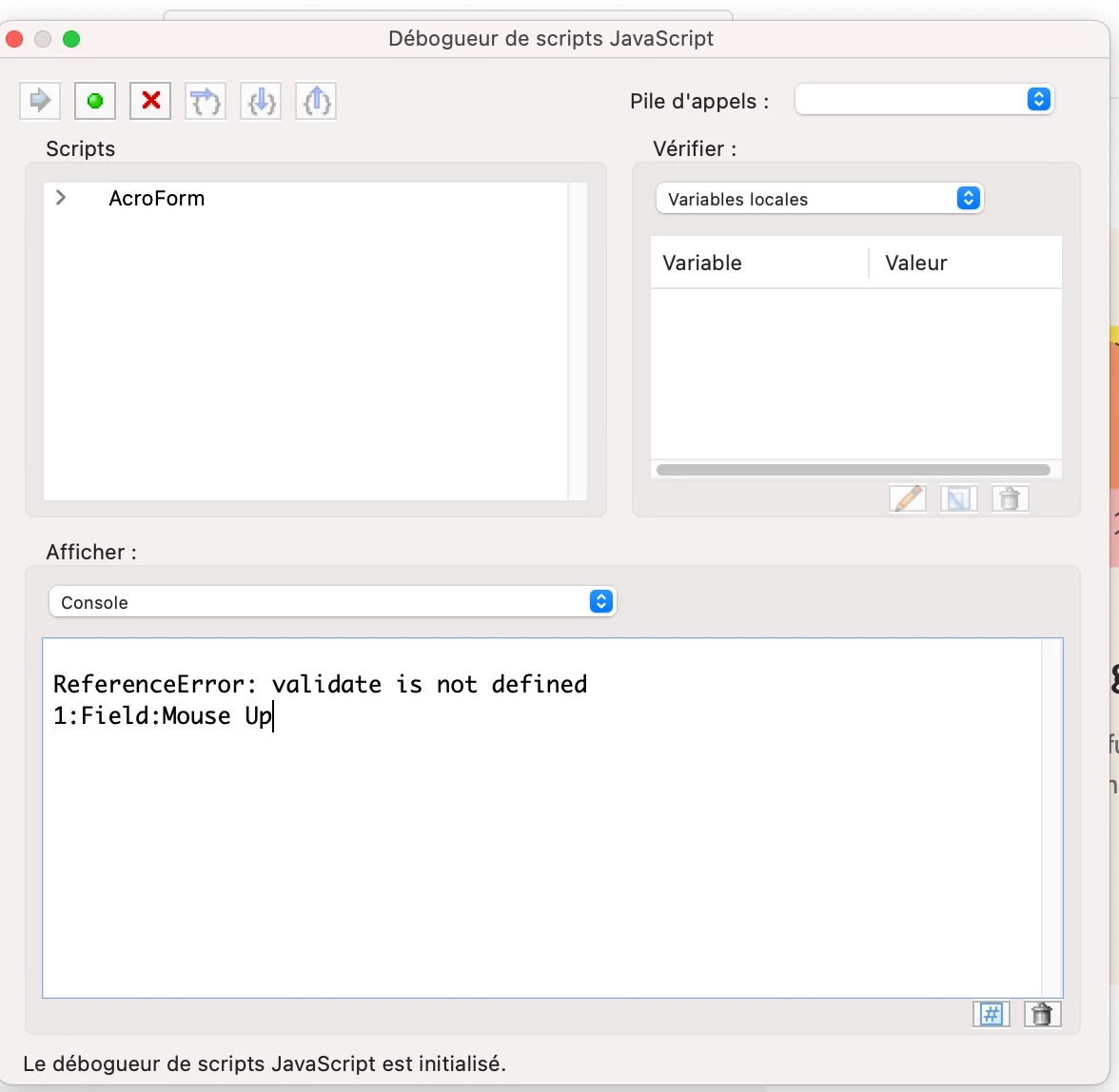
I have some sort of code compression and it doesn't work anymore so how do I keep my code as it is, if you have any improvements for the code, I take it.
sorry for my poor English