Korean language support
I'm having difficulty with OCR support for Korean language documents. When I try to OCR a document in the Korean language I get the following error:
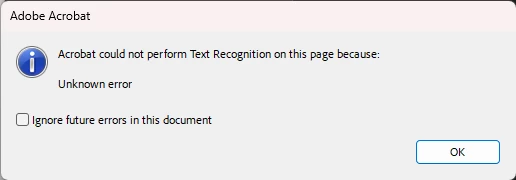
I used a cloud service to OCR the document and when I open the document I get the following errors:
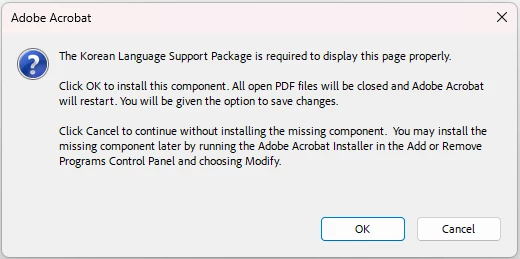
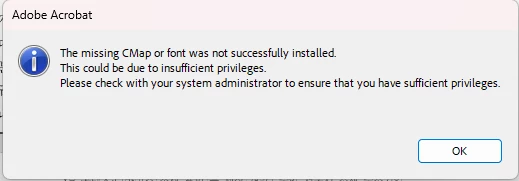
I'm using Acrobat Pro on Windows 11. I have the Korean language package installed on my system and in Adobe Acrobat. I ran a repair on Acrobat to reinstall files. When I run an OCR in English I do not get an error. I'm still not sure why I'm getting the errors.
